5 top new illustration tools for December
The month's best new tools for artists and illustrators includes free drawing tools, Illustrator tutorials and more.
Sign up to Creative Bloq's daily newsletter, which brings you the latest news and inspiration from the worlds of art, design and technology.
You are now subscribed
Your newsletter sign-up was successful
Want to add more newsletters?

Five times a week
CreativeBloq
Sign up to Creative Bloq's daily newsletter, which brings you the latest news and inspiration from the worlds of art, design and technology.

Once a week
By Design
Sign up to Creative Bloq's daily newsletter, which brings you the latest news and inspiration from the worlds of art, design and technology.

Once a week
State of the Art
Sign up to Creative Bloq's daily newsletter, which brings you the latest news and inspiration from the worlds of art, design and technology.

Seasonal (around events)
Brand Impact Awards
Sign up to Creative Bloq's daily newsletter, which brings you the latest news and inspiration from the worlds of art, design and technology.
Whether you're a beginner learning how to draw or a seasoned pro, this month's round up of tools are all designed to help you become a better artist and illustrator. On our list we've included some online art schools, tutorial sites, apps and more. So, without further delay, let's see what we have.
01. Schoolism subscription

Schoolism is an online art school which offers a variety of instructor-led training from industry professionals like Alex Wo (Pixar Animation Studios) and Stephen Silver (former character designer at Warner Bros. Television Animation).
Students may choose two paths: a subscription-based enrollment, which allows access to the individual lectures; or critiqued sessions, which include personalized video feedback from the course instructor, as well as access to weekly lecture videos and complete scheduled assignments.
02. Skillshare

On the other end of the spectrum is Skillshare. According to its founders, Skillshare was started in order to "bridge the professional skills gap and to provide universal access to high-quality learning".
Skillshare offers a diverse scope of bite-sized, online classes, including a broad range focused on design and illustration. What's nice about this site is that it allows creatives not only a place to learn, but also a place to teach. And you know what they say about teaching: what better way to learn a skill, than to have to teach it to someone!
03. Line of Action

This site includes a set of free gesture drawing tools to help you become a better artist. Last month, the site was redesigned and it looks fantastic. If you're looking for a place to help improve your drawing skills, this is definitely one to check out. While their tools are free, you will need to register if you wish to participate in the forums.
04. ArtPose
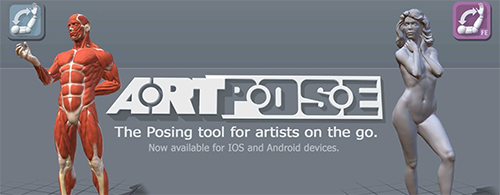
ArtPose, which is available for iOS and Android, is a posing tool for artists. With just a few taps, you'll be able to pose your 3D character and view him (or her, using the ArtPose FE edition) from any angle. You're even able to save and load your favourite poses.
Sign up to Creative Bloq's daily newsletter, which brings you the latest news and inspiration from the worlds of art, design and technology.
05. Adobe Illustrator CC: How-to Tutorials
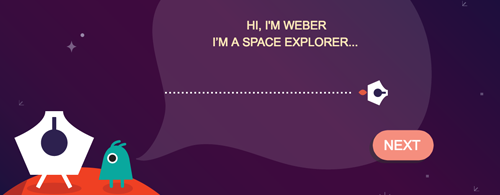
Originally, I wasn't going to include this one, but the more I used it, the more useful I found it to be. The object of this game is to get the player used to drawing with the Pen tool in Adobe Illustrate, something that's always caused me a great deal of grief. However, after playing around with this game/tutorial, I might consider ditching my stylus. Hmm... probably not, but it's still an excellent learning resource, and I recommend you give it a try. If nothing else, it's a lot of fun!
And this concludes our round-up. If you'd like to share an illustration or drawing tool you've been using, let us know in the comments. We're always looking for something new.
Related articles:

Tammy is an independent creative professional, author of Apple Game Frameworks and Technologies, and the maker behind the AdventureGameKit – a custom SpriteKit framework for building point and click adventure games. As an innovative problem solver and industry leader, Tammy enjoys working on projects from content creation – including books, tutorials, videos, and podcasts – to the design and development of cross-platform applications and games. For Creative Bloq, she has written about an array of subjects, including animation, web design and character design.
