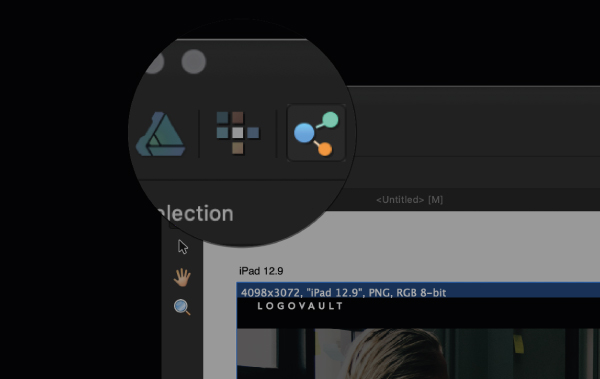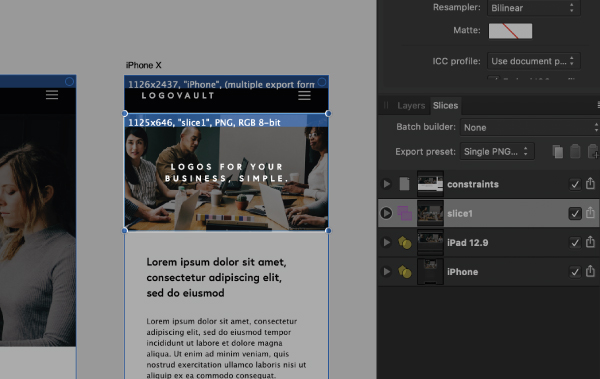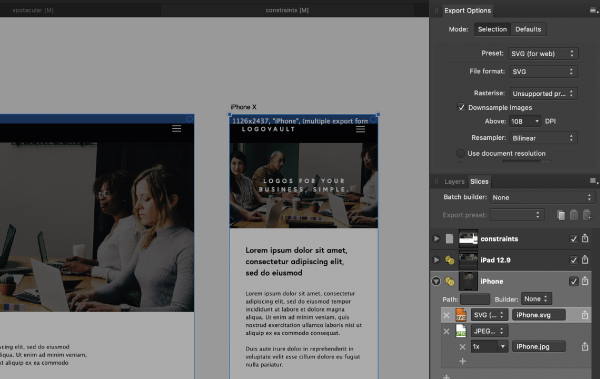Affinity Designer: How to use the Export persona
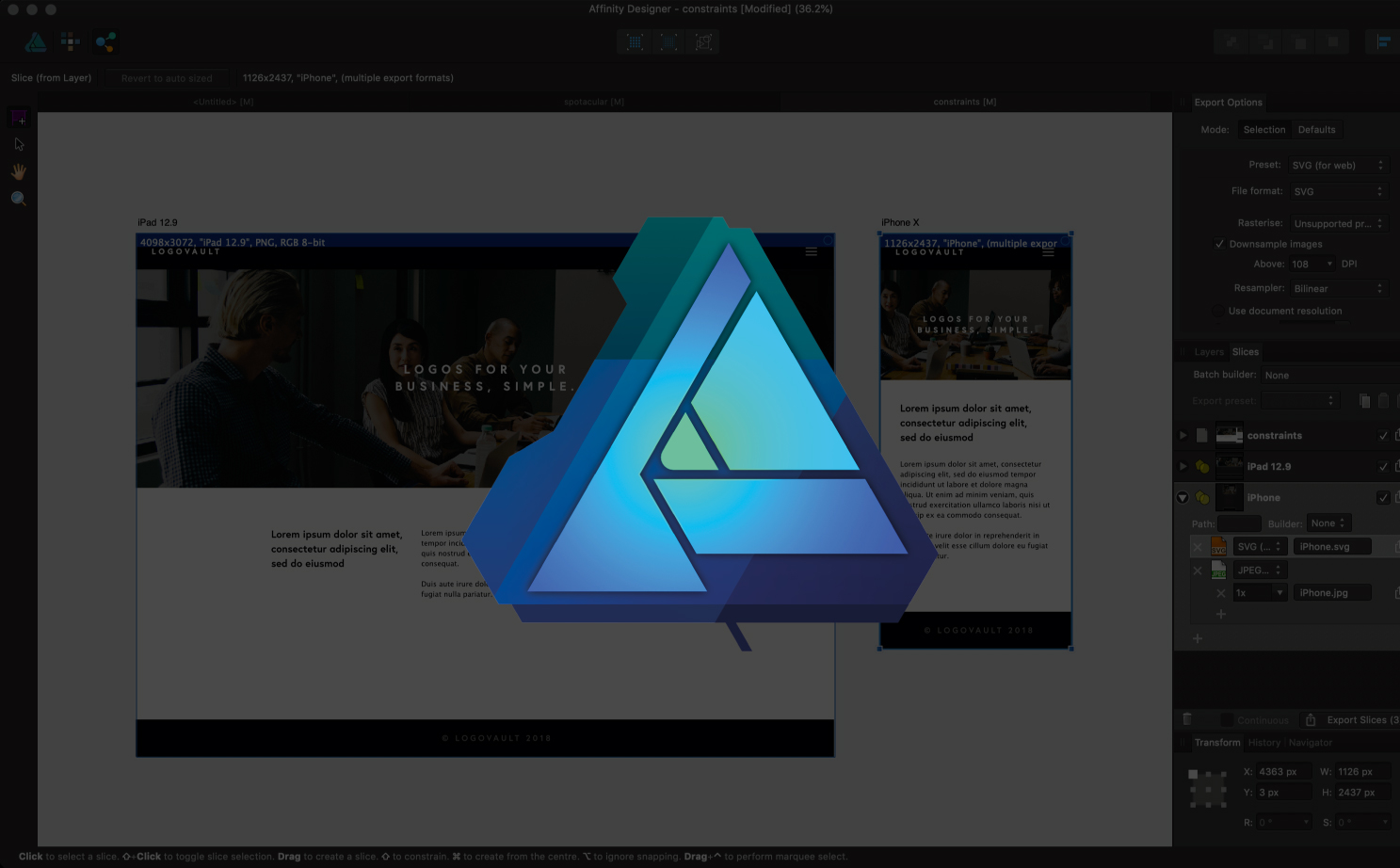
Affinity Designer is a popular vector editing tool. As well as Mac and Windows versions, Serif recently released Affinity Designer for iPad. Affinity Designer is split up into three different personas: Draw, Pixel and Export. In this article we'll be focusing on the Export persona, which is used for exporting your vector art projects.
With it, you can create slices of your design and export artboards to multiple sizes and file types from one export. The Export persona really streamlines your workflow and makes boring, repetitive tasks much quicker. Watch the video below for an overview of what you need to know, or read on for four essential tips to get you started.
01. Switch to the Export persona
By default, you are in the Draw persona. To switch to the Pixel persona, select the icon on the right in the top left of the window (hovering over the icon should confirm the name). As you switch to the Export persona, you will see the toolbar options will change to export tools.
0 2. Create slices
To create a slice, select the Slice tool or press the ‘S’ key. Then click and drag the area you wish to select. This will be added to your Slices panel, ready to be exported. Note how artboards are sliced by default for quick exporting.
03. Select file types and sizes
Once you have your slices selected, check the Slices panel and select your preferred slice. In the drop-down menu you can select the file type and size you want to output your slice at. Click the plus button to add additional file types or sizes.
04. Export your files
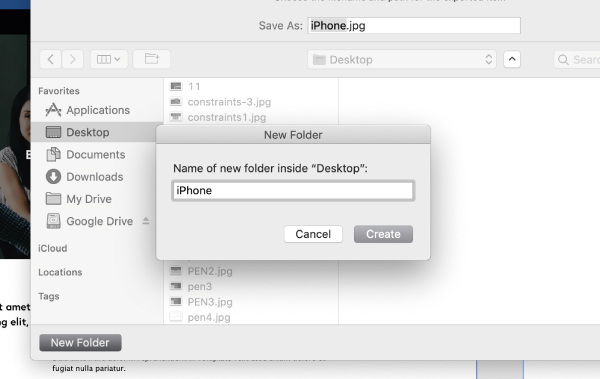
With your file types and sizes selected, you are ready to export. Click the export button next to the checkbox on your selected slice. This will bring up a window where you can choose where you want to export your file(s). I usually make a dedicated folder for my exports as they can quickly mess up your clean desktop (who are we kidding?) and cause confusion.
Read more:
Daily design news, reviews, how-tos and more, as picked by the editors.

Tom Ludd is a Product Designer at Softr, and the founder of creativity.wtf. He previously founded The Designers' League, a community of more than 80,000 creatives, and has written for Creative Bloq on digital design tools. Tom also runs the brand and product design studio Prelude, which is currently working on Showcase, "a place to discover what's next at the intersection of tech and creativity."