Work faster in Affinity apps with these keyboard cheatsheets
These cheat sheets are the shortcut to boosting your productivity.
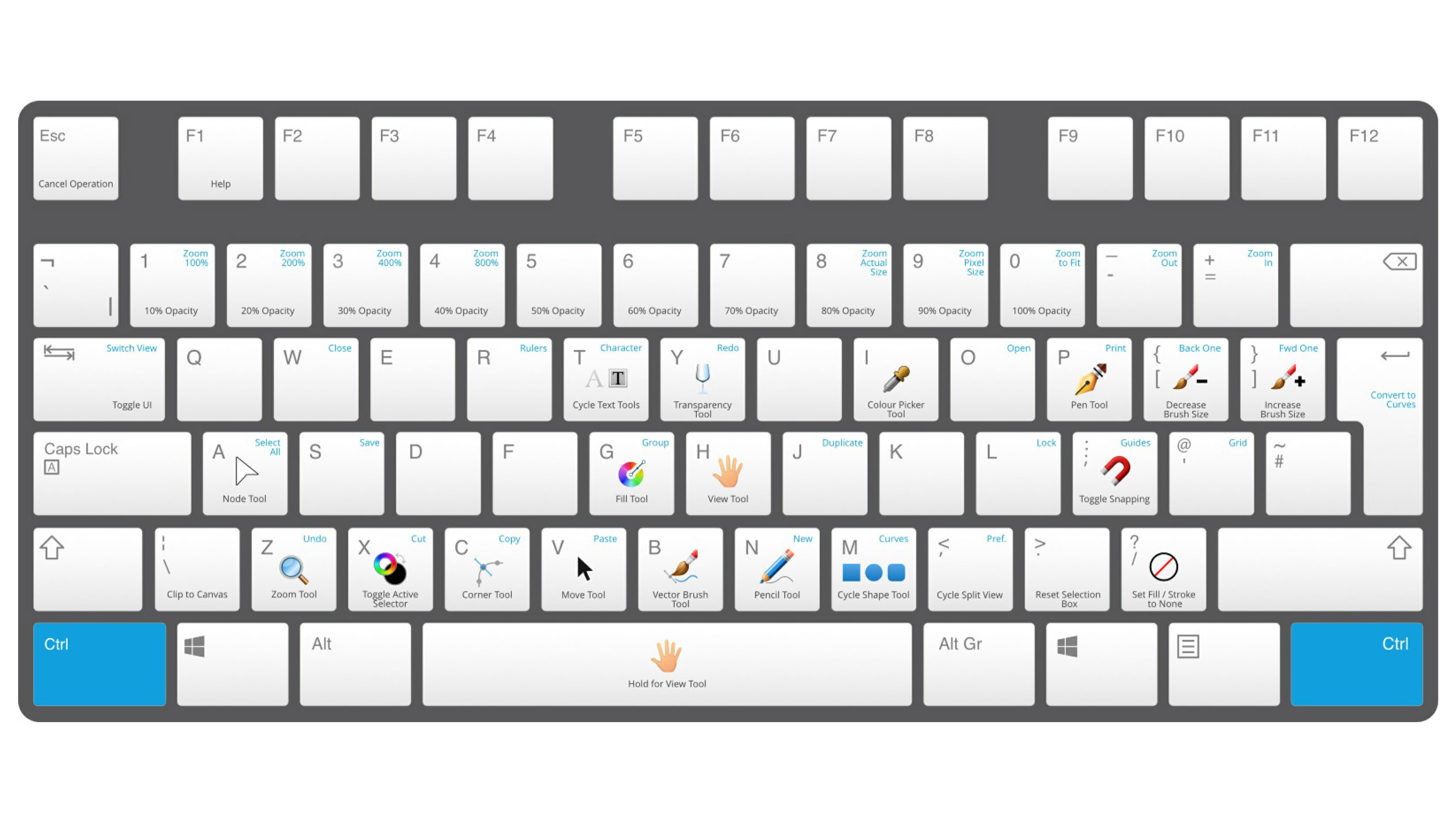
Sign up to Creative Bloq's daily newsletter, which brings you the latest news and inspiration from the worlds of art, design and technology.
You are now subscribed
Your newsletter sign-up was successful
Want to add more newsletters?

Five times a week
CreativeBloq
Sign up to Creative Bloq's daily newsletter, which brings you the latest news and inspiration from the worlds of art, design and technology.

Once a week
By Design
Sign up to Creative Bloq's daily newsletter, which brings you the latest news and inspiration from the worlds of art, design and technology.

Once a week
State of the Art
Sign up to Creative Bloq's daily newsletter, which brings you the latest news and inspiration from the worlds of art, design and technology.

Seasonal (around events)
Brand Impact Awards
Sign up to Creative Bloq's daily newsletter, which brings you the latest news and inspiration from the worlds of art, design and technology.
It's been an exciting year for Affinity users. So far 2018 has seen the launch of the first full-spec vector art app for iPad in the shape of Affinity Designer, plus the release of Affinity Publisher in free beta and an Affinity Photo update for iPad.
The expansion of Serif's creative armoury comes as no surprise. Its tools have won over creatives thanks to their excellent functionality and very reasonable prices. For users frustrated with subscription-based alternatives, the imminent launch of Affinity Publisher on iPad could be the final incentive they need to switch to the platform.
And speaking of excellent functionality, Affinity has made its tools even easier to use thanks to a series of keyboard cheat sheets for both Windows and Mac users. These shortcuts are designed to help users create in a quicker and more intuitive way. Get a taste of how these shortcuts can help you by clicking on the Affinity Designer keyboard cheat sheets below.
The fun doesn't end there though. Over on the Affinity website you can find shortcuts for Affinity Photo, plus German versions of each cheat sheet. All of the shortcuts are also available to download as PDFs for ease of use.
Affinity Designer Windows keyboard shortcuts
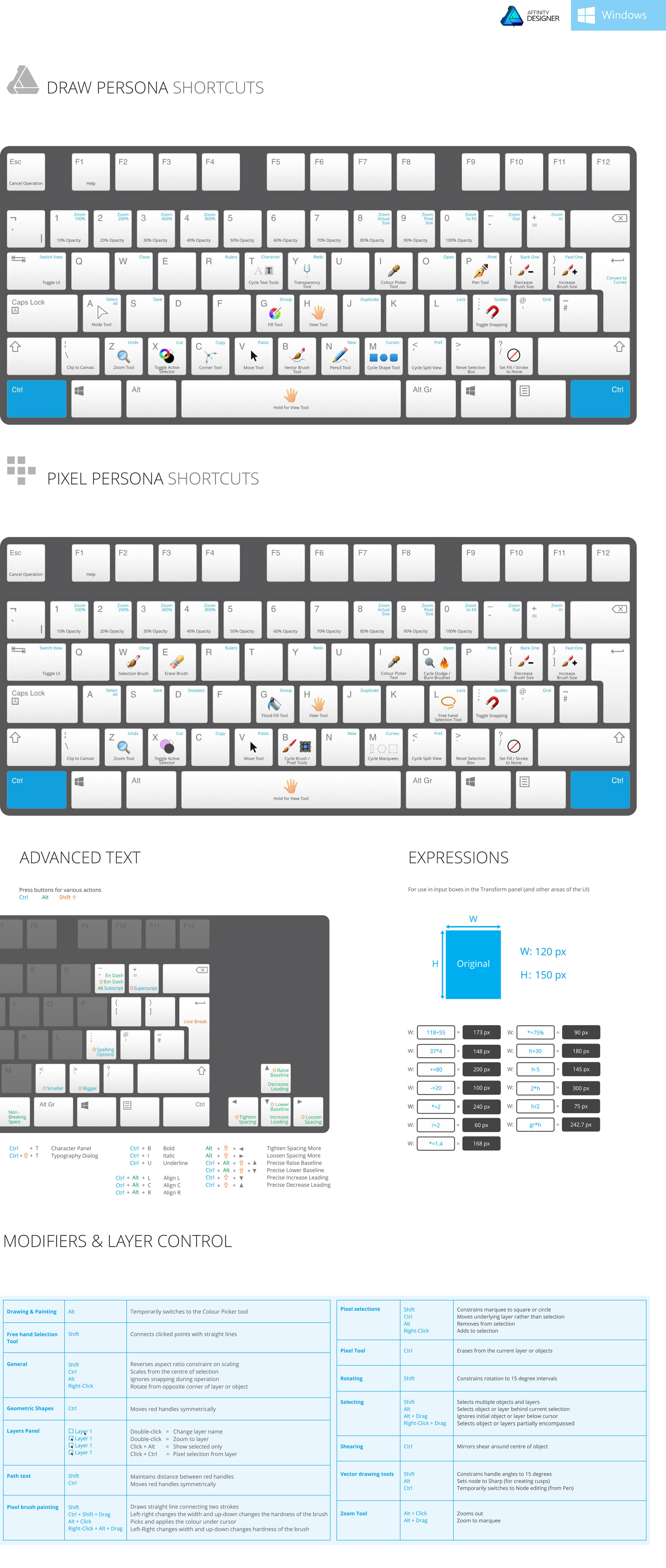
Affinity Designer macOS keyboard shortcuts

Related articles:
- How to create a retro logo with Affinity Designer
- Affinity Designer: How to use the Pixel persona
- Watch Affinity Designer for iPad in action
Sign up to Creative Bloq's daily newsletter, which brings you the latest news and inspiration from the worlds of art, design and technology.

Dom Carter is a freelance writer who specialises in art and design. Formerly a staff writer for Creative Bloq, his work has also appeared on Creative Boom and in the pages of ImagineFX, Computer Arts, 3D World, and .net. He has been a D&AD New Blood judge, and has a particular interest in picture books.
