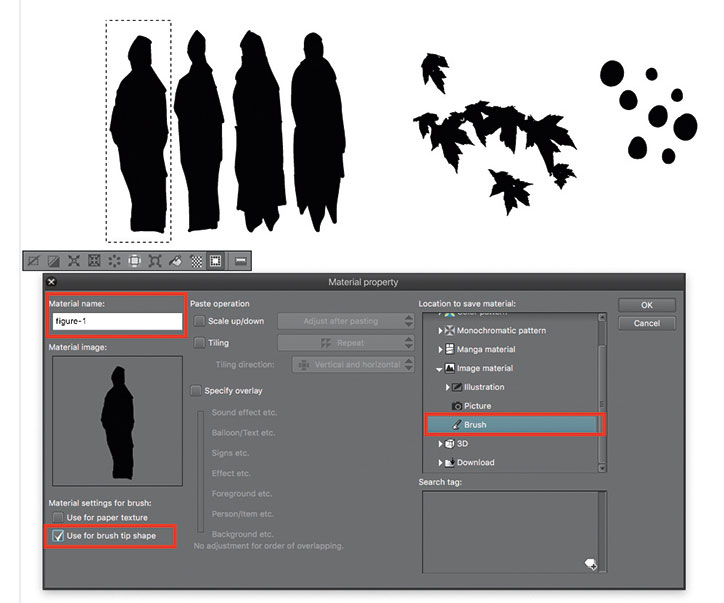Create custom brushes in Clip Studio Paint
Daily design news, reviews, how-tos and more, as picked by the editors.
You are now subscribed
Your newsletter sign-up was successful
Want to add more newsletters?

Five times a week
CreativeBloq
Your daily dose of creative inspiration: unmissable art, design and tech news, reviews, expert commentary and buying advice.

Once a week
By Design
The design newsletter from Creative Bloq, bringing you the latest news and inspiration from the worlds of graphic design, branding, typography and more.

Once a week
State of the Art
Our digital art newsletter is your go-to source for the latest news, trends, and inspiration from the worlds of art, illustration, 3D modelling, game design, animation, and beyond.

Seasonal (around events)
Brand Impact Awards
Make an impression. Sign up to learn more about this prestigious award scheme, which celebrates the best of branding.
Every first-time installation of Clip Studio Paint involves an excited exploration of the Decoration subtool. It's a veritable smorgasbord of natural, unnatural and downright goofy brushes that can quickly generate rock-encrusted wastelands, dense forests or, more likely, just a random smear of black and white.
In my experience, this toolset quickly gets relegated to the digital equivalent of the bottom drawer. There is, however, a way to fix this, turning it from a little-loved tool into an absolutely essential time saver.
01. Start with a simple silhouette
Think about creating silhouettes: using your own custom-made brush tips is key here. A variety of leaves (hand-drawn or scanned and traced) combined can look like a dense bocage, a set of random blobs add up to the intergalactic power of comics legend Jack Kirby's 'Kirby Krackle' effect and a crowd is really just a mass shape composed of numerous individuals. Each brush tip should be made of a simple silhouette.
Draw a variety of shapes on a single layer in black and white, then select them individually and add to the brush list using 'Edit > Register Image as Material'.
02. Build on an existing brush
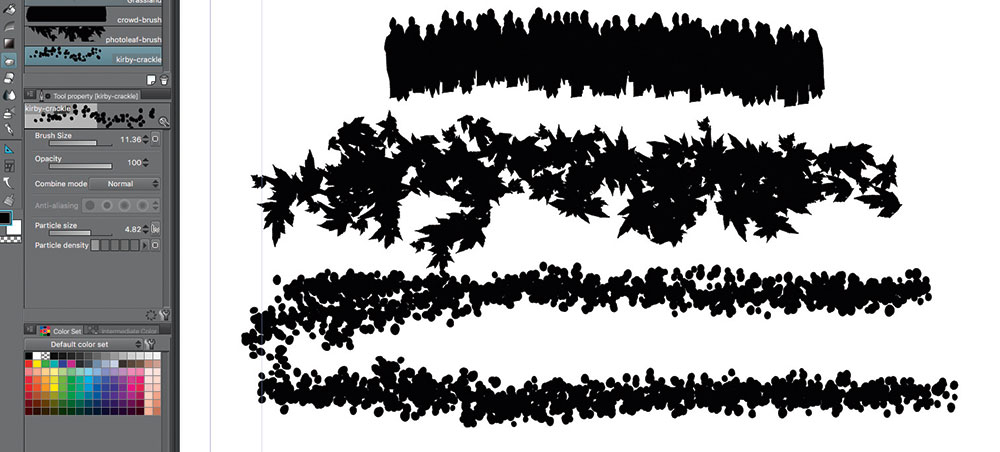
It's always easier to start from an existing brush and build up. So find a Decoration subtool you think might do the job – most of my more successful silhouette brushes are derived from the Foliage brush – and use the Create Copy of Currently Selected Sub Tool icon to duplicate it and then edit it.
03. Organise your brushes
Once you've designed a few of your own more useful decorative brushes, you can drag them out of their subtool and on to the toolbar on their own, grouping them together to save time hunting for them when you need them.
You can produce a complex silhouette by waving the brush around and applying pressure to help generate random patterns.
Daily design news, reviews, how-tos and more, as picked by the editors.
This article originally appeared in ImagineFX issue 145; buy it here!
Related articles: