Our Verdict
Huge amounts of fun at either kids’ or grown-ups’ parties. Stable and well-designed to boot.
For
- Huge fun
- Well designed
- Simple to play
Against
- Requires an Apple TV
- Could be addictive
Why you can trust Creative Bloq
We like SketchParty TV a lot, not really even so much because of what the game actually is – basically, Pictionary for the 21st century – but because it’s done incredibly well. It takes a lot of work to create something so stable that you can use it without a manual first time, every time.
On one hand, we feel sorry for Hasbro, the maker of popular drawing-based game Pictionary, because SketchParty TV essentially replicates it almost wholesale for iPad and Apple TV.
On the other hand, if Hasbro isn’t going to create an app version of Pictionary on a device that it totally makes sense for, more fool them.
Of course, the world already contains the phenomenon of Draw Something, the same basic idea as Pictionary; you’re given something to draw, and someone else has to guess what it is you’re supposed to be drawing. But while that differs from Pictionary by making it a game for two people played over the internet (with a vague Scrabble flavour mixed in), SketchParty TV is about the traditional ‘board game’ paradigm: a load of friends in a room, playing all together at the same time, accounting for the ‘Party’ part of the name.

The ‘TV’ part is because you can’t play this game just on your iPad or even with multiple iPads; you must also have an Apple TV hooked up to a screen on your network. This is because each player in a team holds the iPad in turn, is told what they’re supposed to be drawing and then sketches it, while what they’re drawing plus the score appears on your living room TV using AirPlay mirroring. There’s music and sound effects too, adding to the fun.
Simple set-up
We’re happy to report it’s simple to set up, even if you’ve never used AirPlay mirroring before; an easy to follow guide walks you through the process of linking the two, and meets the old cliché of just working!
You set up your teams, adjust the parameters of the game if you want to make it easier (such as when playing with kids) or harder, both by adjusting the difficulty of the words and how long each round should last, and then the iPad will tell you whose turn it is.
Daily design news, reviews, how-tos and more, as picked by the editors.

If you play first, you’re given your word (of course, only you can see this; what’s shown on the TV is not a direct mirror of what’s on the iPad) and then you have to draw it and have your team mates guess what you’re drawing, before your time runs out.
Speed is the key
You get a simple palette of colours, three sizes of brush, and the ability to undo and redo. There are no prizes for artistic ability here; the aim of the game is to draw whatever you need to so your team mates can guess your word as quickly as possible.
You can pass on a word, but you’ll just get asked to draw it again at the end of the round; if your team gets the word you’re drawing, you tap Got It! and then the iPad tells you who plays next and so on, until one team wins.
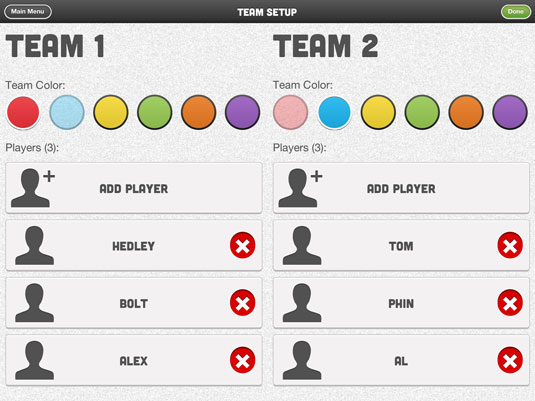
Though you can use your fingers, we recommend a stylus for speed and precision. Though we like the Adonit Jot Pro a lot, something with a big squishy nib is probably better when people are going to be jabbing furiously at the screen; something like the Scribbly or Just Mobile AluPen is more the type of thing.
Fun for all
We really, really like SketchParty TV; it’s friendly, polished, stable and will guarantee fun for all. Of course, for most people, it alone isn’t reason enough to buy a new £99 Apple TV if they don’t own one, but if you already have an Apple TV hooked up in your living room, plus an iPad 2 or later, SketchParty TV is terrific fun for kids and totally sober grown-ups alike.
Key info
Price: £2.99 / $4.99
Universal: No
Version: 1.1
App size: 13.3MB
Developer: Magnate Interactive Ltd
Age rating: 4+
This review originally featured in Tap! Magazine issue 22.
Liked this? Read these!
- The best drawing apps for iPad
- TouchDraw: vector drawing app
- 40 best iPad apps for designers

Thank you for reading 5 articles this month* Join now for unlimited access
Enjoy your first month for just £1 / $1 / €1
*Read 5 free articles per month without a subscription

Join now for unlimited access
Try first month for just £1 / $1 / €1
out of 10
Huge amounts of fun at either kids’ or grown-ups’ parties. Stable and well-designed to boot.

The Creative Bloq team is made up of a group of art and design enthusiasts, and has changed and evolved since Creative Bloq began back in 2012. The current website team consists of eight full-time members of staff: Editor Georgia Coggan, Deputy Editor Rosie Hilder, Ecommerce Editor Beren Neale, Senior News Editor Daniel Piper, Editor, Digital Art and 3D Ian Dean, Tech Reviews Editor Erlingur Einarsson, Ecommerce Writer Beth Nicholls and Staff Writer Natalie Fear, as well as a roster of freelancers from around the world. The ImagineFX magazine team also pitch in, ensuring that content from leading digital art publication ImagineFX is represented on Creative Bloq.
