Adobe teases cool new Illustrator colour trick
Recolour lets you change your entire palette with a single click.

Sign up to Creative Bloq's daily newsletter, which brings you the latest news and inspiration from the worlds of art, design and technology.
You are now subscribed
Your newsletter sign-up was successful
Want to add more newsletters?

Five times a week
CreativeBloq
Sign up to Creative Bloq's daily newsletter, which brings you the latest news and inspiration from the worlds of art, design and technology.

Once a week
By Design
Sign up to Creative Bloq's daily newsletter, which brings you the latest news and inspiration from the worlds of art, design and technology.

Once a week
State of the Art
Sign up to Creative Bloq's daily newsletter, which brings you the latest news and inspiration from the worlds of art, design and technology.

Seasonal (around events)
Brand Impact Awards
Sign up to Creative Bloq's daily newsletter, which brings you the latest news and inspiration from the worlds of art, design and technology.
Finding the right colours for any piece of design can sometimes be the hardest part of the process. You might have your colour theory completely nailed and the hex codes for your go-to hues committed to memory, but sometimes the perfect palette can elude you.
Getting that killer palette can be less painful in Illustrator CC, as you can simply go back into each layer and adjust its colour as you please, but even that's not entirely ideal. If you're deep into a large, intricate piece and suddenly come across a design or photo with a selection of colours that would fit beautifully with your work, copying and applying them layer by layer can be a slow and arduous process.
However Adobe might be riding to your rescue with a way to change the entire colour scheme of your work with a single click. At OFFF in Barcelona, it's given a sneak preview of a new Illustrator Recolour feature that enables you to transfer colours from images and photos to your artwork, seamlessly and easily.
It all seems deliciously straightforward and effective. Simply import reference images and photos to your library, and Illustrator will analyse them and extract their colour palettes. Once that's done, all you need to is select any image in order to apply its colours to your work, and you'll see all your colour fills update instantaneously.
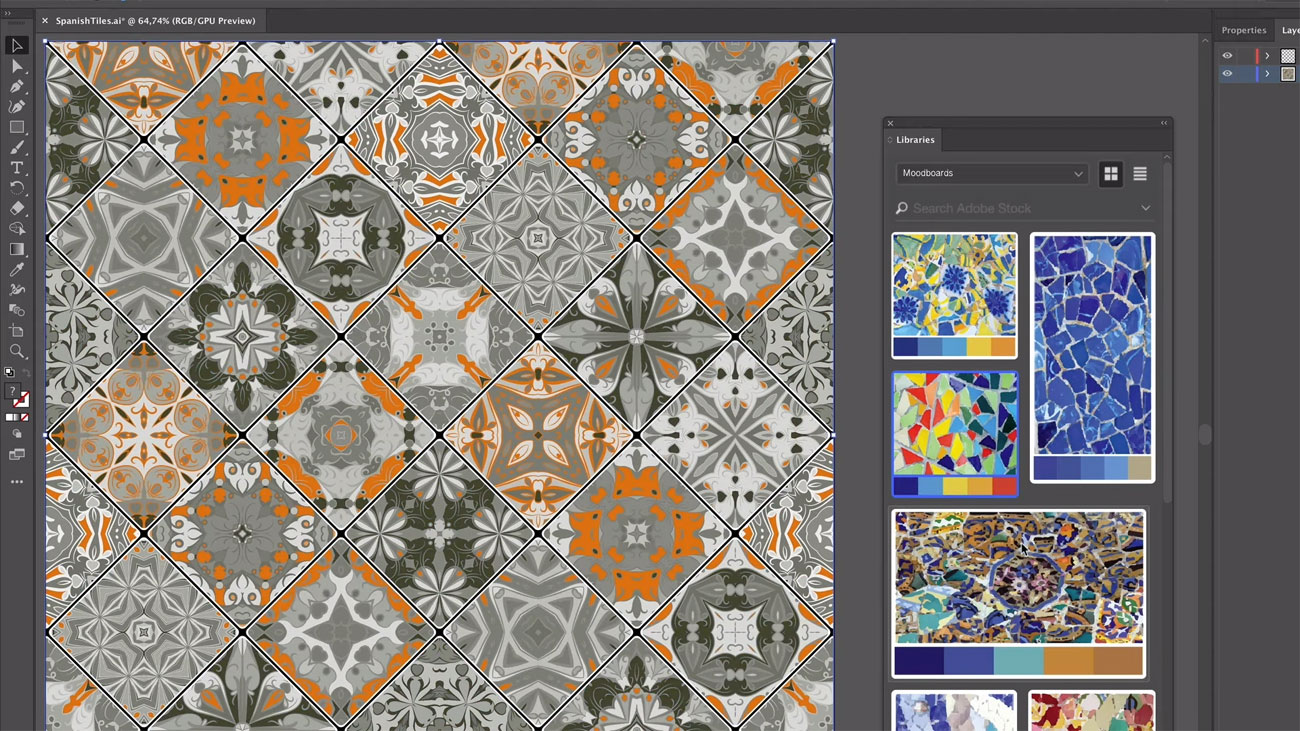
Not only is it useful for getting you out of those holes when none of your colourways are working, it also looks like just the thing for quickly creating an assortment of colour variants for a design, with hardly any effort.
There's no word from Adobe as to when Recolour will be rolled out to users; apparently it's coming soon, but if this sneak peek is anything to go by then it'll be well worth the wait. You can find out more on the Adobe blog.
Related articles:
Sign up to Creative Bloq's daily newsletter, which brings you the latest news and inspiration from the worlds of art, design and technology.

Jim McCauley is a writer, performer and cat-wrangler who started writing professionally way back in 1995 on PC Format magazine, and has been covering technology-related subjects ever since, whether it's hardware, software or videogames. A chance call in 2005 led to Jim taking charge of Computer Arts' website and developing an interest in the world of graphic design, and eventually led to a move over to the freshly-launched Creative Bloq in 2012. Jim now works as a freelance writer for sites including Creative Bloq, T3 and PetsRadar, specialising in design, technology, wellness and cats, while doing the occasional pantomime and street performance in Bath and designing posters for a local drama group on the side.
