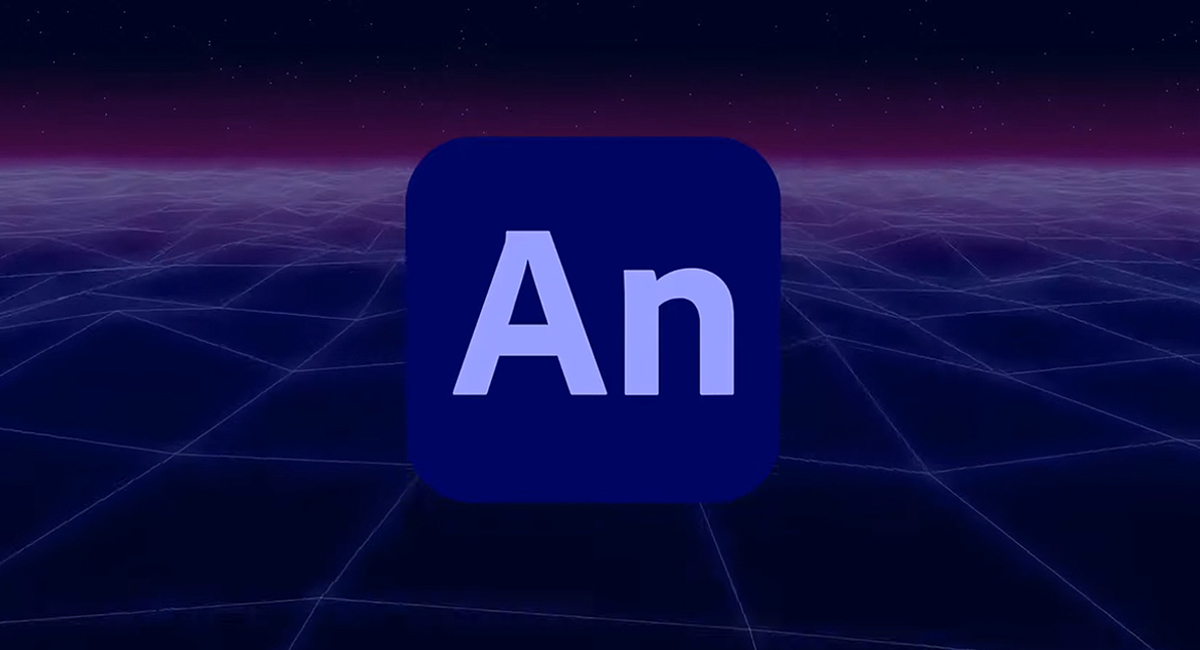Award-winning Affinity apps get major upgrade – and a 40% price drop
Daily design news, reviews, how-tos and more, as picked by the editors.
You are now subscribed
Your newsletter sign-up was successful
Want to add more newsletters?

Five times a week
CreativeBloq
Your daily dose of creative inspiration: unmissable art, design and tech news, reviews, expert commentary and buying advice.

Once a week
By Design
The design newsletter from Creative Bloq, bringing you the latest news and inspiration from the worlds of graphic design, branding, typography and more.

Once a week
State of the Art
Our digital art newsletter is your go-to source for the latest news, trends, and inspiration from the worlds of art, illustration, 3D modelling, game design, animation, and beyond.

Seasonal (around events)
Brand Impact Awards
Make an impression. Sign up to learn more about this prestigious award scheme, which celebrates the best of branding.
Serif has revealed Affinity Version 2 and for the first time the entire roster of its apps is available on iPad, making Serif a go-to place for your complete graphic design suite. This means upgraded editions of its incredibly popular and powerful suite of apps for designers, that includes Affinity Designer 2, Affinity Photo 2 and Affinity Publisher 2, is an enticing Adobe alternative.
As our Affinity Designer review shows, this is a big deal for graphic designers. Serif's suite of design apps has closed the gap on Adobe's software, and Affinity Designer itself is a fantastic Photoshop alternative.
To recap, Affinity Photo 2 is a superb photo editing app; Affinity Designer 2 is excellent for vector graphic design and illustration; and Affinity Publisher 2 is a dependable InDesign alternative. The innovative Affinity 'Studio Link' feature means you can move between each app instantly in the same project.
Affinity V2 – get 40% off
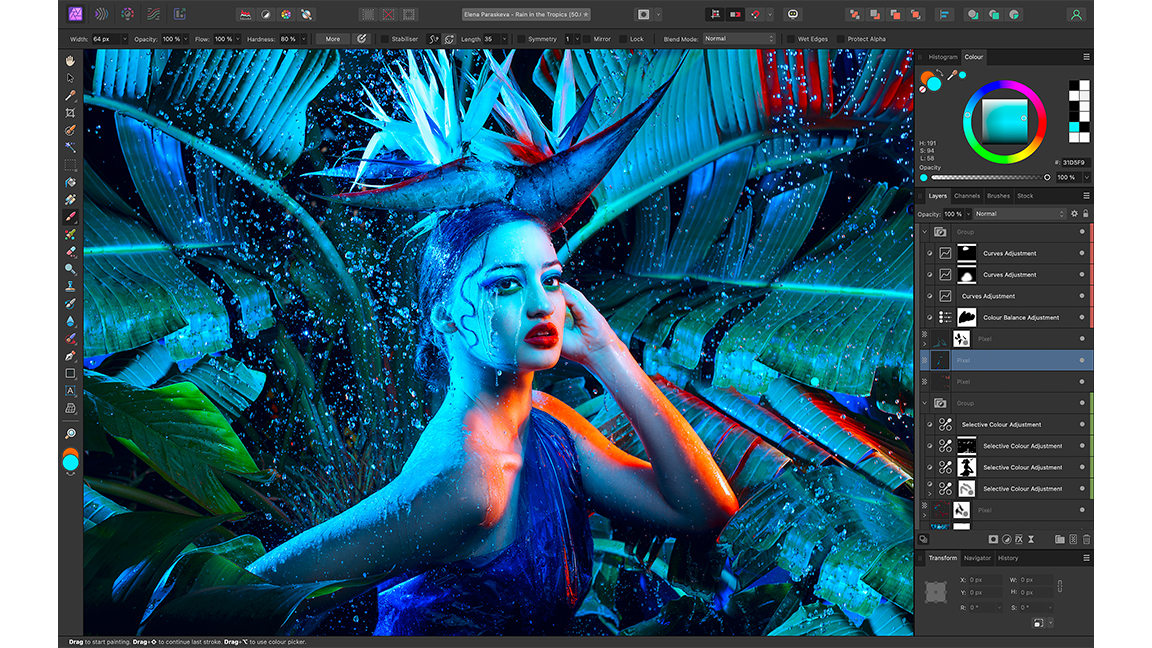
Alongside today's announcement is news you can now buy the Affinity V2 Universal Licence, which gives you access to the full suite of software for one payment, and there's 40% off right now. There's no subscription, it's a one-off fee of $169.99 $99.99 / £144.99 £89.99.
If you don't want all three apps you can simply buy the software you need, and the 40% saving still applies. This all-inclusive offer looks like a better deal now every app runs on iPad, ensuring you can take your complete workflow anywhere.
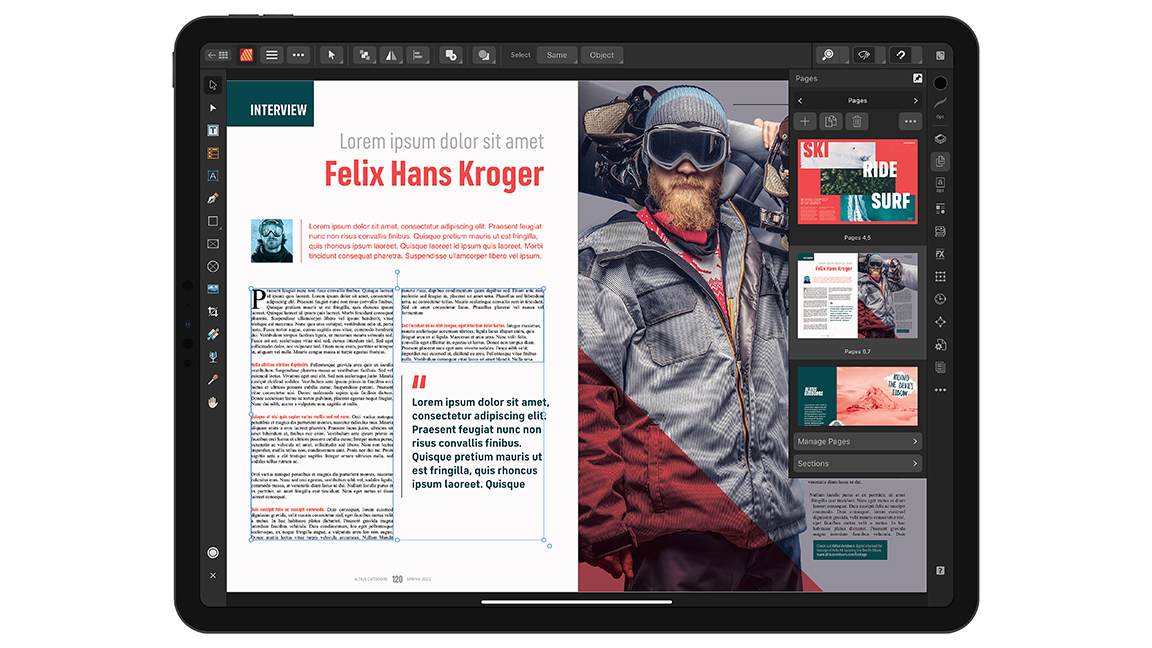
While the three apps have been upgraded with new features (see below), the big news is that Affinity Publisher 2 is now on iPad for the first time and includes new touch-friendly tools such as the Command Controller, a new radial dial menu. It's iPadOS 16-ready too.
This means Serif's impressive design workflow is now available on Apple's superb on-the-go tablet. Your iPad is now as complete as your MacOS or Windows desktop or laptop, and is designed for mobility.
Daily design news, reviews, how-tos and more, as picked by the editors.
In a statement Ashley Hewson, managing director of Serif, said: "There’s genuinely never been anything like this before. The power and portability of Affinity Publisher 2 for iPad allows you to take page design and layout out of the confines of the office and into whatever space brings you most inspiration.”
Affinity V2: new features

Affinity Designer 2 gets a number of eye-catching new tools, includes Vector Warp that means you can apply non-destructive warps to text and images to twist your designs; the Shape Builder Tool enables you to build complex designs from simple shapes; and the Knife Tool lets you slice and dice your designs faster than ever.
Affinity Photo 2 has some nice updates too, including Live Mesh Warp for distorting images to match underlying templates; RAW files can now be edited non-destructively; and you can speed up your workflow with Live Masks, that update update automatically based on an underlying image's properties, and Hue Range for applying automatic adjustments.
Affinity Publisher 2 gets a slew of eye-catching features, for example Books automatically syncs page numbers, contents tables and styles across all pages in the same document and Place Auto-flow means you can create a design that repeats across a document for instant designs.
Visit the Serif site for the complete upgrade list of new features. If you're looking for a good alternative to Adobe, and need a spectrum of design apps that connect beautifully and instantly together, then the Affinity V2 release is a great choice.
Read more:
- Affinity Photo vs Photoshop: which is right for you?
- Adobe MAX: Register for free right now
- The best graphic design software

Ian Dean is Editor, Digital Arts & 3D at Creative Bloq, and the former editor of many leading magazines. These titles included ImagineFX, 3D World and video game titles Play and Official PlayStation Magazine. Ian launched Xbox magazine X360 and edited PlayStation World. For Creative Bloq, Ian combines his experiences to bring the latest news on digital art, VFX and video games and tech, and in his spare time he doodles in Procreate, ArtRage, and Rebelle while finding time to play Xbox and PS5.