Create stunning sci-fi scenes with 3D World 240
Get practical inspiration to help you be a better artist in the latest issue of 3D World.

Daily design news, reviews, how-tos and more, as picked by the editors.
You are now subscribed
Your newsletter sign-up was successful
Want to add more newsletters?

Five times a week
CreativeBloq
Your daily dose of creative inspiration: unmissable art, design and tech news, reviews, expert commentary and buying advice.

Once a week
By Design
The design newsletter from Creative Bloq, bringing you the latest news and inspiration from the worlds of graphic design, branding, typography and more.

Once a week
State of the Art
Our digital art newsletter is your go-to source for the latest news, trends, and inspiration from the worlds of art, illustration, 3D modelling, game design, animation, and beyond.

Seasonal (around events)
Brand Impact Awards
Make an impression. Sign up to learn more about this prestigious award scheme, which celebrates the best of branding.
This issue, along with our usual reviews, inspiration and regular Q and A sections, we review Blackmagic Design's eGPU, teach you how to create monstrous machinery with Cinema 4D, and look at Gravity Sketch and GSG Light Kit Pro.
Buy 3D World 240 today
We take a look inside the issue to find out what else is in store...
Feature: Be a better pro!

We talk to a group of seasoned pro artists to get their thoughts and tips on what has made them successful. Spoiler: It's not all about staying creative but about dealing with clients, time management, and so much more.
Feature: VFX of The Meg

In this feature we talk to the team behind the visual effects of The Meg, looking at their approach to not just the implementation but the design decisions behind creating such an epic monster.
Training: Create a stunning sci-fi scene
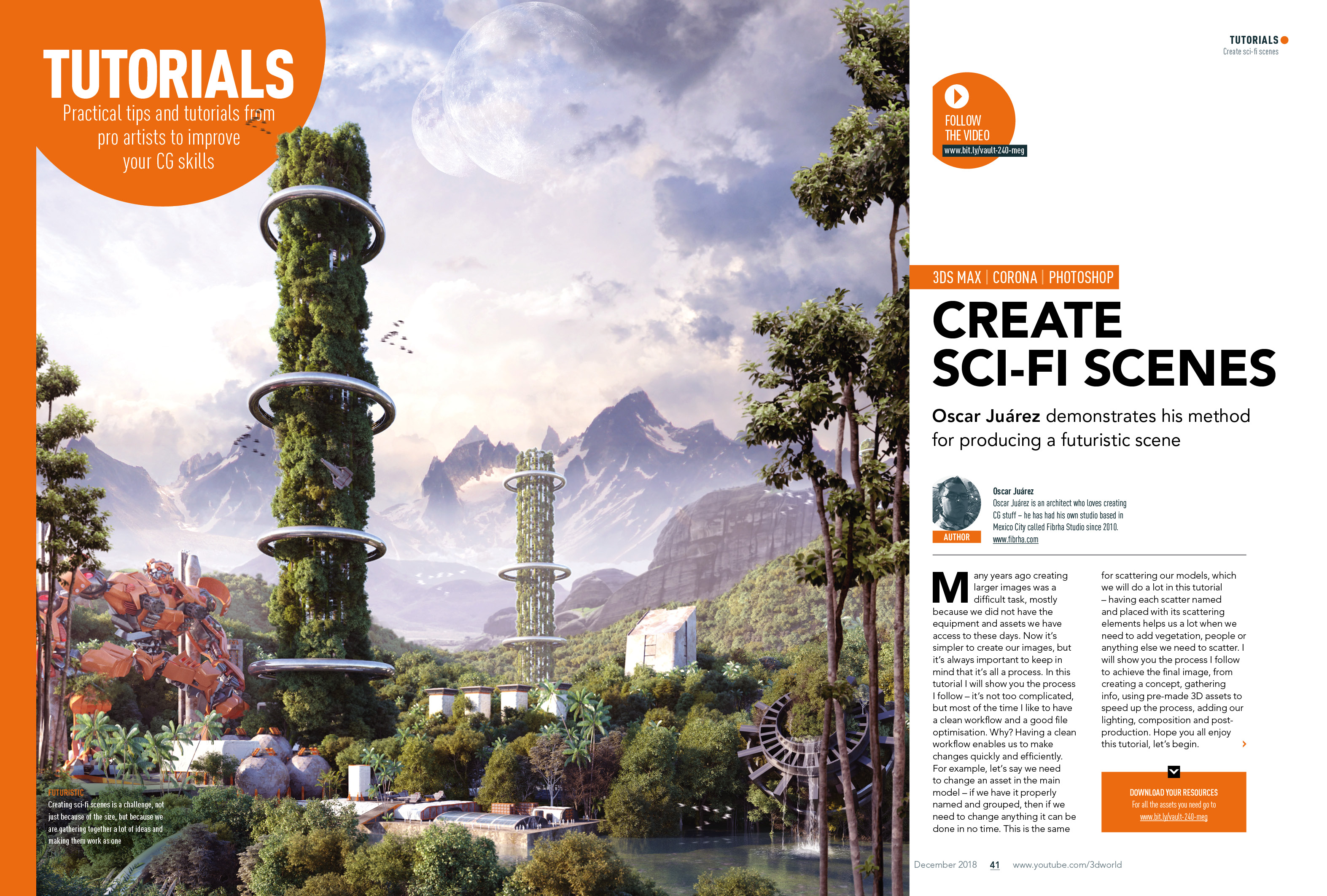
In this in-depth step by step tutorial, Oscar Juarez shows you how to use 3ds Max and Photoshop CC to create sweeping sci-fi vistas. Learn how to model, texture and light a scene, as well as use existing assets to populate your scene and tweak your renders in Photoshop.
Training: Make monstrous machines with Cinema 4D
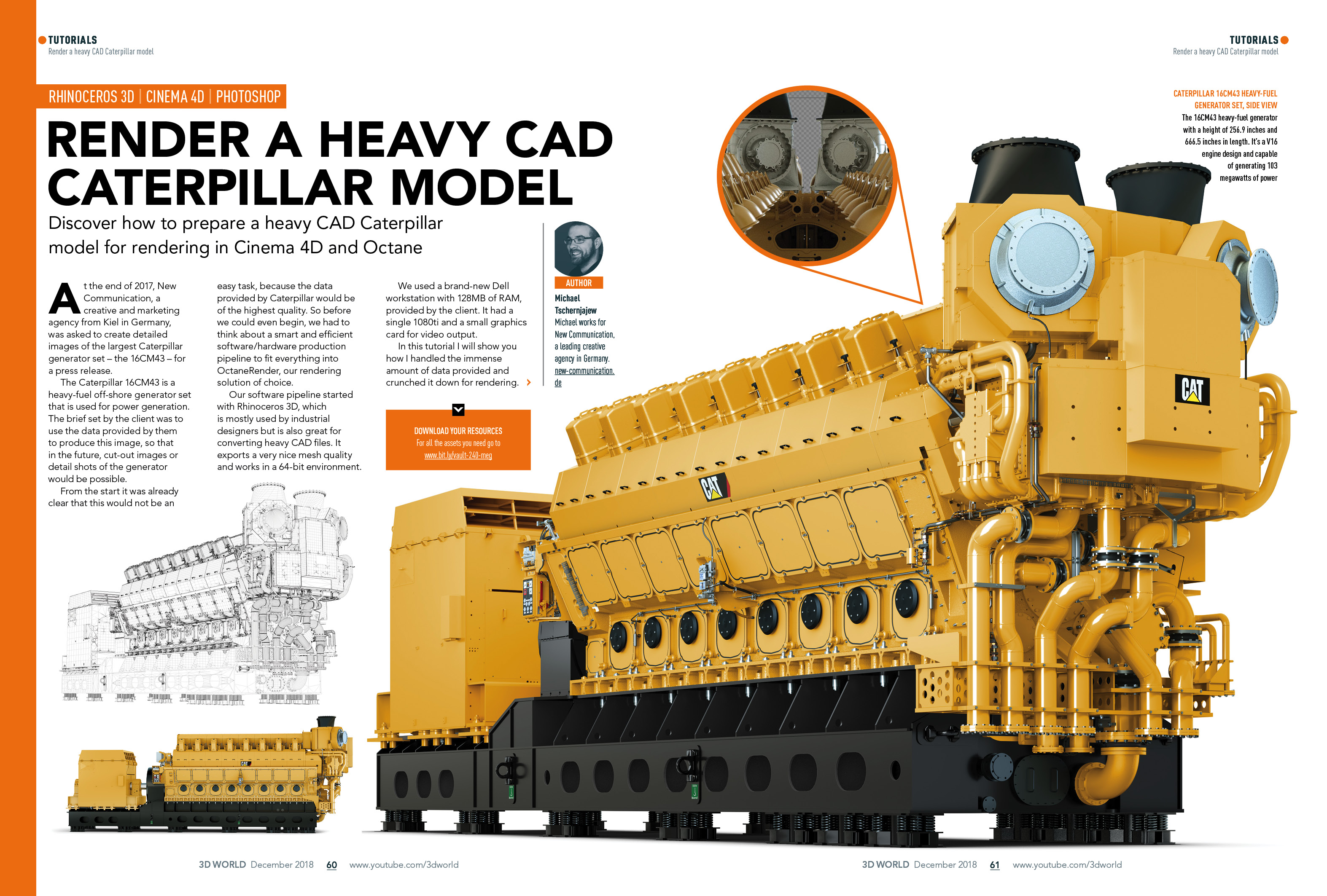
Creating industrial machines that are so detailed and of such a large size can appear daunting, but in this tutorial you'll learn the secrets to success, from using CAD data inside Cinema 4D to rendering using Octane.
Training: Use Marmoset in VR

Training: Create a destroyed pier
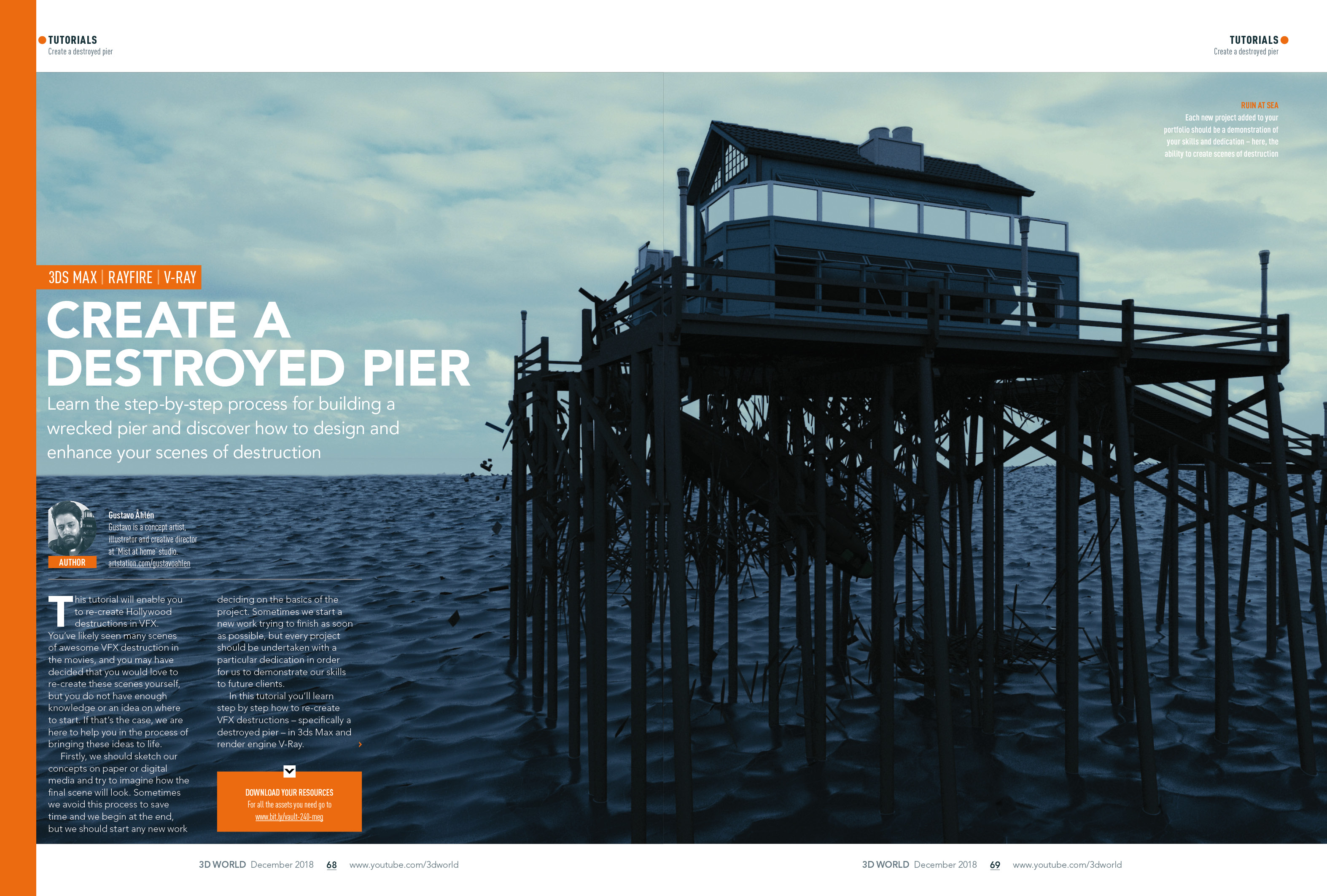
This tutorial will guide you, step-by-step, in the making of realistic destruction simulation, using 3ds Max, V-Ray and Rayfire.
Daily design news, reviews, how-tos and more, as picked by the editors.
Buy 3D World 240 or subscribe to 3D World.
Read more:

Rob Redman is the editor of ImagineFX magazines and former editor of 3D World magazine. Rob has a background in animation, visual effects, and photography.
