Popular drawing app gets a powerful update
Procreate Pocket's updated iPhone app has a host of exciting features.
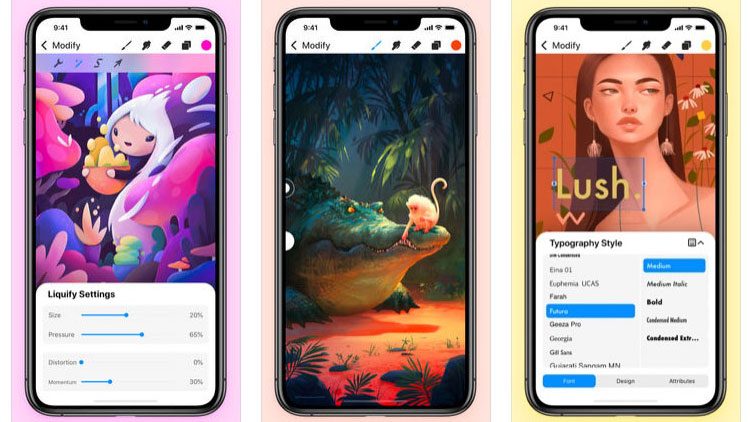
Sign up to Creative Bloq's daily newsletter, which brings you the latest news and inspiration from the worlds of art, design and technology.
You are now subscribed
Your newsletter sign-up was successful
Want to add more newsletters?

Five times a week
CreativeBloq
Sign up to Creative Bloq's daily newsletter, which brings you the latest news and inspiration from the worlds of art, design and technology.

Once a week
By Design
Sign up to Creative Bloq's daily newsletter, which brings you the latest news and inspiration from the worlds of art, design and technology.

Once a week
State of the Art
Sign up to Creative Bloq's daily newsletter, which brings you the latest news and inspiration from the worlds of art, design and technology.

Seasonal (around events)
Brand Impact Awards
Sign up to Creative Bloq's daily newsletter, which brings you the latest news and inspiration from the worlds of art, design and technology.
Following the announcement back in April that the Text tool was finally coming to Procreate, Procreate Pocket, the drawing app for the iPhone, has also had a makeover. And spoiler alert: it's a good one.
Procreate Pocket 3.0 now comes with that all-important Text tool, allowing you to add type to your creations, and while this is big enough news by itself, that's not all. Other highlights in this update include the QuickShape tool, which means you can draw a rough shape, a wonky triangle, say, and then have it snap to create smooth lines and a flawless shape. We reckon this update could be what Procreate Pocket needs to propel itself onto our list of the best iPhone apps.

You can also access these tools easier than ever with the help QuickMenus. Just like on the iPad app, with Procreate Pocket 3.0 creatives are able to choose six options to have on their QuickMenu bar, which appears with a double tap on the canvas or the stylus button. This means you can access the tools you use most more easily, and should speed up your workflow.
One of our main bugbears with the Procreate Pocket 2 (see our full review here) was that it was fiddly to work with, so hopefully this goes at least some way to addressing that issue.
Other new tools include Liquify, Warp and Distort, and Crop and Resize. There are more sharing options, such as Brush set sharing (see our list of best Procreate brushes) and Layer sharing. And you can also create animated GIFs, because who doesn't love a good GIF?
The parity between the iPad and iPhone apps also means that creatives can create quick sketches in the iPhone app while out and about or in a client meeting, and then switch to the iPad to finesse their ideas. Whether or not creatives will choose to work in this way remains to be seen.
You can buy Procreate Pocket 3 for $4.99/£4.99 via the App store. Those who already have Procreate Pocket version 2 will get a free upgrade to the new version.
Sign up to Creative Bloq's daily newsletter, which brings you the latest news and inspiration from the worlds of art, design and technology.
Read more:

Rosie Hilder is Creative Bloq's Deputy Editor. After beginning her career in journalism in Argentina – where she worked as Deputy Editor of Time Out Buenos Aires – she moved back to the UK and joined Future Plc in 2016. Since then, she's worked as Operations Editor on magazines including Computer Arts, 3D World and Paint & Draw and Mac|Life. In 2018, she joined Creative Bloq, where she now assists with the daily management of the site, including growing the site's reach, getting involved in events, such as judging the Brand Impact Awards, and helping make sure our content serves the reader as best it can.
