Apple Scribble for Apple Pencil will totally transform your iPad
Is this the most exciting Apple WWDC 2020 reveal?
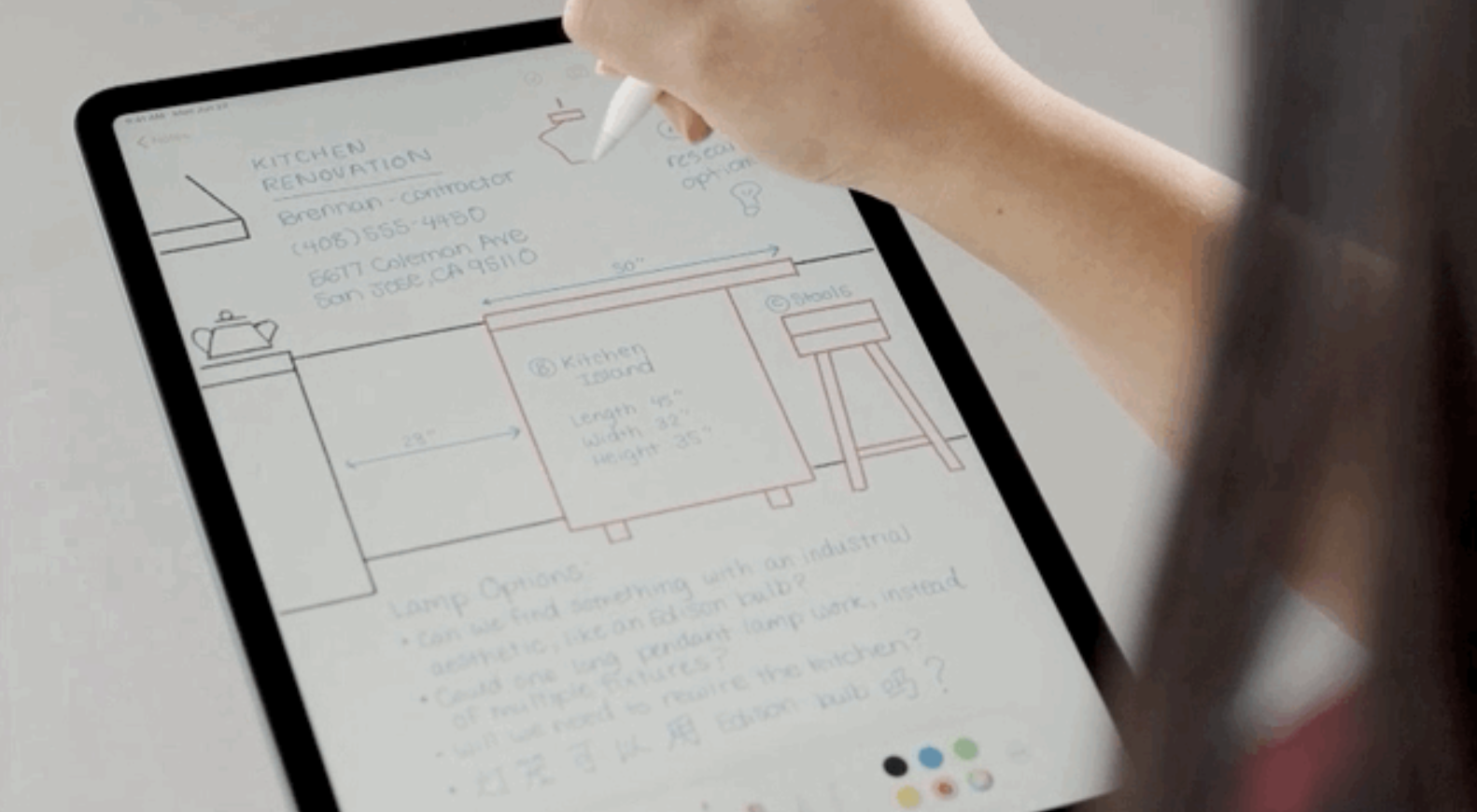
In its first ever online-only WWDC presentation, Apple today revealed software updates for several of its products, including the iPhone and Mac. Without the traditional whooping audience and with no new hardware reveals, it wasn't exactly the most exciting Apple event in history. But one particular iPad update could be a game changer for Apple Pencil-wielding creatives.
A new feature called Scribble, featured in iPadOS 14, has the potential to supercharge your handwriting and drawing. Not only can handwriting can be automatically converted into typed text, but it can also be highlighted, copied and pasted. The iPad can even detect handwritten phone numbers or dates, and open the correct app when they're tapped. There's no better to time to grab an iPad and Apple Pencil (or any of the best iPad stylus options for that matter).
- Browse Apple Pencil and iPads at Apple.com
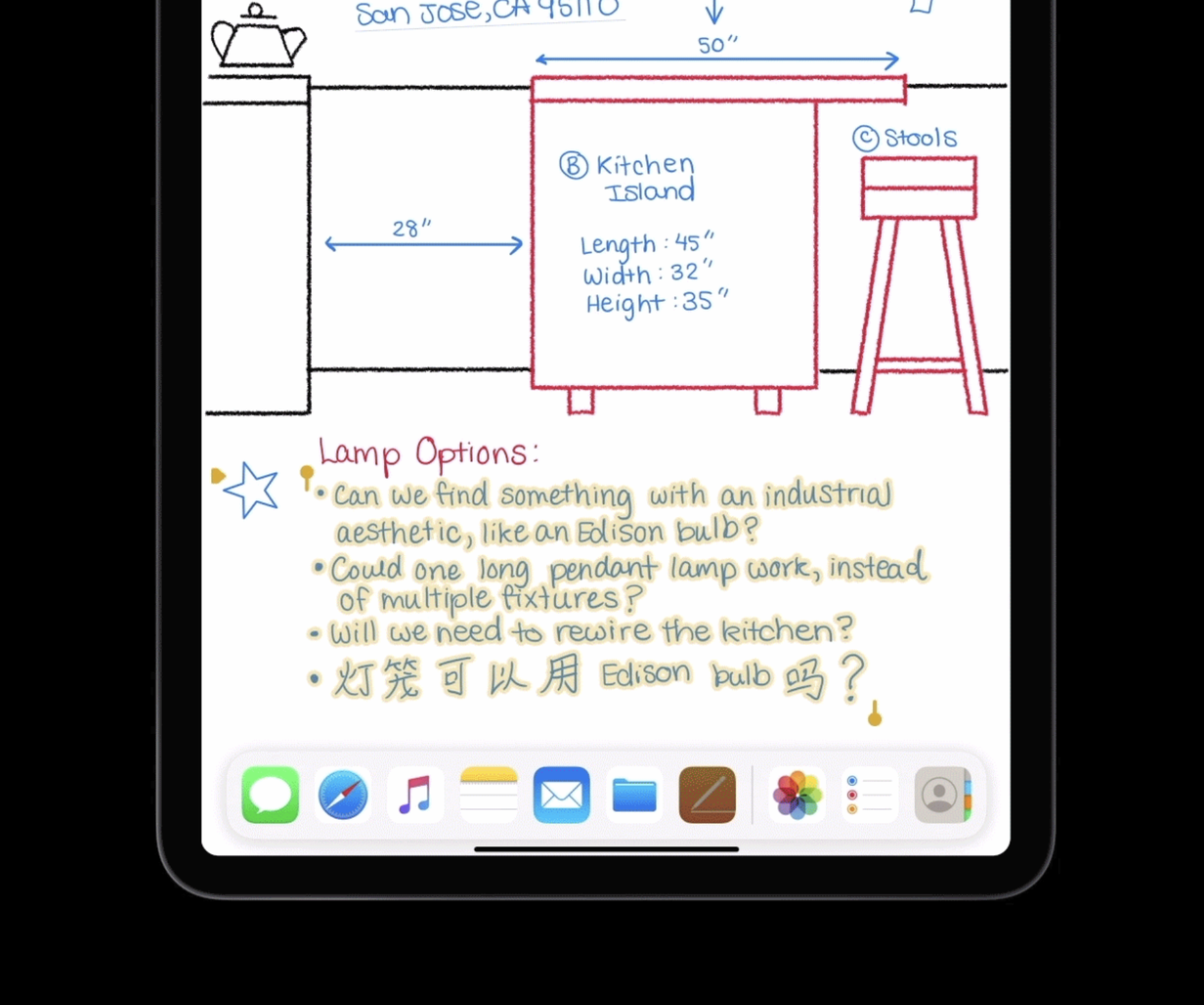
Scribble will not only enhance users' handwriting – it can also detect when a shape is drawn and transform it into a geometrically perfect version (below). While not particularly useful for your next abstract impressionist painting (digital, of course), it could become an invaluable tool for when precision is the order of the day.
Now itching to get your hands on a stylus? Don't miss our round up of the best cheap Apple Pencil deals available now.
Other new iPadOS features include a streamlined interface across the board (with new sidebars), and brand new widgets to replace home screen icons and display more information. The latter will also be hitting iOS 14, no doubt helping the iPhone keep its spot on our best camera phones list.
By further blurring the line between tablet/stylus and pen/paper, could Scribble finally persuade some artists to ditch the latter for good? We doubt it – but by adding more handwriting and sketching functionality, it will certainly cement the iPad and Apple Pencil as essential tools in any digital creative's arsenal. Just don't start trying to tap phone numbers in your notebook.
Read more:
Daily design news, reviews, how-tos and more, as picked by the editors.

Daniel John is Design Editor at Creative Bloq. He reports on the worlds of design, branding and lifestyle tech, and has covered several industry events including Milan Design Week, OFFF Barcelona and Adobe Max in Los Angeles. He has interviewed leaders and designers at brands including Apple, Microsoft and Adobe. Daniel's debut book of short stories and poems was published in 2018, and his comedy newsletter is a Substack Bestseller.
