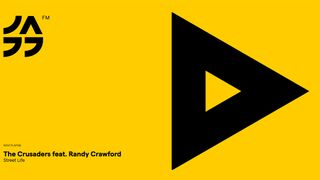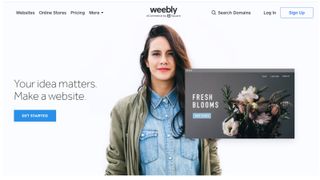Seeking the best website builders out there is as easy as reading this page – because we've already done the hard work for you, and compiled the very best options for all user types. With the best website builders, you can have a fully functioning website up and running in a matter of hours. And the best bit is you don't need to know anything about coding, as these builders are designed for users who don't want to delve into the back end of a site. You don't need to be a whizz designer either, as the majority of website builders have a huge selection of customisable templates.
While there are free services out there, and free tiers on some of the popular website builders, the best ones will come with a recurring cost. We think it's worth paying as you get a clean, ad-free site with unlimited bandwidth (meaning getting too many visitors won't knock it down), as well as your own custom URL. Web hosting and domain name tend to be included in the subscription price.
Looking for something more specialised? We also have guides to the best website builder for artists and the best website builder for photographers, which are especially good for building galleries and portfolios. (For a bit of fun, take a look at these classic scrollbar designs.)
Quick links: the 3 best website builders
Why you can trust Creative Bloq
01. Wix: best website builder from $8.50 per month
It's quick, easy and cheap to build a website with Wix, making it our pick as best website builder overall. Choose from 800+ templates, add your content, and you'll have your site up and running. There's even a free plan.
02. Gator: best for speed, for $2.75 per month
Gator by Hostgator is the best way to build your own website in the fastest time possible. With an easy drag-and-drop editor and 150 templates, it won't take long for you to set up a site; no coding knowledge required.
03. Squarespace: best for creatives for $12/month
If you want to build an online portfolio to promote your creative practice, Squarespace has the beautiful templates to make your work stand out. It also offers great SEO tools and you can add an online store.
The best website builder services in 2022

Specifications
Reasons to buy
Reasons to avoid
Wix is one of the most famous names in website builders, and there's a reason for that. For the majority of users, it's likely to be the best website builder, as it's affordable, it's easy to use, it's got stacks of templates and offers great customer support.
Making a website with Wix doesn't require any advanced knowledge or coding acumen, and the well-designed interface should prove intuitive even if you've never worked on a website in your life. Just in case though, we do have a tutorial on how to build a portfolio website with Wix which is handy for first-timers.
While Wix does have a free plan, in all honesty we wouldn't recommend bothering with it. Having only 500MB storage space will limit how much content you can put on your site, and having only 1GB bandwidth will limit how many people are even able to see it. Plus you'll have ads on your site, your URL will be Wix-branded – it's all-around not what you want from a website. Consider it more a testing ground to see if you like Wix than a really good free website builder.
The good news though is that Wix websites offer good value for money, and once you do stump up, all of those aforementioned annoyances immediately disappear. You also get the option to add an online storefront, and all of the paid plans give you access to the 24/7 customer support, which offers phone assistance as well as email.
See our Wix review for more details.

Specifications
Reasons to buy
Reasons to avoid
Gator, by web hosting company HostGator, is one of the best tools for getting your website up and running as soon as possible. With its drag-and-drop editor and its generous selection to templates, it allows you to get a simple website up and live in a matter of minutes. You can use Gator's integration with free image website Unsplash to quickly populate your site with imagery, and then you're away.
The trade-off is that it's not the most advanced builder around. If you want to be able to let users comment on your site, or to schedule posts, you'll likely be better off with another option on this list. Still, it's another service that offers excellent customer support via live chat, email or phone, 24/7/365.
There's no permanently free version of Gator, but you do get 14 days of free trial to suss out whether you like it or not. Plus, the starter plan is reasonably priced. For more, see our general HostGator review, where we also discuss the pros and cons of the Gator website builder.

Specifications
Reasons to buy
Reasons to avoid
For creatives, Squarespace is a very tough prospect to beat as the best website builder. Its stylish templates have been designed with care and attention, and are some of the nicest ways to host image galleries that you can find online. Want to host super-large images, to show off your work in all its glory? Squarespace makes it easy.
Other kinds of user or business owner will find a lot to like in Squarespace too. There are templates for all sorts of user, whether you're a baker, a wedding planner, a fashion designer or whatever else. It's easy to add an online storefront, and there are also some handy SEO tools to help you get your site noticed.
One could say that the interface is a little less smooth than Wix's or Gator's, but it's not enough of a difference to be make or break for anyone, and once you've got used to Squarespace you'll be zooming about in no time. Be aware that Squarespace does cost a little more than many others, and doesn't offer a free tier.
For more info, see our Squarespace review and our comparison of Squarespace vs Wix.

Specifications
Reasons to buy
Reasons to avoid
If you're a little tech challenged, you'll be seeking the easiest website builder to use, and that's Jimdo. That means, inevitably, that it's short on features, but that does make the interface simple to grasp, so there's a payoff there.
Jimdo is generally only good for creating basic sites. But again, that can be seen as a positive, because a simple site will generally load quickly for the user, and fast loading sites are ranked higher in Google.
On the free plan you get all the basic features you need to create a site, but your site will be plastered with Jimdo's ads, and its URL will end in .jimdosite.com. Move to a paid plan and you get a custom domain and no ads.
Jimdo's ease of use would make it the ideal choice for beginners; however, be aware there’s no live chat or phone support, and you’ll have to wait up to two days for an email response. That said, the sheer simplicity of the interface means you probably won't need support in the first place. See our Jimdo review for more details.

05. Hostinger Website builder
Specifications
Reasons to buy
Reasons to avoid
Until recently called Zyro, the newly branded Hostinger Website builder is a relative newcomer in the website builder space, and has already found several admirers for its easy-as-anything building interface. You have a good supply of templates to select from, and then can just drag and drop elements in and out of your site design as you see fit – and it works great on mobile too. There are plenty of e-commerce options for Hostinger Website builder users, with the ability to take payments via lots of platforms like PayPal, Stripe, etc. Also, Zyro won't take a cut from these payments, so you'll keep 100% of your sales (well, minus what your payment platform skims off the top).
Hostinger Website builder is a great service for getting a website started up quickly, but is less good for editing one on the fly. When you're choosing templates, it's worth taking your time making sure you get one you're happy with, because once your site is live, it's incredibly difficult to change, essentially requiring you to rebuild your website from scratch. Still, for a no-fuss, few-frills website builder that can have you up and running within a few hours, Hostinger Website builder is a solid recommend.

06. 1&1 IONOS MyWebsite Now
Our expert review:
Specifications
Reasons to buy
Reasons to avoid
If you're a small business owner, you'll appreciate a website builder that has you firmly in their sites. And that's certainly the case for MyWebsite Now, a web builder from well-known hosting company 1&1 IONOS.
One of the best website builders for small businesses, MyWebsite Now's 400 templates are mainly focused on specific business types and can be searched by topic or keyword. So you're sure to find the exact template you're looking for to promote to your company.
We love that MyWebsite Now's interface has lots of options for customising your site, but they're cleverly hidden inside popups to keep everything clear and uncluttered. And if you run into problems, there's 24/7 phone support with quick response times. So while this service isn't super cheap, it's a great choice for small and medium-sized businesses that offers a lot of value.

Specifications
Reasons to buy
Reasons to avoid
The problem with using templates to build your website is that it's going to have a 'cookie cutter' look that isn't particularly distinctive. So if you’ve got some web design knowledge and want more control over the final look of your site, we suggest Voog.
Voog was launched by the two heads of a digital agency, who set out to create a universal CMS that anyone could use to create websites. It's too advanced for beginners, but a great choice for coders who want a high degree of customisation. There aren't many templates available, but each one is very well designed, and there are good ecommerce and payment features. The blogging editor is particularly powerful and feature-rich.
Another highlight is support for multiple languages. It takes just a few clicks to make your site available in, for example, English, French and German; this can be either be selected from the menu by your visitors, or the site can automatically change language based on their location. See our Voog review for more details.

Specifications
Reasons to buy
Reasons to avoid
If you want your site to include an online store, but are watching the pennies, then Weebly is your best bet. Its plan is cheaper than Wix’s (number one on our list), as long as you're happy to take payments via Stripe, PayPal or Square.
More broadly, Weebly is quite similar to Wix. Weebly's drag and drop interface is not quite as feature-rich as Wix's, but on the plus side that makes it easier to learn and use. It's also worth pointing out that you can access free images within the interface, and you can export your site to another platform by downloading it onto a zip file. However, do note that you can’t continuously save different versions of your site online like you can with Wix.
If you're a US resident, Weebly offers live chat and phone support. People outside the States, though, have to rely on email tickets. For more details, see our full Weebly review.

Specifications
Reasons to buy
Reasons to avoid
Are you primarily expecting people to visit your website on mobile devices? Then it's worth having a look at Duda.
Founded in 2009 by two coders who saw the impact the iPhone was going to have on the world, Duda was specifically designed to make websites perform well on mobile. While other website builders now offer this too, Duda goes above and beyond. For example, when you click on the thumbnail for a particular template, you can instantly preview how it looks on desktop, smartphone, and tablet. You get the same viewing options once you start building your site as well.
On the whole, Duda offers a smooth and easy interface for building a cross-platform website. We particularly like how you can duplicate a site you’ve created, or save it as a template. This would be particularly useful for commercial designers building multiple mini-sites for a brand, for example. For more info, see our Duda review.

Specifications
Reasons to buy
Reasons to avoid
You don't necessarily need to understand code to endless customise the design of a template-built website. Popular hosting provider Bluehost launched its own website builder in 2021, and it squares that circle in a very distinct way.
Bluehost is similar to most website builders, in that you build your site using an easy-to-use, drag-and-drop editor. But what's difference is, that editor runs on top of WordPress. This means you can tweak your site to the nth degree, by using the best WordPress plugins. The use of WordPress means that Bluehost is a good choice for anyone wanting to include a blog on their site.
Bluehost's service includes more than 300 website templates, full WordPress access and custom CSS, support for ecommerce via WooCommerce, and a stock image repository. There's also 24/7 customer support, and some very good email marketing and analytics tools. For more, see our Bluehost web builder review.
The best free website builders
No money at all? Many of the best web builders offer a free plan, although this is usually very limited in terms of storage and bandwidth. Your site will also be plastered with ads, and have a clunky, branded URL. And so while they're a great way to try out a service, they really shouldn't be seen as a long-term solution. Here, instead, are three alternative free options to consider.

01. IM Creator
Our expert review:
Reasons to buy
Reasons to avoid
In the murky world of free software, "free" often means freemium, free trial or a very limited version of a paid-for tool. But here's a way you can get the full version of web building software, including hosting, for free with no strings attached. You just have to be a student, artist or someone working for a non-profit.
As long as you meet this criteria, you can apply for a free account with IM Creator. This isn't an especially straightforward matter: you have to provide written proof, and explain why you need a website. But if you can surmount that hurdle, you'll get a free website builder with unlimited hosting, no ads, and the option of adding online shopping features to your site.
IM Creator offers a huge range of website templates in categories ranging from art and design to health and wellness. While its interface is not as user-friendly and easy-to use as, say, Wix or Hostgator, it's fairly beginner friendly. And you're able to add a PayPal donate button using the widget and coding function, so you can even use your free site to generate income. To find out more, read our IM Creator review.

02. WordPress.org
Our expert review:
Reasons to buy
Reasons to avoid
Want ultimate control on how your website looks and behaves? And want this for free? Then WordPress.org is your best bet.
This open source software has allowed generations of people to build websites for free, and is estimated to powers 37% of all websites on the internet at the present time. However, be aware it's only the software that's free: you'll have to arrange your own hosting and domain name separately.
Also be aware that WordPress.org is not the same as WordPress.com, which is a paid-for service (see our WordPress.com review for more on that). Thirdly, you should know that WordPress.org is pretty complex, and requires a much steeper learning curve than other web builders on this list.
While you won't need to learn code, you will need to read a lot of documentation to learn how to use WordPress.org. That said, once you get the hang of the system, it feels very rewarding to have designed a website yourself, rather than just made your text and images fit a cookie-cutter template.
WordPress.org also provides countless third-party templates (known as 'themes') to make things easier; some paid-for, some free. You can get started by following our guide to WordPress for beginners and our introductory tutorial, how to make a website. There's also a big and friendly community surrounding WordPress to provide help and support, not to mention a ton of tutorials online. Check out our guide to the best WordPress tutorials to find the ones that are relevant to you.

03. Joomla!
Our expert review:
Reasons to buy
Reasons to avoid
Like the sound of WordPress.org, but don't want to pay for hosting? Then here's an alternative that may interest you.
Much like WordPress.org, Joomla is open source software you can use to build your own website for free. And like WordPress, there is quite a steep learning curve, but you'll be able to customise your website to your heart's content.
When choosing between the two, consider that Joomla isn't quite as popular as WordPress, so there'll be fewer articles and people to support your training. However, Joomla fans will argue that smaller numbers are made up for by the passion, enthusiasm and friendliness surrounding this niche community.
Perhaps more significantly, If you build your site via launch.joomla.org, you can get free hosting, and a free domain (ending in joomla.com). Choosing this option means you don't have to download any software either, although on the downside you won't get the full Joomla feature set. See our Joomla review for more details.
How do I create a website?
There are many common ways to get your own website. Firstly, you can pay a web design agency or freelance web designer to design it for you, but that's by no means cheap: expect to pay thousands, or more, depending on how advanced you want it to be.
Secondly, you can learn to code (check our roundup of the best online coding courses) and build your own website from scratch. That will take you months of hard work (at least), but you'll learn a very valuable skill along the way.
Most people have neither the time nor the money to do either of these things. And so the third option is the most common: use a web builder service. For a relatively small subscription (not much more than you'd pay for Netflix), you get software that makes it easy to build your own website (no coding required), as well as a domain name and hosting for the site. You'll find the best web builder services listed above.
What's the best website builder in 2022?
Wix is the best website builder for the vast majority of users. It's simple to use, it's very affordable, and it very likely does everything you need it to. This earns it the top spot on our list. There's a free plan to get you started, and the paid plans start out quite cheap, too. So Wix is a great way to build up your site gradually without having to spend lots of money at the outset.
What's the best free website builder?
A number of website builders offer free plans, but all of them are limited in terms of storage and bandwidth. If you're happy with a basic website, or you just want to get started building a site, then Wix's free plan is a good choice. Be aware, though, that you only get 500MB storage space and 1GB bandwidth, your site will also feature Wix ads, and its URL will be Wix-branded.
Alternatively if you're a student, artist or work for a non-profit, you can apply for a free account with IM Creator review. That will give you a free website builder with unlimited hosting, no intrusive ads, and the option of adding online shopping features to your site. However, you will have to provide credentials to prove you are who you say you are.
What's the easiest website builder to use?
If you regularly use computers and online software, you'll probably find most of the website builders on this list pretty easy to use. If you're generally tech-challenged, though, we recommend Jimdo. It's short on features, and only really good for creating basic sites. But its interface is clear, uncluttered and very easy to use, so it's a great choice for beginners. You can get started for free, although you'll need to upgrade to a paid plan if you want to remove ads from your site.
Which website builder has the best templates?
If you want a good looking website, we recommend Squarespace. The service is aimed squarely at creative professionals, and its templates have been crafted by expert designers. These layouts are beautifully balanced, with lots of white space, making them perfect for hosting a portfolio and making it look professional. They're also a great choice if you want to display large images on your website. You can also add a blog and/or an online store to your site if you want to sell stuff directly to visitors.
Related articles:
- Top-class website templates
- Standout design portfolios to inspire you
- Web design tools: Work smarter this year