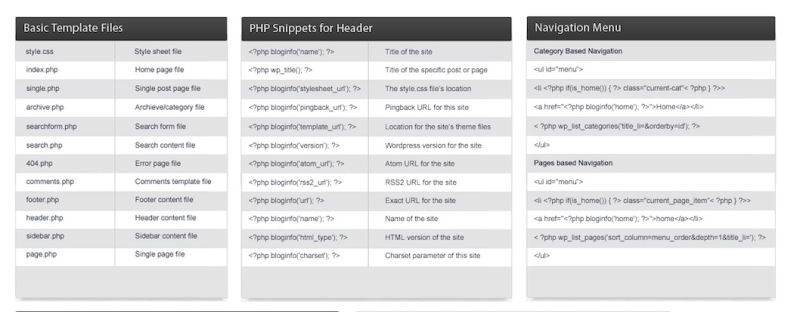40 brilliant WordPress tutorials

These top WordPress tutorials will help you brush up your skills and unlock new features on your site. WordPress is the CMS (content management system) behind millions of websites. It's highly customisable, very easy to use and best of all, it's free. This makes it the obvious choice for anything from a simple blog to an online portfolio.
While WordPress is relatively easy to pick up, if you're brand new to it there are a few things that can be tricky to understand. For a no-nonsense guide to getting started, scroll down to the WordPress tutorials for beginners on this page.
Where the magic really happens is when you know a little of what you're doing, and can take things a set further. WordPress offers plenty of features to upgrade your site. For a look at those, and how to use them, jump to the intermediate WordPress tutorials on page 2.
Finally, if you really know what you're doing, push the boat out with some high-level techniques in the advanced WordPress tutorials on page 3.
We've sifted through the good, the bad and the ugly to bring you the very best, most useful WordPress tutorials on the web. Here you'll find everything you need to get the most from the world's favourite CMS, whatever level you're at.
Looking for more resources? Take a look at our roundup of free WordPress themes (or the best WordPress portfolio themes overall), get inspired with our pick of the best WordPress websites. Alternatively, if you're not completely sold on WordPress, see our pick of the best web hosting services or the best website builders (see the best prices for builders below).
How do I log into WordPress?
Before you can start using these WordPress tutorials, you'll want to install and login to your version of WordPress. To access your WordPress dashboard, simply add /wp-admin to the end of the URL for your WordPress website. For example: example.com/wp-admin. And voila! You're ready to go.
Daily design news, reviews, how-tos and more, as picked by the editors.
Right, let's get started...
WordPress tutorials for beginners
Want to get going with WordPress but don't really know where to start? These WordPress tutorials for beginners will get you up and running quickly, with plain language that everyone can understand.
01. WordPress for Beginners
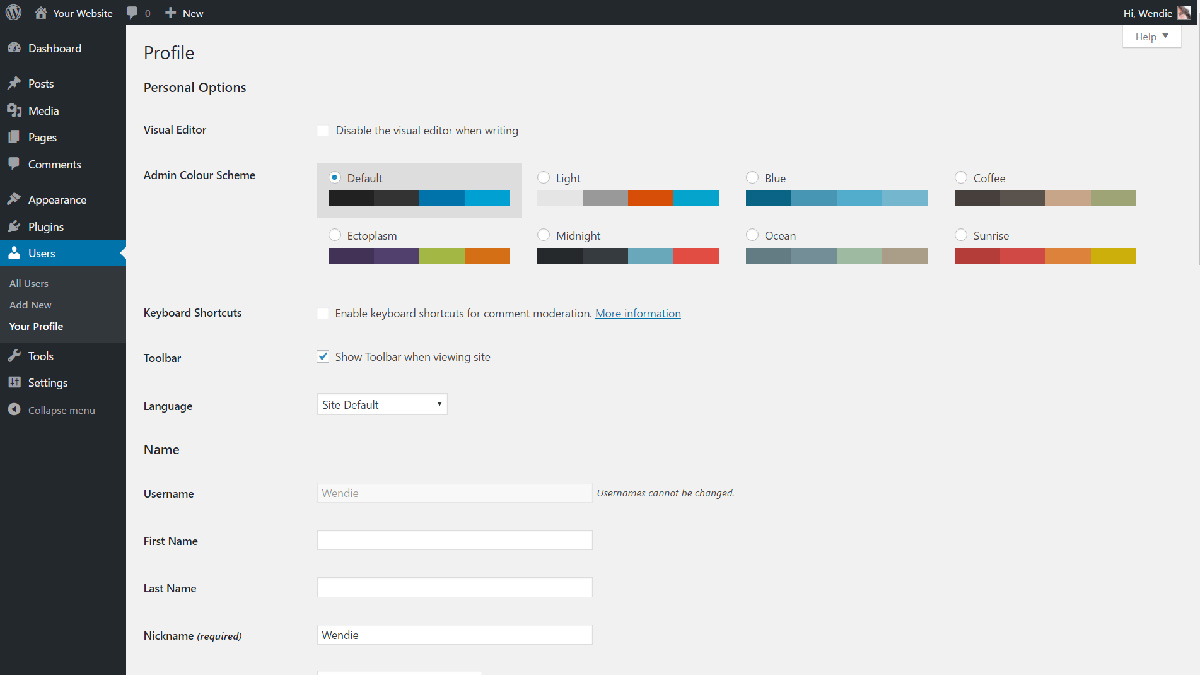
When it comes to WordPress tutorials, the best place to start is straight from the horse’s mouth. WordPress.org itself hosts a lot of tutorials that cover pretty much all aspects of building a website and getting it live with WordPress. Kick things off with the Getting Started section.
02. How to install WordPress

Perhaps the most frightening part of getting started with WordPress is the business of actually installing it. Thankfully this comprehensive WordPress tutorial from WPBeginner covers all the bases, with detailed instructions to help you get up and running with ease.
03. What is WordPress?
Still not clear on what we're talking about? This explainer video runs through exactly what WordPress is and what it does, including – crucially – the difference between wordpress.com and wordpress.org, and which one to pick.
04. How to make a WordPress website: Step-by-step
If you're ready to get started creating your own site, this 24-step tutorial explains how to do it. It promises that there are 'no steps skipped', so it's ideal for complete beginners. It's presented by Tyler Moore and at time of writing had gained 33k likes.
05. A beginner's guide to creating WordPress sites
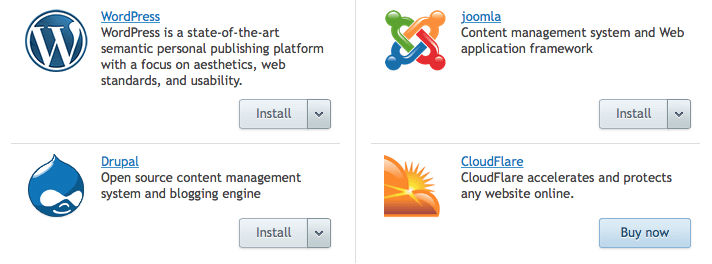
This complete guide to creating your first WordPress site is a great place to start if you're a total beginner, or someone with a bit of experience looking to fill holes in your knowledge. There are sections on everything from domain names, to how to choose a theme, and tips for keeping your WordPress site secure.
06. WordPress cheat sheet
This WordPress cheat sheet is aimed at developers wanting to start creating or customising their own WordPress themes. It covers everything from basic template file types to the code for different navigation types, all laid out nice and clearly to refer to when you need it.
07. How to learn WordPress in one week (for free)
This step-by-step WordPress tutorial is aimed at beginners who are trying to become competent with the platform in their spare time. It assumes some familiarity with the WordPress, as well as a basic understanding of HTML, CSS and PHP. If you have all that, and two-three hours free each day, this course will turn you into a WordPress whizz in just a week.
08. How to use FTP to upload files to WordPress
FTP (File Transfer Protocol) is a fast and simple way to upload files from your computer to your WordPress website. This six-minute video from WPBeginner walks you through three popular ways to do so.
09. How to centre align a video in WordPress

If you post video on your WordPress site with a width that's less than your article area, it will automatically be aligned it to the left, leaving extra white space on the right-hand side. There are many reasons, though, why you might prefer it to be centred on the page. This quick and easy WordPress tutorial walks you through how to do it. And remember, it's also crucial to find a reliable cloud storage option to back up your videos.
10. How to install WordPress locally on your PC
This 10-minute tutorial shows you how to install WordPress locally on your PC. This is a great technique if you're not ready to launch a live website yet, but want to try things out in WordPress. All your files will be stored locally on your computer, and only you will be able to access your website.
11. Add Google AdSense to your WordPress site
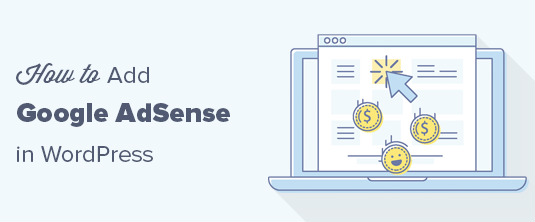
If you want to monetise your website without the effort of chasing individual sponsors directly, Google AdSense is a great way to earn money through programmatic ads. This tutorial walks you through the simple steps that allow you to add Google AdSense in WordPress, along with some best practices and tips to increase your income.
12. How to Create a Private Post in WordPress

Normally, anything you post on WordPress is public, but it is actually possible to create private posts, which are only visible to logged-in users. This quick and easy WordPress tutorial walks you through the process of creating them.
13. Create a landing page template for your theme

A landing page is a special page on your site that's designed to encourage a certain type of visitor – for example, someone wanting to buy something. This simple WordPress tutorial explains how to create a page template file for your theme, so you can create your own landing pages quickly and easy.
14. Your Startup Guide to SEO
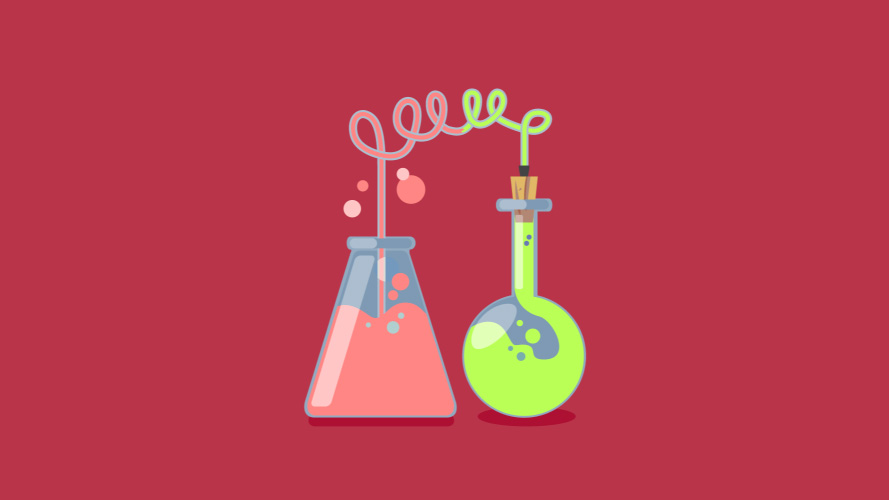
If you want people to find your WordPress site through Google, you need to understand search engine optimisation (SEO). This tutorial explains what it is, and how construct a solid SEO strategy for your WordPress website.
Next page: Intermediate WordPress tutorials

Joe is a regular freelance journalist and editor at Creative Bloq. He writes news, features and buying guides and keeps track of the best equipment and software for creatives, from video editing programs to monitors and accessories. A veteran news writer and photographer, he now works as a project manager at the London and Buenos Aires-based design, production and branding agency Hermana Creatives. There he manages a team of designers, photographers and video editors who specialise in producing visual content and design assets for the hospitality sector. He also dances Argentine tango.