Craft a 3D scene with Photoshop CS6 Extended
Do you want to create refractions and reflections? João Oliveira explains how to get the most from the 3D tools in Photoshop’s latest version
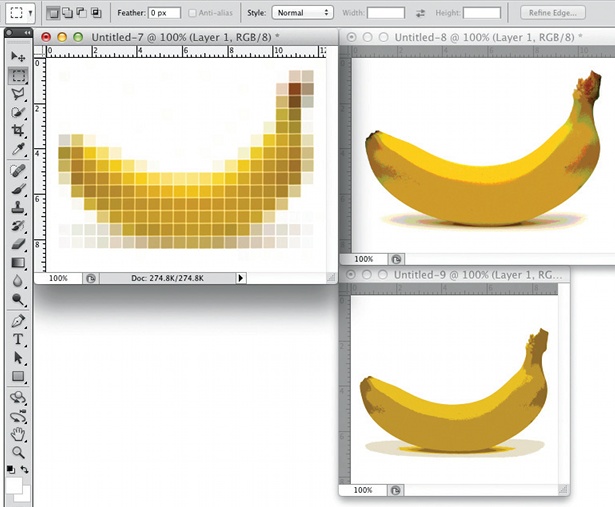
06 To add some background, create a new layer at the bottom and apply a gradient to it. Fill the whole layer with black, select the upper part of it and apply a red gradient.
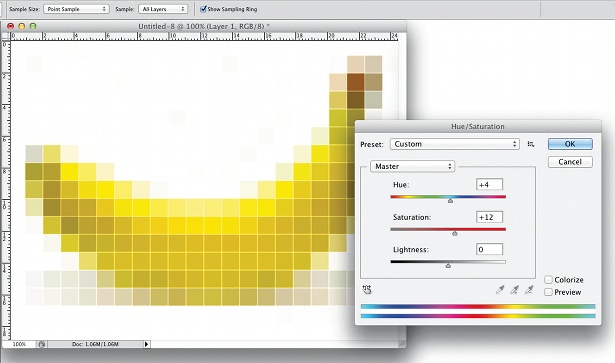
07 Now repeat step 02. Convert the layer to a 3D object by clicking on 3D Postcard. Merge it with the 3D layer we’ve been working with and move the 3D object behind the objects we’ve already create. You can look at the 3D navigator to see where the objects are in the 3D space. I’ve rotated it a bit.
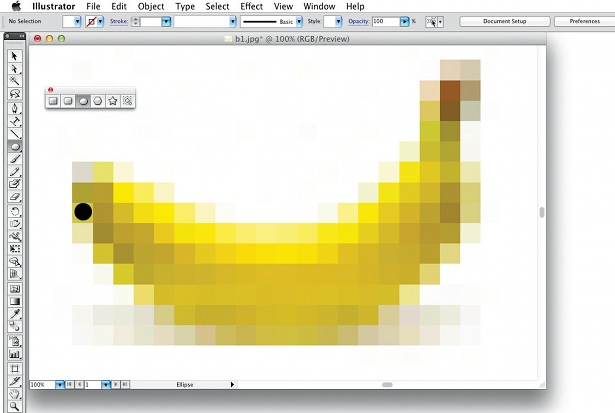
08 To make the scene more interesting, we’ll create yet another 3D object – this time a ring. Create a new layer and select Ring from the Mesh From Preset menu on the 3D panel. Merge it with your main 3D layer and move it until you have placed it around the sphere. This can be very tricky so be patient. You can also scale your ring by using the handles over it – I clicked on the blue cube handle to scale it down a little.
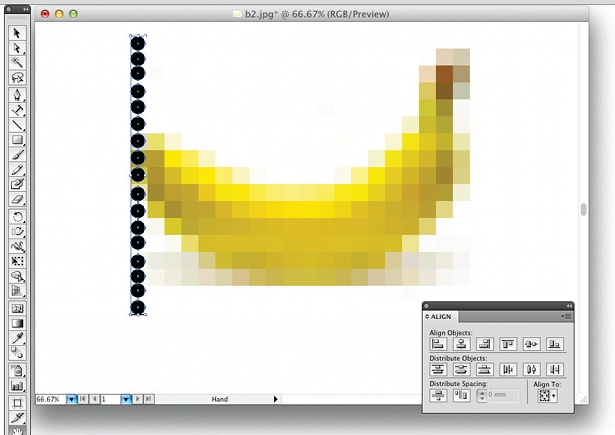
09 Go to the Properties panel, select the ‘Plastic Glossy (Blue)’ material, change the diffuse colour to #de0000, the specular to #23ffd8, shine to 85% and bump, reflection and roughness to 0. Now hit render to see what you’ve got.
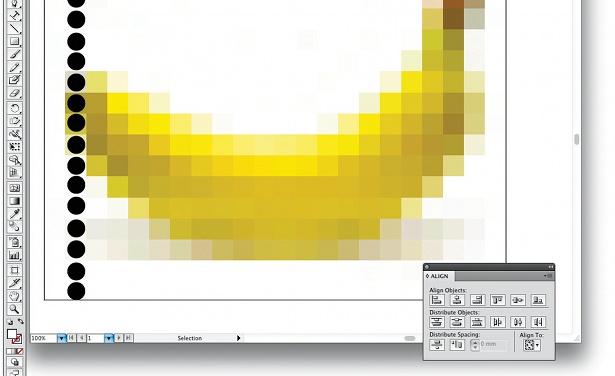
10 Time to give it some glow – I love glow. Ctrl/right-click on your 3D layer, go to the blending options and turn on Outer Glow. Change the blend mode to Linear Dodge (Add) and opacity to 75%, give it a nice big size and select #FF0000 as the colour. Turn on Inner Glow too, change the blend mode to Lighter Color, opacity to 50%, colour to #FF0274 and slide up the size until the colour covers most of the layer.
Daily design news, reviews, how-tos and more, as picked by the editors.

The Creative Bloq team is made up of a group of art and design enthusiasts, and has changed and evolved since Creative Bloq began back in 2012. The current website team consists of eight full-time members of staff: Editor Georgia Coggan, Deputy Editor Rosie Hilder, Ecommerce Editor Beren Neale, Senior News Editor Daniel Piper, Editor, Digital Art and 3D Ian Dean, Tech Reviews Editor Erlingur Einarsson, Ecommerce Writer Beth Nicholls and Staff Writer Natalie Fear, as well as a roster of freelancers from around the world. The ImagineFX magazine team also pitch in, ensuring that content from leading digital art publication ImagineFX is represented on Creative Bloq.
