Create 3D models for game engines: 5 pro tips
Creating 3D models for games is a great way to learn the core skills of 3D modelling, says Mike Griggs.
Sign up to Creative Bloq's daily newsletter, which brings you the latest news and inspiration from the worlds of art, design and technology.
You are now subscribed
Your newsletter sign-up was successful
Want to add more newsletters?
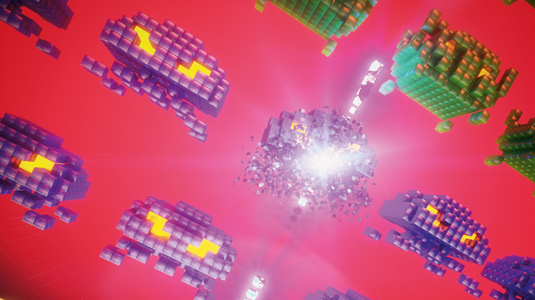
Grand Theft Auto V made back its estimated $265m budget three times over on launch day, proving that video games are big business. Narrative structures in games are also coming to the fore, allowing for non-linear storytelling experiences that are becoming as vital as films in terms of cultural impact. So, this means that if you haven’t before, now is the perfect time to get into creating assets for 3D games.
Learning how to create game assets will take you through a wide range of processes, starting with building models with correct polygonal flow for animation, which can then be sub-divided to a higher resolution for high-end game engines for PC or consoles, or merged into a lower resolution for mobile platforms.
You will also learn how important elements such as UV maps are in creating textures, as well as allowing you to enhance detail in your models using texture-based detailing systems.
The most important thing that you will learn with building game assets is how to use the game engines themselves. While you may or may not need the skills of a programmer to help you, building your own game is a great way to get yourself noticed by a wide audience - you could even show off your skills by creating a cinematic intro.
01. What is a games engine?

A game engine is essentially a computer environment that standardises certain tasks such as object physics; this means that programmers do not need to worry about creating a new physics system every time they write a game. Some popular game engines, such as CryEngine and Unity, are free to use. And Blender has its own game engine, giving you a complete asset creation tool.
02. Building assets
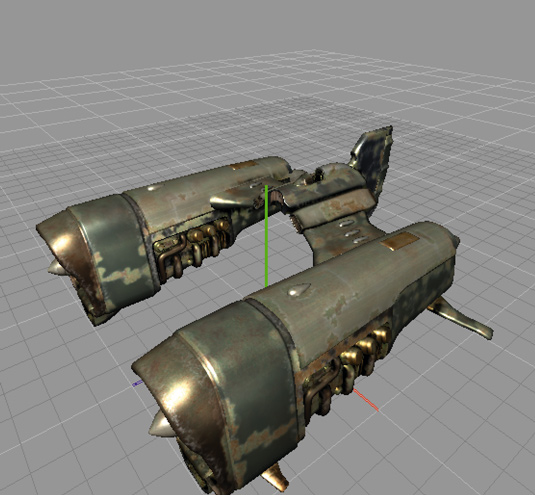
You can use tools, such as the new image generators in Photoshop, to create textures at various resolutions dependant on the game platform, on the fly, as you work on new model asset. Allegorithmic's Substance Designer offers more advanced control over your outputs using its nodal workflow. Learning how to use these tools can save you lots of time in creating textures for your game on different platforms.
03. Real-time applications

You may want to access a game engine to test your 3D model. If you're an Autodesk user, use the Nitrous view in 3ds Max and Maya, this will give you an excellent approximation of how your model would look in-game. For non-Autodesk users, the excellent (and affordable) Toolbag by Marmoset allows you to view your models in real time, with complete control over your texture assets.
Sign up to Creative Bloq's daily newsletter, which brings you the latest news and inspiration from the worlds of art, design and technology.
04. Using image maps
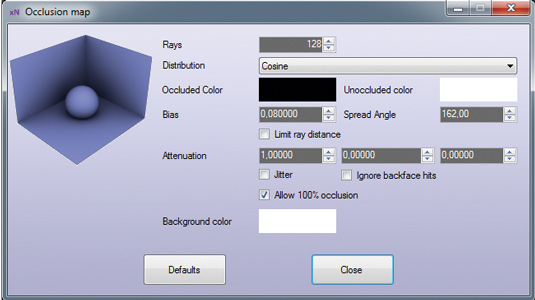
Using image maps to enhance details is a great way of making your game asset memory-efficient when being used in a game. Programs like xNormal allow you to create a range of image-based maps, such as normal, displacement and ambient occlusion, the latter being especially useful for adding shadows into creases and seams
in your model - when mixed with a diffuse colour texture, this can add a level of complexity to an asset.
05. Start simple
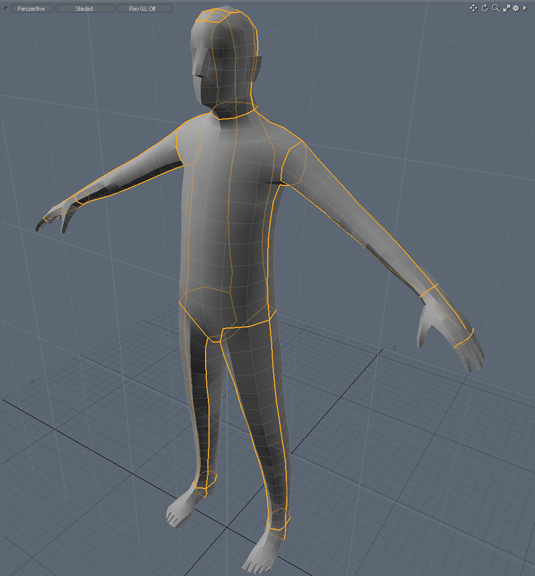
When creating a game asset, making sure it has an efficient topology is top of the list. Ideally try to build it with as few polygons as you can to start with, and it is a good idea to create your UV map at this stage too. This low-polygon model will act as your blueprint as you add detail through the modelling process, as both the model and UV will subdivide with you as you work.
Words: Mike Griggs
Mike Griggs is a concept 3D, VFX and motion graphics artist working across TV, exhibition and digital design. This article originally appeared in 3D World issue 177.

The Creative Bloq team is made up of a group of art and design enthusiasts, and has changed and evolved since Creative Bloq began back in 2012. The current website team consists of eight full-time members of staff: Editor Georgia Coggan, Deputy Editor Rosie Hilder, Ecommerce Editor Beren Neale, Senior News Editor Daniel Piper, Editor, Digital Art and 3D Ian Dean, Tech Reviews Editor Erlingur Einarsson, Ecommerce Writer Beth Nicholls and Staff Writer Natalie Fear, as well as a roster of freelancers from around the world. The ImagineFX magazine team also pitch in, ensuring that content from leading digital art publication ImagineFX is represented on Creative Bloq.
