Create kaleidoscopic pictures and videos on your phone
This free app from Arts University Bournemouth enables you to capture the world from a different angle.
If you look for them you can find a host of free apps that's we'd classify as neat little visual toys. You're unlikely to incorporate them into a professional workflow, but they're just nice to have on your phone, good to play with every now and then, and they might just give you a little inspirational boost when you need it.
This sums up kscope quite nicely. It's a free kaleidoscope app from Arts University Bournemouth, and it turns the feed from your devices camera into lovely abstract patterns that you can save as images and video clips and publish to all the usual places, as well as kscope's own online gallery.
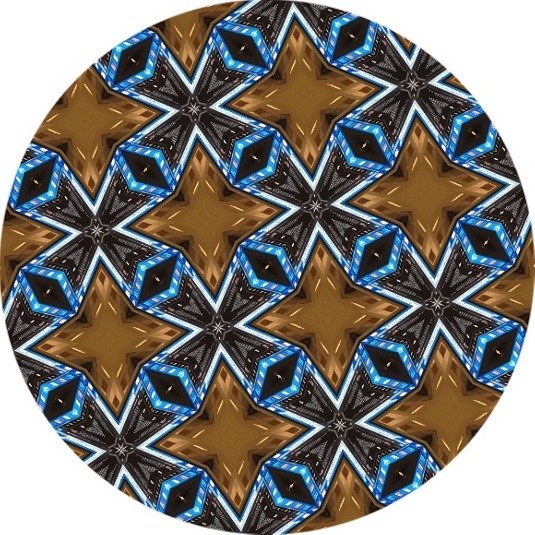
It comes with three settings that generate what you'll think of as proper kaleidoscopic results, plus spiral and circular distortion settings that produce less absorbing results. All of them can be adjusted with a simple slider that changes the depth of the illusion or the angles of the virtual mirrors that generate the patterns.
Like playing with a real kaleidoscope, the real fun's in simply playing with it and finding interesting things to point your phone at in order to create ephemeral, continually-evolving geometric patterns. It's nice to have the option to save them out, but for our money a still image is never the same, and the results are just a little low-res, coming out at the same resolution as your device's screen. This works okay on a Retina iPad, but even on a Retina iPhone you don't get much detail; it'd be fantastic if there was an option to render out a really high-resolution still.
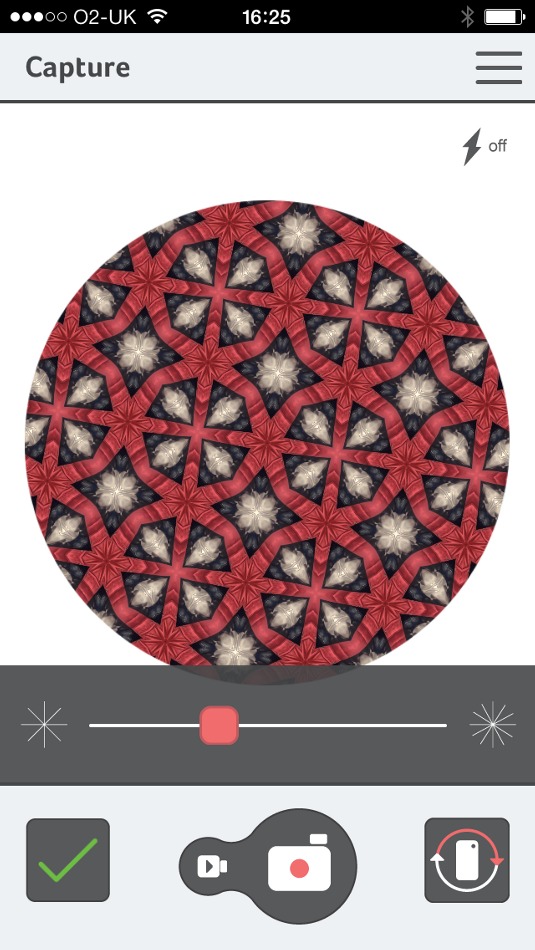
That's a minor gripe, though; you'd be a fool not to add kscope to your ever-expanding collection of free visual toys, and if your tastes lean towards the abstract and fractal then you'll probably get quite a bit of use out of it.
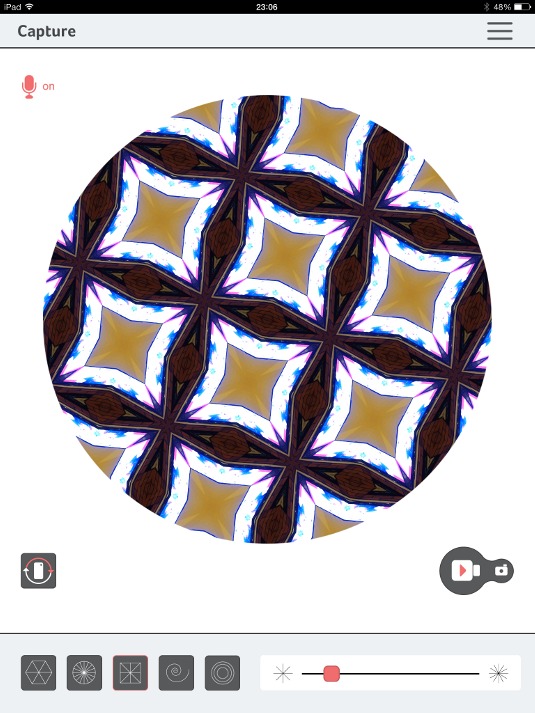
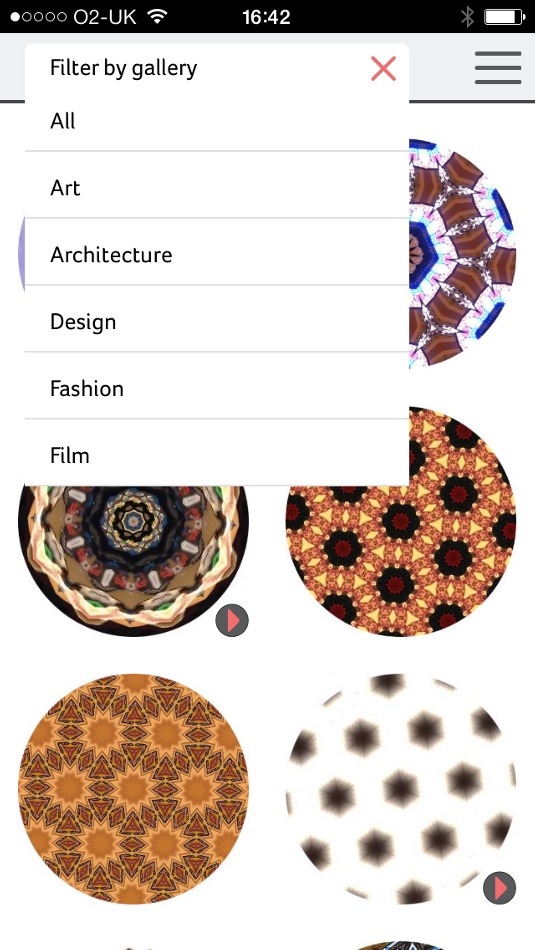
Key info
- Works with: iPhone, iPad, iPod Touch
- Price: Free
- Developer: Bond & Coyne
- Version: 1.0
- App size: 3.0 MB
- Age rating: 4+
Words: Jim McCauley
Liked this? Read these!
- Discover what's next for Augmented Reality
- Useful mind mapping tools for designers
- How to make an app: try these great tutorials
Seen a great app? Tell us about it in the comments!
Daily design news, reviews, how-tos and more, as picked by the editors.

The Creative Bloq team is made up of a group of art and design enthusiasts, and has changed and evolved since Creative Bloq began back in 2012. The current website team consists of eight full-time members of staff: Editor Georgia Coggan, Deputy Editor Rosie Hilder, Ecommerce Editor Beren Neale, Senior News Editor Daniel Piper, Editor, Digital Art and 3D Ian Dean, Tech Reviews Editor Erlingur Einarsson, Ecommerce Writer Beth Nicholls and Staff Writer Natalie Fear, as well as a roster of freelancers from around the world. The ImagineFX magazine team also pitch in, ensuring that content from leading digital art publication ImagineFX is represented on Creative Bloq.
