How to light up your home with the Internet of Things
Tammy Coron explores the Philips Hue Lighting system.
Sign up to Creative Bloq's daily newsletter, which brings you the latest news and inspiration from the worlds of art, design and technology.
You are now subscribed
Your newsletter sign-up was successful
Want to add more newsletters?

Five times a week
CreativeBloq
Sign up to Creative Bloq's daily newsletter, which brings you the latest news and inspiration from the worlds of art, design and technology.

Once a week
By Design
Sign up to Creative Bloq's daily newsletter, which brings you the latest news and inspiration from the worlds of art, design and technology.

Once a week
State of the Art
Sign up to Creative Bloq's daily newsletter, which brings you the latest news and inspiration from the worlds of art, design and technology.

Seasonal (around events)
Brand Impact Awards
Sign up to Creative Bloq's daily newsletter, which brings you the latest news and inspiration from the worlds of art, design and technology.
Want to know how to design for the Internet of Things? Well, you'll find all the info you need in this article – but if there's one thing better than theory it's practice. If if you want to start getting hands on with the new world of the web, I'd recommend the Philips Hue Lighting system: quite possibly one of the coolest gadgets I own.
While the idea of a connected home is nothing new – and certainly Philips has been on the market for a while now – it wasn't until recently that I added them to my home and office.
I started with the Philips Hue Connected Bulb Starter Pack and began adding more lights within days. It's safe to say that I was instantly hooked.
Hardware

The Starter Pack ($199.95) comes with three lights and a wireless hub. These lights are permanently paired with the hub, but more lights can be added (up to 50 per hub) by purchasing additional Single Pack bulbs. Currently, I have about 20 lights running off of a single hub; to date, I haven't had any issues.
Hue light bulbs are available in E26, E27, GU10 and BR30 formats. They screw directly into the current light fixtures, and no extra hardware is required.
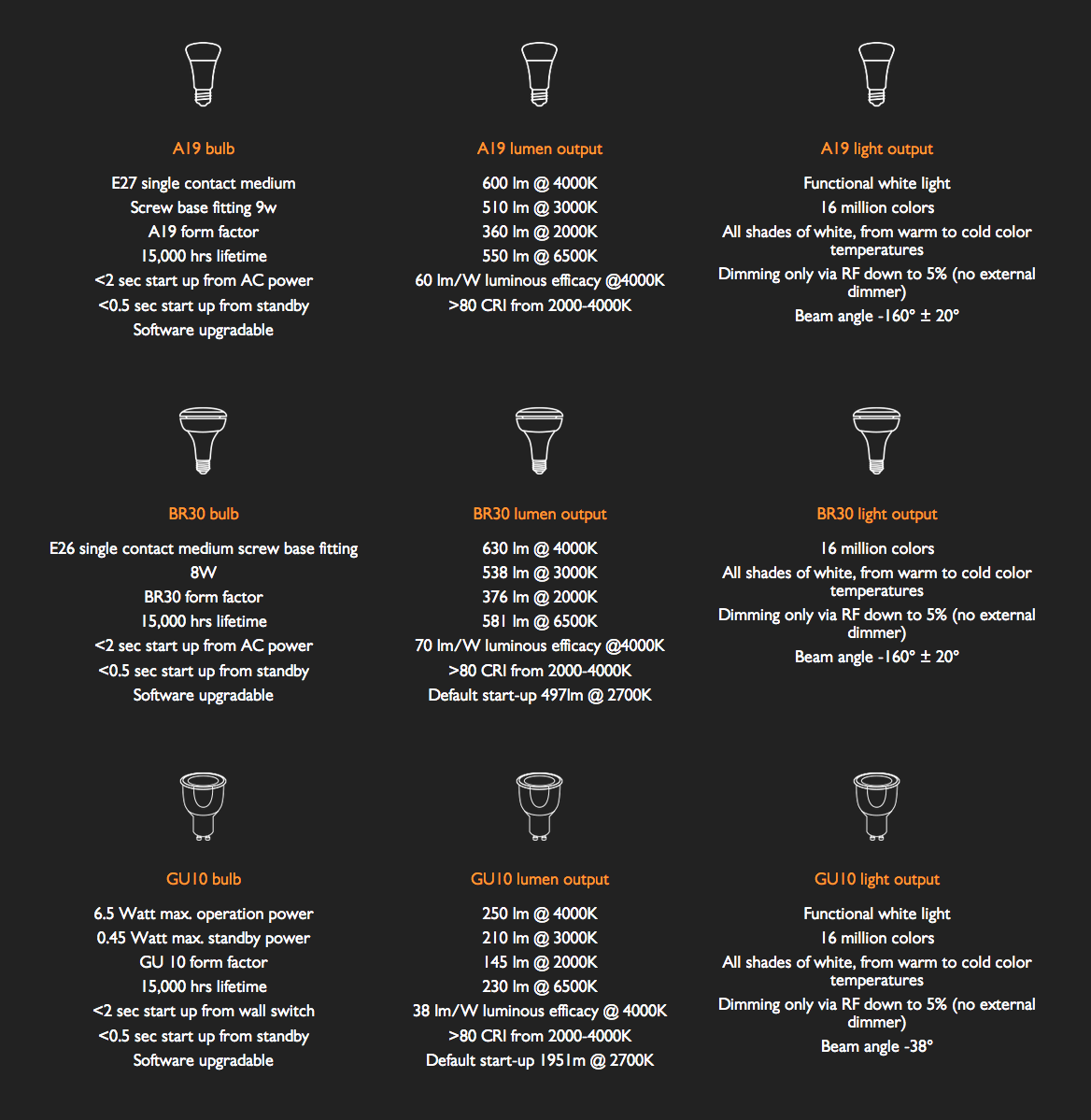
The hub, or bridge, is the link between your Hue-aware app(s) and the Hue bulbs. They are connected using a standard wi-fi connection, and the setup is as easy as connecting the bridge to your wireless modem. It doesn't get any simpler than that.
Note: There is no easy way to "re-number" your lights. If you want the lights in a particular order, for example: 1, 2, 3 (from left-to-right), it's easier to put them in one at a time and have the bridge recognize them in that order. Otherwise you'll end up with your lights in a random order.
Sign up to Creative Bloq's daily newsletter, which brings you the latest news and inspiration from the worlds of art, design and technology.
My first batch ended up like this: 1, 4, 3, 2, 5, 6. I had to remove all of the lights and add them back to the bridge, one at a time. While it won't prevent them from working, selection of scenes and auxiliary setup becomes easier if they are in a somewhat predicable order.
Tunable bulbs
Philips refers to the bulbs as a 'tunable' white light. They claim you can make your lights do pretty much anything you'd want. They can dim, flash, pulse, and change colours. In fact, you can tune them to any colour imaginable, except black.
This is accomplished by using either the Philips Hue App (available for iOS and Android) or the web-based controller at Meet Hue. Meet Hue has a Discover section showcasing a variety of Community uploaded Scenes that other Hue users have created and shared. These can be easily applied to your connected lights.
Full technical specifications are available on their site.
Software
As mentioned earlier, Philips offers the Philips Hue App for both iOS and Android. They also have a web-based portal for controlling the Hue bulbs. Let me start by saying this: The portal is great! With it, the lights can literally be controlled from anywhere, at any time. Unfortunately, the same can't be said for their app. (Note: I've only played with the iOS app, not the Android version. The Android version may be different.)
The Philips Hue App has limited functionality compared to other 3rd party apps available for the Hue Lighting System. For example, with the Philips app, there's no way to "group" your lights. And, if there is, I haven't been able to find it so there's a strike against it for not being intuitive.
Also, there's no way to set any effects. Once the colour is set, that's it. No pulse, no change, no anything. Just the colour. This limitation pushed me to seek other alternatives, of which there are plenty.
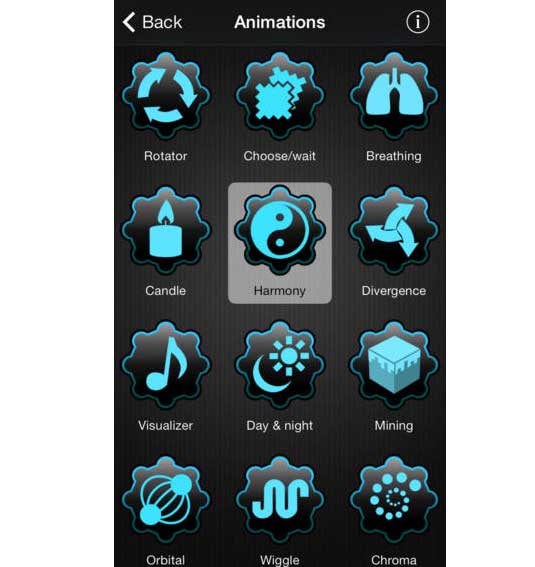
My recommendation, however, is to skip the search and head straight for Scintillator.
The folks over at Flaming Pear Software have done a fantastic job creating what Philips rightly should have done themselves. With Scintillator, it's possible to set moods, design animations (blinks, pulses, colour changes), create bulbs sets, and even sync to music.
Learn more about the features of Scintillator on their site.
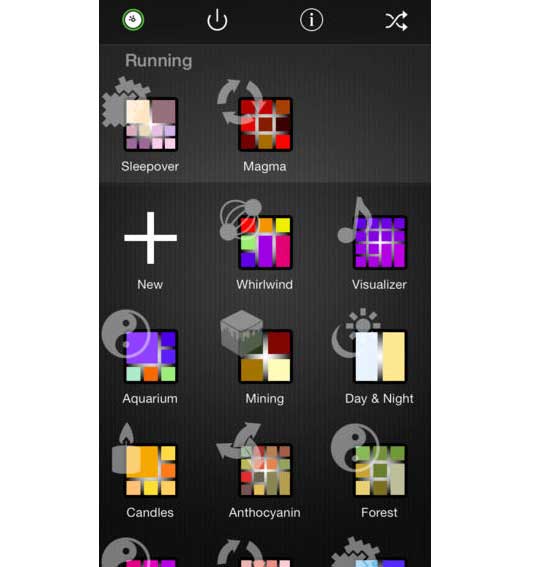
On a scale from 1-to-10… I rate the Phillips Hue Lighting System at an 8. I would have given it a 10, but the cost of the startup kit and the individual bulbs, in my opinion, is still on the higher side of practical.
That fact, coupled with the somewhat disappointing out-of-the-box software, forced me to keep my overall score at 8.
Words: Tammy Coron
Tammy Coron is an iOS developer, backend developer, web developer, writer, and illustrator. She blogs at Just Write Code. Why not download her game, Crow's Quest – it's free!
Like this? Read these!
- The best photo apps for iPhone, iPad and Android
- Download these free iPhone apps for designers
- The best Photoshop plugins

The Creative Bloq team is made up of a group of art and design enthusiasts, and has changed and evolved since Creative Bloq began back in 2012. The current website team consists of eight full-time members of staff: Editor Georgia Coggan, Deputy Editor Rosie Hilder, Ecommerce Editor Beren Neale, Senior News Editor Daniel Piper, Editor, Digital Art and 3D Ian Dean, Tech Reviews Editor Erlingur Einarsson, Ecommerce Writer Beth Nicholls and Staff Writer Natalie Fear, as well as a roster of freelancers from around the world. The ImagineFX magazine team also pitch in, ensuring that content from leading digital art publication ImagineFX is represented on Creative Bloq.
