A video app that punches above its weight
Tiny video app Gravie is just the thing for knocking together quick, good-looking projects.
Sign up to Creative Bloq's daily newsletter, which brings you the latest news and inspiration from the worlds of art, design and technology.
You are now subscribed
Your newsletter sign-up was successful
Want to add more newsletters?

Five times a week
CreativeBloq
Sign up to Creative Bloq's daily newsletter, which brings you the latest news and inspiration from the worlds of art, design and technology.

Once a week
By Design
Sign up to Creative Bloq's daily newsletter, which brings you the latest news and inspiration from the worlds of art, design and technology.

Once a week
State of the Art
Sign up to Creative Bloq's daily newsletter, which brings you the latest news and inspiration from the worlds of art, design and technology.

Seasonal (around events)
Brand Impact Awards
Sign up to Creative Bloq's daily newsletter, which brings you the latest news and inspiration from the worlds of art, design and technology.
Fantastic news - here's another little video editing app for your iOS device! Gravie's a fun little package that does just enough to make it worth your attention if you're in the market that's just right for making little movies - assuming you're not after anything too flashy.
Here's how it works: you can choose, if you want, a template with a few handy built-in features - like a fade in and out and a title frame - and then you add video to it.
You can either choose from your camera roll or shoot your own, with the nifty option to restrict yourself to clips of one, three or five seconds in length. Just the thing to keep your productions moving along nice and quickly, and let's face it, you're unlikely to use Gravie for anything especially long.

Once you've assembled your video clips you can add further captions - from ready-made templates or simply build your own, with a decent set of basic typography options - and you can also add shapes and clipart to your compositions and apply a handful of effects. You don't get any clever transitions for your video.
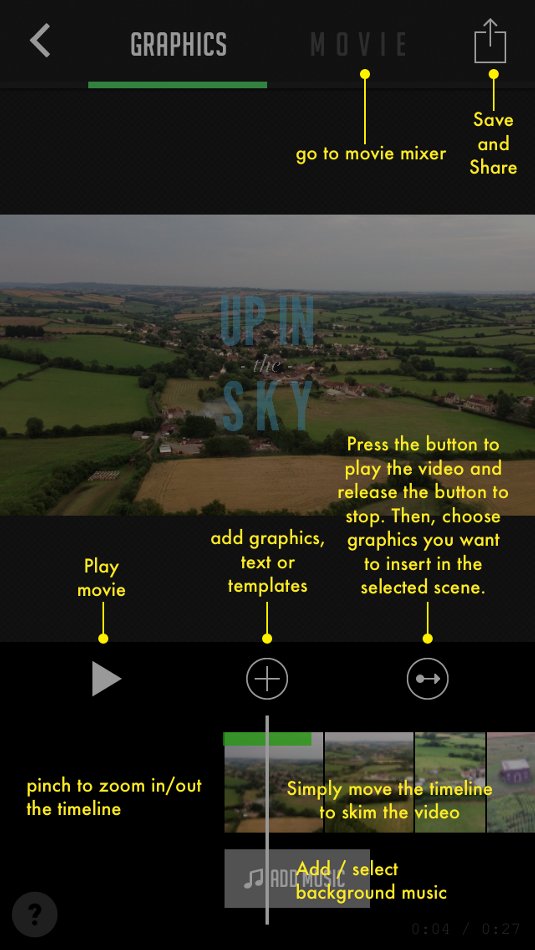
There's not a lot to work with, but with a bit of imagination you can juggle the available options to create reasonably sophisticate effects, such as applying a big black rectangle over the end bit of your film and then applying a slow fade-in effect, resulting in your video fading out at the end.
You can also add music from your library, but there doesn't seem to be any option to edit the audio levels of your clips, so the results can be a little patchy.
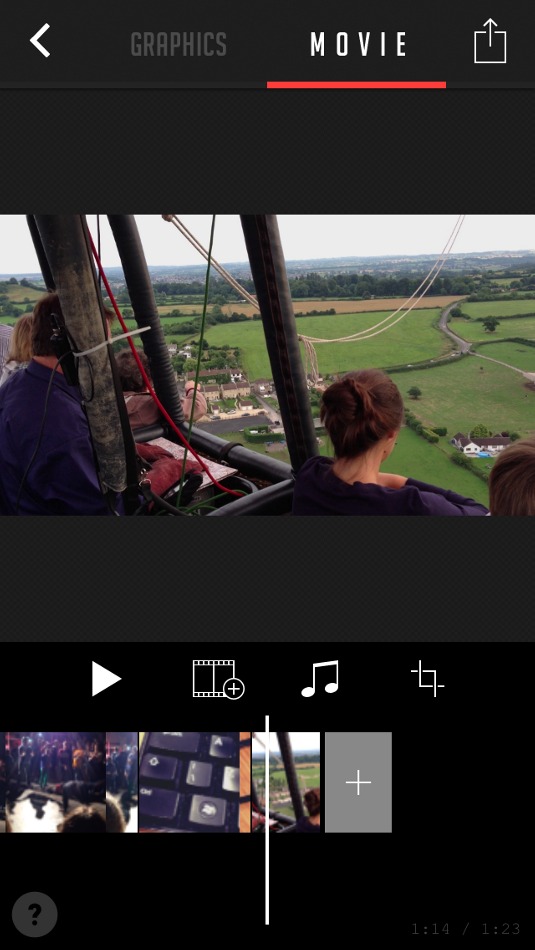
Once you're done you can save your creations locally or fire them off to Facebook or YouTube, with the choice of low, medium or high quality. For the price Gravie's not bad at all; it takes a little getting used to, but once you're accustomed to its ways you'll find it a neat tool for quickly throwing great-looking little videos together.
Sign up to Creative Bloq's daily newsletter, which brings you the latest news and inspiration from the worlds of art, design and technology.
Key info
- Works with: iPhone, iPad, iPod Touch
- Price: $1.99/£1.49
- Developer: Bucket Labs
- Version: 1.2.0
- App size: 38.5MB
- Age rating: 4+
Words: Jim McCauley
Liked this? Read these!
- Discover what's next for Augmented Reality
- Useful mind mapping tools for designers
- How to make an app: try these great tutorials
Seen a great app? Tell us about it in the comments!

The Creative Bloq team is made up of a group of art and design enthusiasts, and has changed and evolved since Creative Bloq began back in 2012. The current website team consists of eight full-time members of staff: Editor Georgia Coggan, Deputy Editor Rosie Hilder, Ecommerce Editor Beren Neale, Senior News Editor Daniel Piper, Editor, Digital Art and 3D Ian Dean, Tech Reviews Editor Erlingur Einarsson, Ecommerce Writer Beth Nicholls and Staff Writer Natalie Fear, as well as a roster of freelancers from around the world. The ImagineFX magazine team also pitch in, ensuring that content from leading digital art publication ImagineFX is represented on Creative Bloq.
