REVIEW: M.dot app for iPhone
This app lets you create, publish, and share your website – all from your iPhone. But does that 'M' stand for masterly?
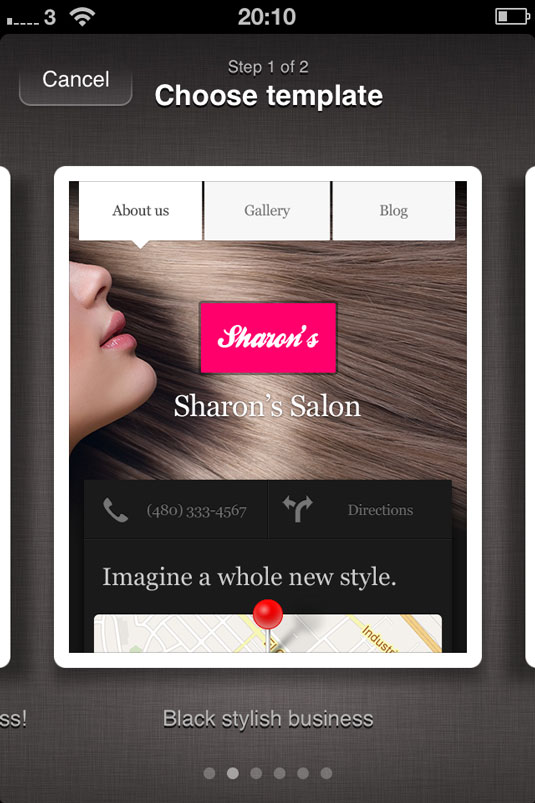
M.dot, like Webr, allows you to easily create a basic website on your iPhone. And, also like Webr, the starting point is choosing a template for the site.
You’ll have to create a dummy account with M.dot before you can start to even play around with the app, but that’s then turned into a real account when you’re ready to publish your first site. Quite why you need to create any account before taking your site online is beyond us.
Crisp templates
The templates themselves are clean, crisp and professional. They're all of the 'business card' type, however, so if you want to create a personal site, M.dot probably isn’t the tool for you.
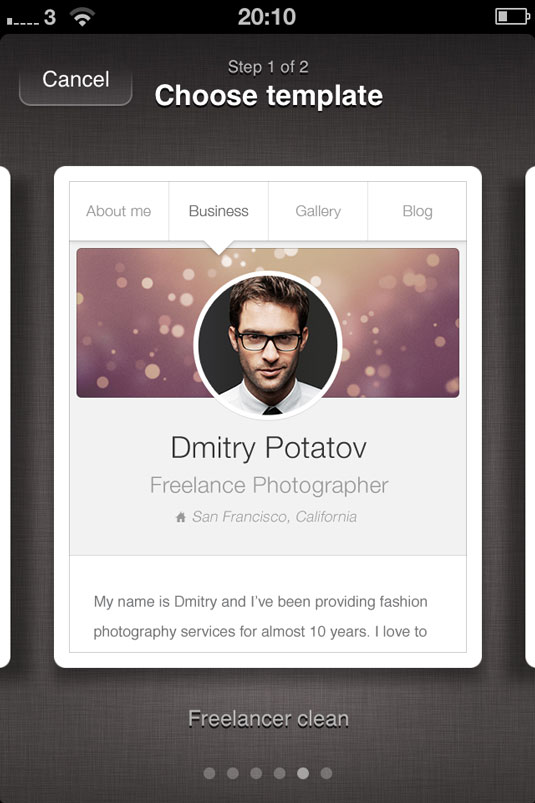
With the template chosen, you’re prompted to create an xxxxxx.mpresence.net domain. Where M.dot improves on Webr, however, is that you can point your finished site to your own domain from within the app instead, and it provides comprehensive instructions on how to edit the necessary settings on your host's control panel. You can also specify from within the app that your M.dot site is only forwarded to the mobile (m.yourdomain.com) version of your site.
There are several other neat features. Alongside the ability to add About Me, Text, Blog and Gallery pages, you can add 'furniture' for every page, such as a logo, social media buttons (complete with your account embedded), and a splash image.
In addition, you can provide your business address and telephone number, and M.dot will add a useful 'Call Me' button and geographical map directions to your site.
Adding images
Images can be added from your Photo Library, or directly from the camera. You can, however, also search Flickr, or specify a URL from an existing website. While this might be a useful way of accessing your own images stored elsewhere on the web, there’s nothing in the app to stop you 'stealing' images from other sites.
Daily design news, reviews, how-tos and more, as picked by the editors.
While you can, of course, grab images from a website in a personal computer-based web design tool, the fact that M.dot actively promotes this feature using the word 'scraping' made us slightly uncomfortable. You can also 'scrape' text from other sites for use on your M.dot pages.
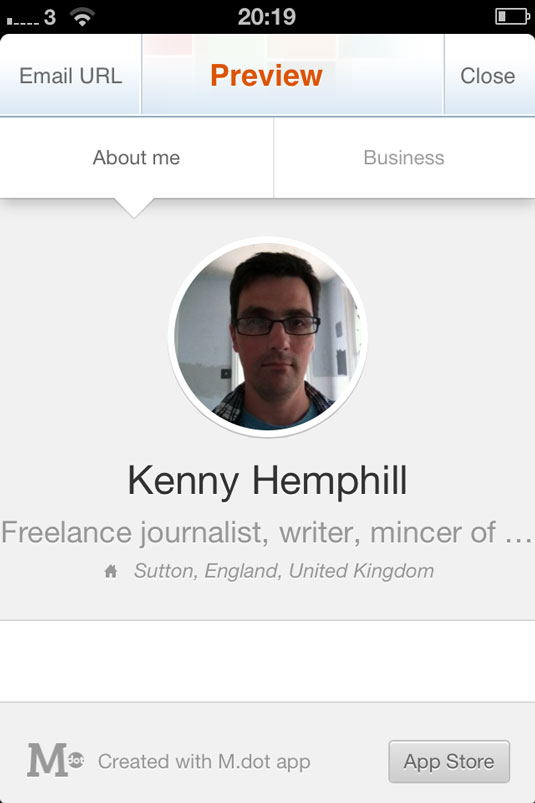
When you're ready, you can preview your site in M.dot's browser and if you’re happy, make your account 'real', and your site then becomes public. Once it's up and running, making changes and adding content is simple. Like Webr, you can view visitor stats from within the app.
M.dot is cleaner and certainly more business-like, but it lacks Webr's comprehensive helpful instructions. There are one or two pointers in M.dot, but it could do with a few more - we only discovered its support for creating multiple sites by chance, which isn’t really good enough.
Some users might get impatient and not want to discover these techniques by stumbling across them, and with competitors available, this is something M.dot needs to address. (In addition, the newly released Webr 2.0 has added support for uploading video and audio to your website, but it comes at a cost of £2.99 for a 'Pro' account.)
Lots to like
There's plenty to like about M.dot. It's easy to use if you're prepared to dive in and have a play with it; not all the options and settings are immediately obvious, but they reveal themselves quickly once you've tapped, swiped, and otherwise made your way around the app. It's often good to explore apps like these to discover their potential, and to see what they can offer you and your site. The fact that you can point your site at your own domain is important, though the app warns that this might not always be a free service.
We'd like the ability to be able to password-protect a site, like you can do with Webr, and a wider choice of templates would of course be welcomed with open arms. Overall though, we have to say that M.dot is excellent. Yes, you still have to put up with a link to M.dot's app page along with its logo on your site, but it's reasonably unobtrusive.
If you like the idea of creating mobile sites on your iPhone, the very least you should do is download M.dot and give it a test drive. It is free, after all.
Key info
- Price: Free
- Works with: iPhone, iPod
- Version: 1.0.1
- App size: 8.5MB
- Developer: M.Dot Inc
- Age rating: 4+
This review originally featured in Tap! Magazine issue 24
Liked this? Read these!
- 40 best iPad apps for designers
- The 20 best iPhone apps for designers
- Mobile website design: 20 pro tips

The Creative Bloq team is made up of a group of art and design enthusiasts, and has changed and evolved since Creative Bloq began back in 2012. The current website team consists of eight full-time members of staff: Editor Georgia Coggan, Deputy Editor Rosie Hilder, Ecommerce Editor Beren Neale, Senior News Editor Daniel Piper, Editor, Digital Art and 3D Ian Dean, Tech Reviews Editor Erlingur Einarsson, Ecommerce Writer Beth Nicholls and Staff Writer Natalie Fear, as well as a roster of freelancers from around the world. The ImagineFX magazine team also pitch in, ensuring that content from leading digital art publication ImagineFX is represented on Creative Bloq.
