The best iPad accessories
Get the most out of your Apple tablet with the best iPad accessories.

01. Styluses
02. Keyboards
03. Cases and covers
04. Stands
05. Screen protectors
06. FAQs
The best iPad accessories can significantly enhance the brilliant tablet's functionalities. For instance, an iPad keyboard transforms it into a brilliant, lightweight hybrid laptop, a good stylus makes it a bona fide notepad or canvas, and cases and covers help to protect the device.
We've tested a lot of different iPad accessories, judging them based on performance, quality, brand trustworthiness, and value, and below you'll find a list featuring the best of the best from our experiences, as well as customer reviews.
Of course, this is based on the assumption you already have an iPad; if not, or if it's time for an upgrade, make sure to check out our guide to the iPad generations, or the best iPad for artists.
The best iPad accessories available now
Why you can trust Creative Bloq
iPad accessories: Styluses
The best iPad styluses turn your iPad into a fantastic vehicle for drawing. Apple has its own stylus, the Apple Pencil, and if you want the absolute best experience possible, then that's the stylus to go for. The Apple Pencil 2 is the newer version, compatible with newer iPads, while the original Apple Pencil is compatible with older iPads as well as the latest standard iPad, via an adapter (see our Apple Pencil 1 vs Apple Pencil 2 for more details). The likes of Adonit and Logitech also offer viable, cheaper alternatives. See our best iPad for stylus guide for more help.

The best iPad accessory for drawing
+ Pressure and tilt sensitivity
+ Wireless charging
- Pricey
This is the best iPad accessory for drawing. It attaches magnetically to your iPad, charges wirelessly and features a double-tap sensor that enables you to switch pen styles. There's also palm rejection so you can lean your hand on the screen while drawing. For more details, see our Apple Pencil 2 review.

The original Apple stylus
+ Pressure and tilt sensitive
+ Great performance
- No wireless charging
The original Apple Pencil is pressure and tilt-sensitive. It lacks some of the Apple Pencil 2's snazziest features like the touch surface for changing tools and wireless charging, and it can roll away, but it still beats most of the options out there. For more details, see our Apple Pencil review.

An affordable but stylish stylus
+ Fine point accuracy
+ Magnetically attaches
- No pressure sensitivity
If you just need something for general browsing and taking notes, this stylus is at least half the price of the Apple Pencil and still ties in with the sleek design of the iPad. It has native palm rejection, but no pressure sensitivity. For more details, see our full Adonit Dash 4 review.

A good, affordable third-party iPad stylus
+ Palm rejection
+ Tilt sensitivity
- Pressure sensitivity
- Wireless charging
The Zagg Pro Stylus is a great Apple Pencil alternative, offering a comfortable sketching experience that feels seamless. It has a hidden USB charging port and magnetic attachment, although it lacks pressure sensitivity.

A decent Apple Pencil alternative
+ Tilt sensitivity
+ Palm rejection
- No pressure sensitivity
If you want most of the features of the Apple Pencil but can't justify the cost, the Logitech Crayon is a good alternative. It pairs instantly when turned on and features an anti-roll shape so can be set down easily. For more details, see our Logitech Crayon review.

A unique stylus for iPad
+ Great battery life
+ Unique wooden body
+ Lightweight
- No pressure sensitivity
The Adonit Log is a unique take on the stylus. The body is made out of smooth wood with a beautiful grain texture. It's lightweight and has a fantastic long-lasting battery life. However, it doesn't have pen sensitivity if you're an artist. For more details, see our review.
iPad accessories: Keyboards
Adding a keyboard to your iPad gives your tablet an extra dimension, turning it into a real alternative to a laptop and meaning you can truly work on the move. The best keyboards double up as iPad cases too. But if you want to get the case separately, then we've got some more options below. For more options, see our best iPad keyboards guide.

The official best keyboard for the iPad
+ Good sized trackpad
+ Adjustable viewing angle
- Heavy
Turn your beloved iPad into a mini laptop with Apple's official Magic Keyboard. It attaches magnetically and features a floating design so you can set the viewing angle to up to 130 degrees. It features a full-size backlit keyboard and multi-touch trackpad. Read more in our Magic Keyboard for iPad review.

Top quality device with plenty of features
+ Multi-touch trackpad
+ Backlit Keyboard
- Heavy
This wireless Bluetooth keyboard from Brydge is sturdy and built from solid aluminium construction, has a generous battery life, and adjustable backlit keys. The trackpad is a decent size, allowing you to use your iPad like a laptop, and it comes with a snap-on magnetic cover to protect your iPad.

The official keyboard folio for iPad Pro
+ Decent design
+ Excellent key quality
- No back protection
The Apple Smart Keyboard Folio is cheaper than the Magic Keyboard, but you don't get backlit keys or a trackpad, and the keys have a canvas-like finish that makes typing less fluid. You still get Apple-quality design and build and a luxurious finish, and everything attaches easily thanks to the Apple Smart Connector.

Full iPad protection and a Bluetooth keyboard
+ Fully protective
+ Four-year battery life
- No smart Connector
This Logitech Slim Folio Case with Keyboard is Apple-approved, and is sold officially on the Apple Store. Bluetooth LE connectivity, complete iPad protection, dedicated iOS shortcut buttons, a stand mode plus a staggering four-year battery life make this a winner at that low price.

Top-quality iPad keyboard case
+ Detachable keyboard
+ Trackpad
- Fairly heavy
The Combo Touch case feels a lot like using a 'proper' laptop, with fantastic feeling keys and a smooth trackpad. It also works with Apple’s Smart Connector for super-fast connectivity. The grey colour is sleek and has a nice Apple aesthetic to it.

The best keyboard case for protection
+ Detachable keyboard
+ Great protection
- Plastic body
The ZAGG Pro Keys has a built-in slot to hold the Apple Pencil and offers all-over protection for your iPad, which can be detached from the keyboard. The backlit keyboard itself is comfortable and can be paired with two devices at once. Note that it's is only available for 10.2in and 10.9in models with a trackpad.
iPad accessories: Stands
Getting an iPad stand makes your tablet more versatile, and the best ones allow you to use it in both portrait or landscape orientation. If you want an iPad stand for a specific purpose, see our best iPad wall mounts or best iPad holders for bed.

The best iPad stand
+ Highly adjustable
+ Solid construction
- Not ideal for drawing
Twelve South’s HoverBar Duo can hold your tablet in portrait or landscape at a range of different angles and heights thanks to its highly adjustable holder, making it very versatile. It comes with a weighted desk stand and an overhead clamp, too, extending its utility further.

A strong, versatile iPad stand
+ Very versatile legs
+ Secure hold
- Legs could be longer
Thanks to the malleable legs, this stand can be manipulated to hold the tablet at varying heights and angles. It's unusual-looking, but it's surprisingly strong and the rubber feet hold the unit in place. You can even wrap it around a chair back or a pole to further secure it.

Simple, cheap and versatile iPad stand
+ Cheap price
+ Multi-angle
- No charging
- Small
This stand from AmazonBasics is a great value product that'll support anything up to a 10-inch tablet (with a maximum weight of 4.9kg), has multiple viewing angles and a removable rubber pad so it won't scratch your iPad. At that price it's an absolute no-brainer if all you need is something basic!
iPad accessories: Screen protectors
If you're using your iPad as a drawing tablet, and why wouldn't you, because it works extremely well with the Apple Pencil and apps like Procreate, then you'll probably notice that the surface doesn't feel exactly like paper. That's where the best iPad screen protectors come in.

The best iPad screen protector overall
+ Feels like paper
+ Anti-glare finish
- Not the cheapest
Created to give the feel of paper under your stylus, the Paperlike screen protector's surface is filled with tiny microbeads that give the perfect amount of or bite: enough to feel what you're doing, but enough to damage the Apple Pencil's tip. For more details, read our Paperlike review.

The best tempered glass iPad screen protector
+ Easy to fit
+ Tough glass
+ Incredibly clear
- May interfere with Apple Pencil
For serious screen protection, you may want a tempered glass option (most screen protectors are made from a form of polyurethane). This gives extra scratch and drop resistance. Spigen's Glas.tR EZ Fit screen protector makes positioning the protector easy to install with its foolproof installation kit perfect for installing at home.

The best iPad screen protector for blocking blue light
+ Blue light filter
+ Easy application
+ Broad compatibility
- Comparatively expensive
Blue light from screens is known to disturb our sleep cycles, but the Ocushield Screen Protector offers a solution. Using tempered glass construction it filters out a lot of blue light, making it easier and more comfortable to use your iPad at all times of day without ruining your sleep.
iPad accessories: Cases and covers
An iPad is an expensive purchase, so it's not something you'll want to be using without some sort of case or cover. These come in various different types, but we recommend going for a sturdy case if possible, as that will offer the best protection. For more options see our best iPad cases buying guide.
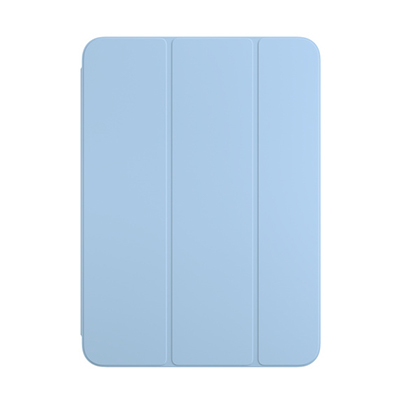
The official Apple iPad cover
+ Fits perfectly
+ Made by Apple
+ Looks great
- Not cheap
It might seem expensive, but Apple's Smart Folio for iPad is stylish, well-made, and available for most iPad models. Powerful magnets hold it in place, and it's perfect for propping the tablet up on a desk or table. The downside is that there's no edge protection.

Extra protection for most iPads
+ Adjustable angle
+ Slim design
- Pencil storage flimsy
The slim OtterBox Symmetry Series 360 Folio shows off your tablet and offers more protection than Apple's own Smart Folio without adding a lot of bulk. This versatile folio guards your touchscreen then folds out of the way, and is comfortable for typing and hands-free viewing.
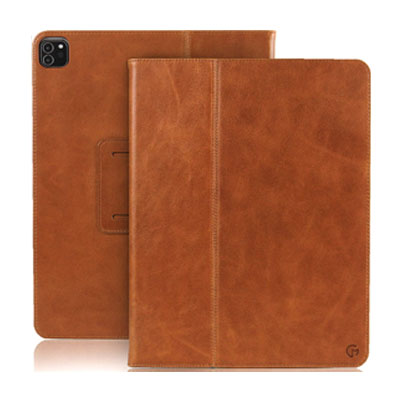
A luxury case for the iPad Pro
+ Genuine leather
+ Great fit
+ Good value
- Not vegan-friendly
Apple doesn't make its own leather iPad case, but this one from Casemade is a great alternative. Available for pretty most recent iPad sizes, this gorgeous-looking case is made of high-quality cowhide, designed to securely fit your iPad. It doubles up as a stand for typing or watching videos, too.

The best transparent iPad case
+ Yellowing-resistant
+ Edge protection
+ Pencil support
- No cover
The ESR Clear Case offers a tough protective shell that still leaves your tablet completely visible - all at an affordable price. It provides drop protection with its hard back and soft, flexible frame, shock-absorbing corners and raised edges. Don't worry about it going grubby either; it's designed to resist yellowing.
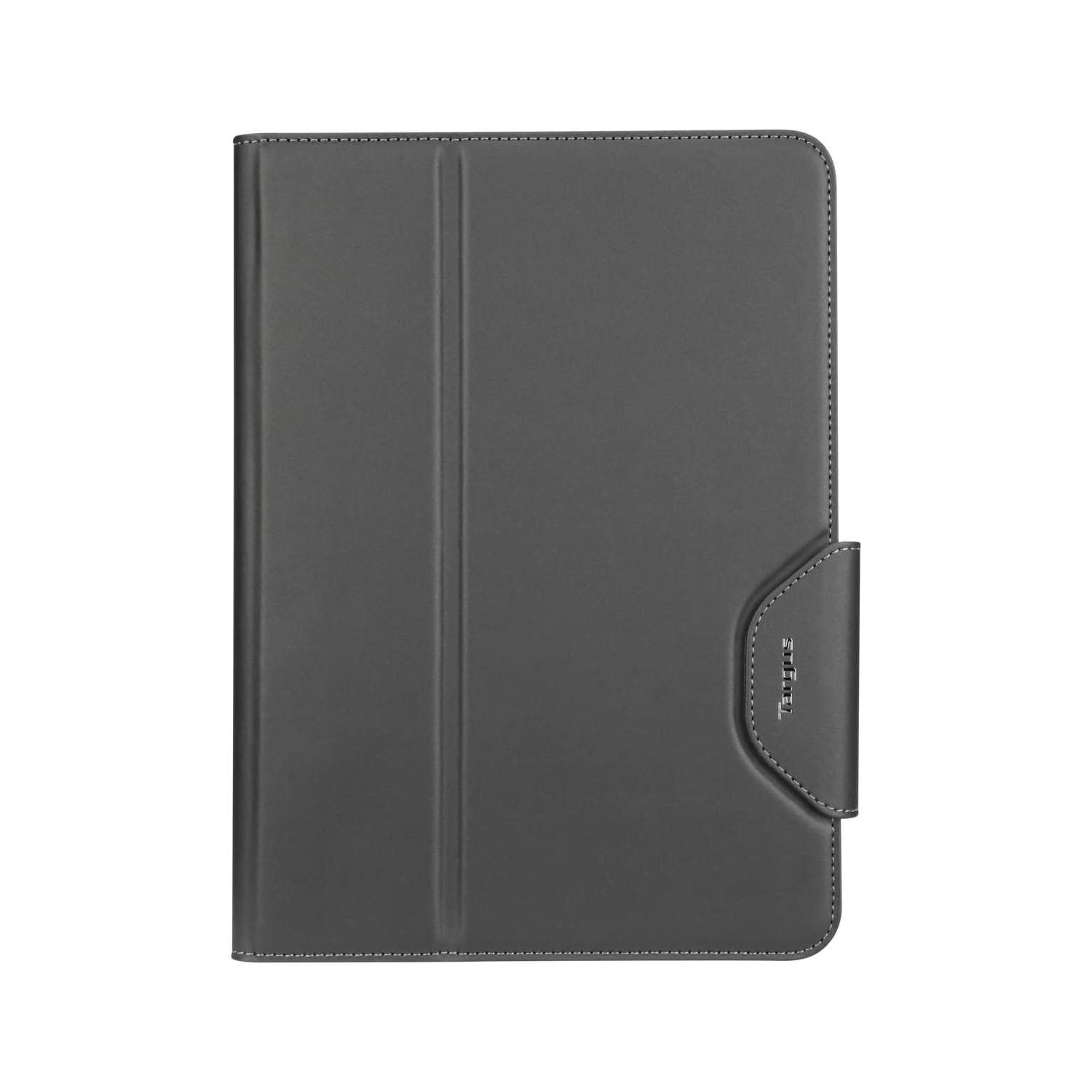
Durable yet slim design iPad case
+ Solid fall protection
+ Apple Pencil holder
- Not the lightest
The Targus VersaVu case balances portability and protection. It adds little bulk but offers protection for up to four-foot drops thanks to reinforced corners and a bezel protector. It comes in a range of sizes and you can use it as a stand. There's even an integrated holder for your Apple Pencil.

The best cheap iPad case
+ Good value
+ Great range of colours
- Not the best protection
JETech case looks very similar to Apple's official one, and comes in a wide range of colours, although it's a lot more plastic feeling. You'll be getting an extra layer of protection, and you can use it as a stand. Plus when you open and close it, it'll wake and sleep your tablet.
FAQs
Do I need accessories for the iPad?
No! You don't need a multitude of accessories for the iPad. But it does make using the device a lot easier. Whilst you can type on the keyboard on the screen, it always feels a bit more natural to type on an external keyboard. Investing in the Apple Pencil or an alternative stylus is also a great addition to your tablet as it opens up a wide array of creative opportunities and makes note taking super easy.
A good case and screen protector are also great investments as they will ensure your device is safe from any costly damage. In short, you don't need accessories to get started on your iPad – but it's definitely not a bad idea to check out your options.
Is it worth getting an Apple Pencil for the iPad?
The answer depends on what you're going to be using your iPad for. Will it be for digital art, photo editing and doodling? Then the answer is yes. The Apple Pencil provides the best stylus experience for the iPad, with advanced pressure sensitivity, touch controls and magnetic charging (for the Apple Pencil 2) it's worth the investment.
If you're just going to be using your iPad for general browsing, note taking and streaming then the Apple Pencil probably isn't worth the pricey investment. Alternatively, you can always check out the best Apple Pencil alternatives.
Daily design news, reviews, how-tos and more, as picked by the editors.

Tom May is an award-winning journalist specialising in art, design, photography and technology. His latest book, The 50 Greatest Designers (Arcturus Publishing), was published this June. He's also author of Great TED Talks: Creativity (Pavilion Books). Tom was previously editor of Professional Photography magazine, associate editor at Creative Bloq, and deputy editor at net magazine.
