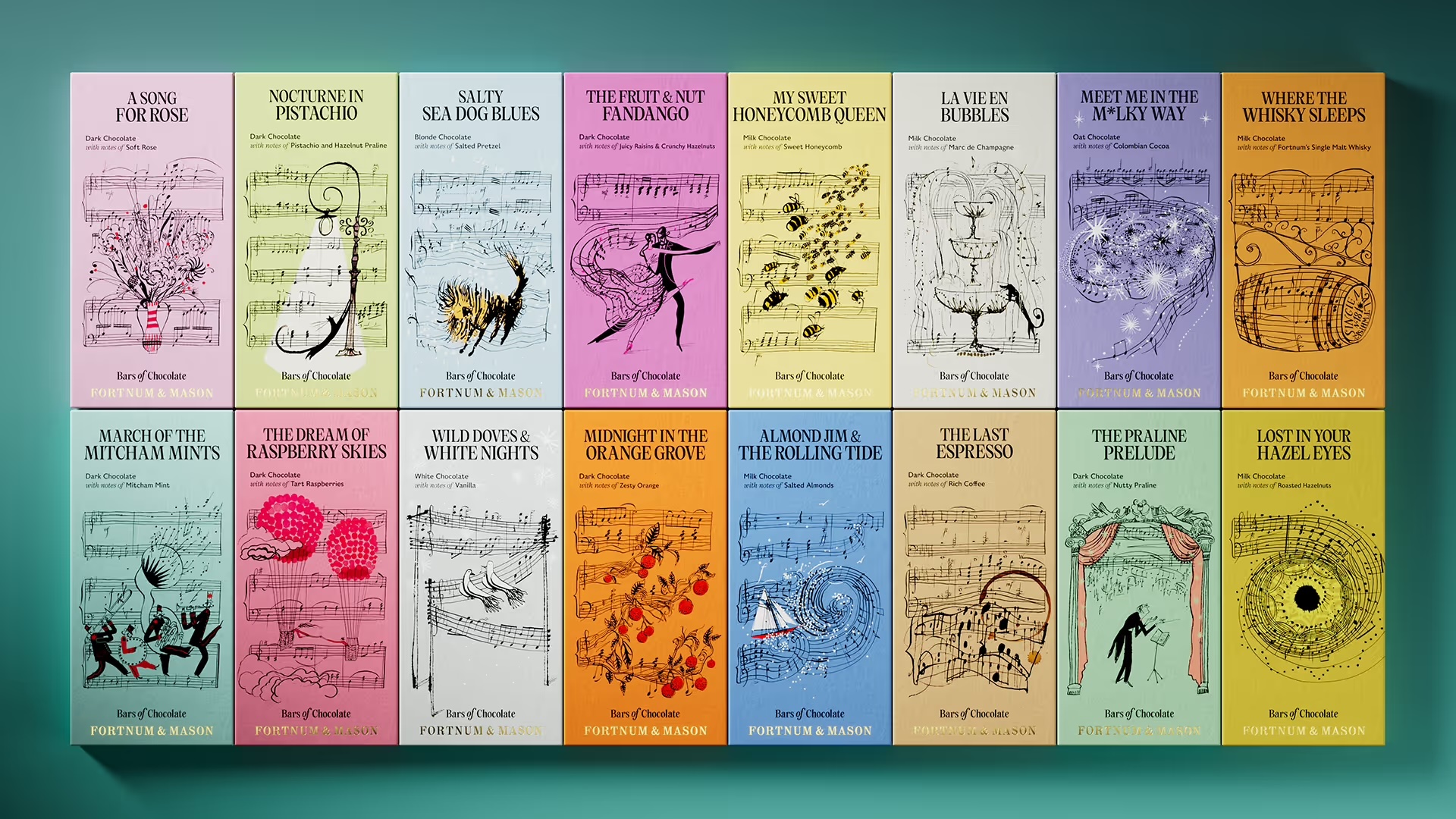5 tips for combining human and animal characteristics in art
Digital artist Cynthia Sheppard reveals how she combines images to create animen.
Daily design news, reviews, how-tos and more, as picked by the editors.
You are now subscribed
Your newsletter sign-up was successful
Want to add more newsletters?

Five times a week
CreativeBloq
Your daily dose of creative inspiration: unmissable art, design and tech news, reviews, expert commentary and buying advice.

Once a week
By Design
The design newsletter from Creative Bloq, bringing you the latest news and inspiration from the worlds of graphic design, branding, typography and more.

Once a week
State of the Art
Our digital art newsletter is your go-to source for the latest news, trends, and inspiration from the worlds of art, illustration, 3D modelling, game design, animation, and beyond.

Seasonal (around events)
Brand Impact Awards
Make an impression. Sign up to learn more about this prestigious award scheme, which celebrates the best of branding.
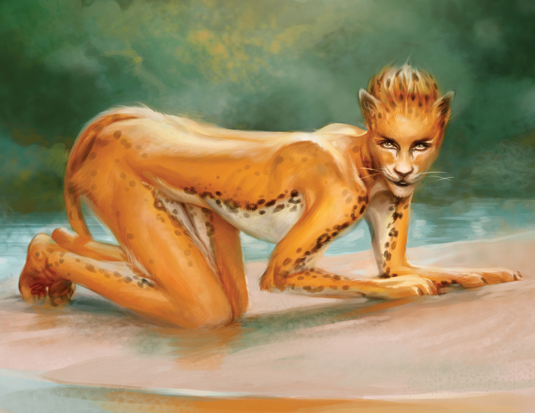
Depending on the specific mix that you want to achieve, you can create a creature that has animal and human traits in one of two ways. The first way is to paint an animal as usual, then add human gestures and expressions.
Assigning human qualities to non-human creatures, objects or concepts is called anthropomorphism, and has been used throughout history as a literary device.
Hone your Illustrator skills with these brilliant tutorials
Most anthropomorphic creatures in fables, for example, begin by referencing an animal form before adding one or two visual human characteristics, such as human eyes, hands, or stance and posture.
The second way to achieve a mixed creature is by starting with a human form and adding animal characteristics, as shown in my example here.
The key when mixing human and animal anatomy in either method is to start with the skeleton, and find bone structures that are similar between the human and creature of your choice.
Start with the spine and make a decision whether to keep the human or animal spine intact in your finished creature. Then move on to the hips and pelvis, the rib cage, then the limbs and so on.
Daily design news, reviews, how-tos and more, as picked by the editors.
In the finished example seen above, I've kept the human skeleton mostly intact, but introduced subtle variations for a higher and more rounded cat-like scapula (shoulder blades), tailbone and hips.
01. Natural pose?!

When starting with a human, choose a pose that mimics something your animal of choice might do. Here, our model is crouched down in a cat-like pose.
I decide in advance to keep her legs and arms mostly intact; when standing she'll look humanoid, so her knees and arms are bent instead of fully extended as they would be if she were a walking cat.
02. In the mix
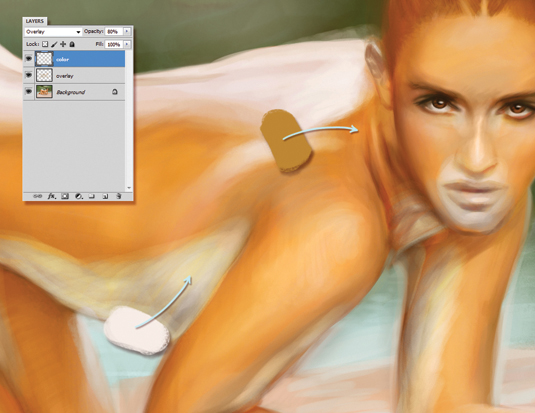
I add wild cat colouring to the model by using an Overlay layer to add the golden orange hue to the back, then Overlay and Color to lighten and then desaturate the white underbelly areas.
When adding darker animal colouring, try using Multiply instead of Overlay. If your human has dark skin and you want a lighter animal colouring, try adding it on a Screen layer.
03. Make your mark

After adding colouration, it's time to paint some markings onto my creature. I treat the markings in the same way as stage makeup, so I paint with high opacity on a new layer. For an authentic wild cat look, I add spots in certain choice areas on the skin and hair, as well as facial features such as black lips and nose, and dark black rings around the eyes.
04. Texture

Now I add texture, as well as some hints of cat anatomy in the shoulder blades, paws, nose and ears. To move the features around select them with the Lasso tool, and paint over hard edges.
When adding fur you don't need to paint every hair; you can give the impression of fur by adding hatch marks around the outer edges, and hatched highlights within.
05. All in the eyes

Painting human-looking eyes and eye expressions will let the audience know the creature is capable of human intelligence. This otherwise normal squirrel, for example, becomes a cunning thief.
Words: Cynthia Sheppard
Cynthia Sheppard is a freelance digital artist. With a background in traditional painting, she likes to bring classical techniques to her work on digital canvas. This article originally appeared in ImagineFX magazine issue 66.
Like this? Try these...
- Free Photoshop brushes every creative must have
- Free Photoshop actions to create stunning effects
- Free graphic design software available to you right now!

The Creative Bloq team is made up of a group of art and design enthusiasts, and has changed and evolved since Creative Bloq began back in 2012. The current website team consists of eight full-time members of staff: Editor Georgia Coggan, Deputy Editor Rosie Hilder, Ecommerce Editor Beren Neale, Senior News Editor Daniel Piper, Editor, Digital Art and 3D Ian Dean, Tech Reviews Editor Erlingur Einarsson, Ecommerce Writer Beth Nicholls and Staff Writer Natalie Fear, as well as a roster of freelancers from around the world. The ImagineFX magazine team also pitch in, ensuring that content from leading digital art publication ImagineFX is represented on Creative Bloq.