How to create stained glass art
Using Adobe Photoshop as her tool, Sara Forlenza has created stained glass art worthy of any church.
Sign up to Creative Bloq's daily newsletter, which brings you the latest news and inspiration from the worlds of art, design and technology.
You are now subscribed
Your newsletter sign-up was successful
Want to add more newsletters?

I start by drawing the shape of my glass that will be included in an arched window. Then once Ive decided on the subject, I use a large, hard-edged brush to simulate the strips of lead that hold the glass together.
Once I have a finished drawing of the window, I move on to choosing what colours to use. Then I add a texture to simulate the irregularity of the painted glass. I flatten the layers, select my stained glass and insert it into the context of my artwork: in this case a fantasy temple.
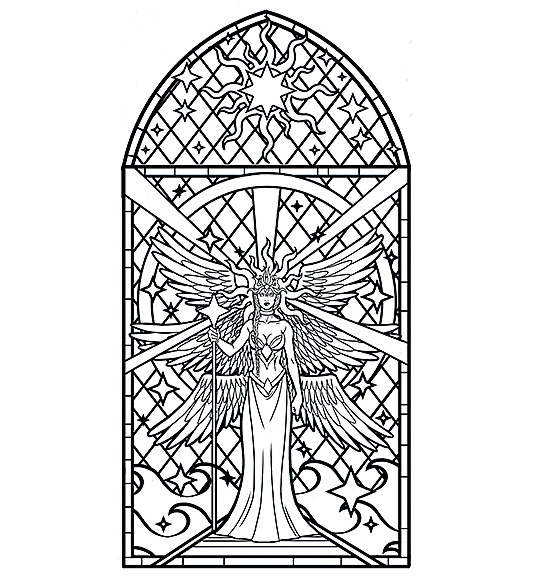
I adjust the perspective and set the glass to a Screen layer. This results in all elements that are black taking the colour of the background, while everything that’s a light colour appears brighter – just what I need!
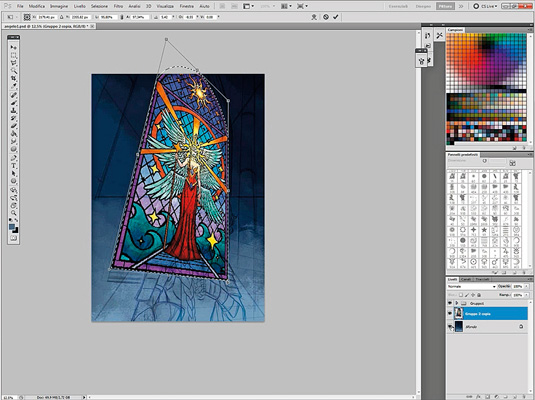
Watch the full tutorial
Words: Sara Forlenza
Sara creates art for book covers, cards and RPGs. After many years with traditional techniques, she was introduced to digital art. It was love at first sight.
This article originally appeared in ImagineFX magazine issue 112.
Like this? Read these...
Sign up to Creative Bloq's daily newsletter, which brings you the latest news and inspiration from the worlds of art, design and technology.
- How to design a set for an animated film
- How to create a striking manga character
- Free Photoshop brushes every creative must have

The Creative Bloq team is made up of a group of art and design enthusiasts, and has changed and evolved since Creative Bloq began back in 2012. The current website team consists of eight full-time members of staff: Editor Georgia Coggan, Deputy Editor Rosie Hilder, Ecommerce Editor Beren Neale, Senior News Editor Daniel Piper, Editor, Digital Art and 3D Ian Dean, Tech Reviews Editor Erlingur Einarsson, Ecommerce Writer Beth Nicholls and Staff Writer Natalie Fear, as well as a roster of freelancers from around the world. The ImagineFX magazine team also pitch in, ensuring that content from leading digital art publication ImagineFX is represented on Creative Bloq.
