How to paint a captivating mermaid
Jace Wallace reveals his key techniques for painting an ethereal sub-aquatic siren in Photoshop.

This is a privately commissioned piece, where the client gave me almost complete freedom in its creation. The only restriction was that it had to be a mermaid. I added some glam-rock visuals to give the design a unique flair.
The client asked for the piece to be done in a similar style to one of my older pictures, Broken My Heart. The reference image took heavy inspirations from pop art, art nouveau and classic Vargas pin-ups.
For the new mermaid image I needed to capture that same mix of bright colours and defiant attitude that runs through all three genres. The vibrant colours of ocean fish make for great glam-rock fashion designs.
Once I had decided on a visual style I started to play with different poses. I needed to convey the sexual innocence that's often associated with mermaids. The pose needed to be confident and relaxed, yet flirty. Conveying the latter aspect was the most difficult, but I settled on her twirling her hair slightly.
My final aim was to capture the feeling of being underwater. I had collected plenty of photos from aquariums to study. The diffused lighting is the aspect that struck me the most, and this is what I used to tie the elements of the underwater picture together.
01. Capture the pin-up pose
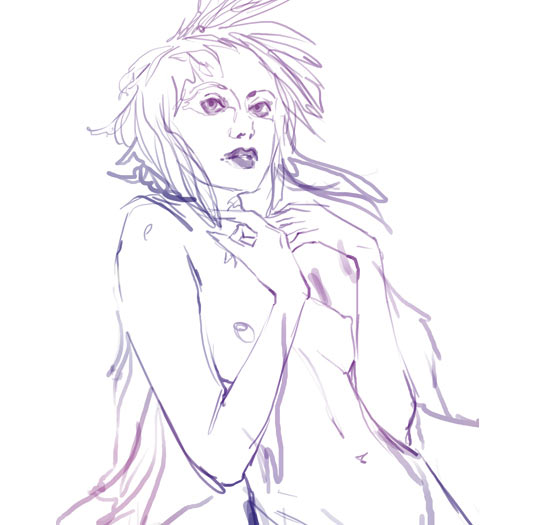
A pin-up's pose is everything. It's the subtle curves that make the female form attractive. Portions should be exaggerated and stylised. Heads are made larger while the legs and arms might be extended. The characters would look silly if they were to become real, but as an illustration they look right.
02. Lighting effects
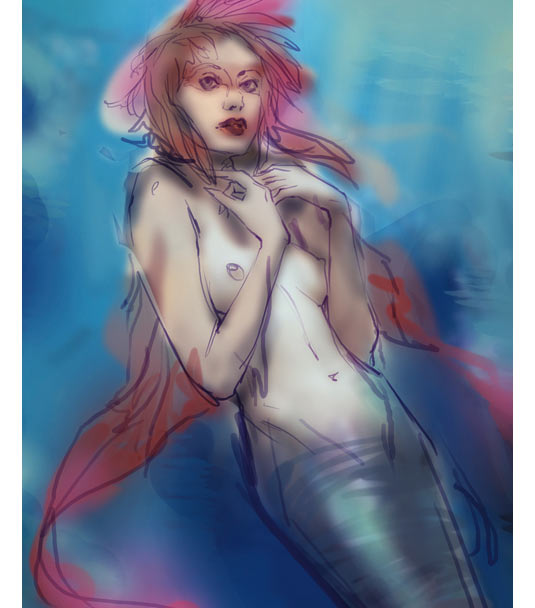
I always start with very rough and vague lighting. It's important not to get caught up in the details quite yet. This enables me to easily make changes without wasting too much time. I use round soft brushes for the most part, but for this image I experiment with textures brushes.
Daily design news, reviews, how-tos and more, as picked by the editors.
With undersea lighting, you have to remember that water diffuses light. This effect is achieved with some basic atmospheric lighting. Painting the distant objects with a gradient fade is a way to depict this lighting. Other aspects of underwater lighting are soft shadows and crepuscular rays. Applying the Radial Blur Filter in Photoshop makes it easy.
03. Tackle the surroundings
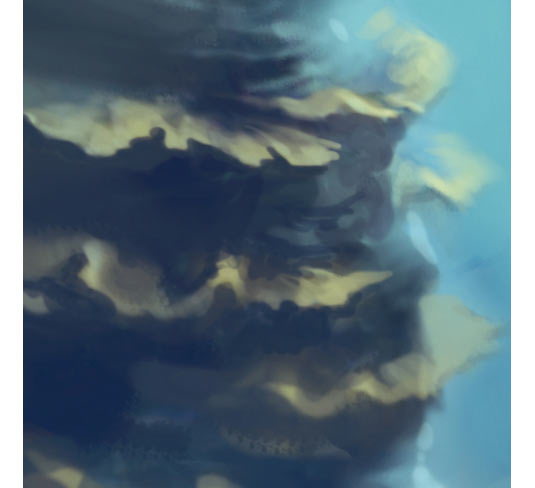
An engaging environment gives a character an added bit of depth. Furthermore, a universal style for the character and environment makes the image more convincing. Subtle bubbles and light reflections that come off the tail is a simple but effective way to bring the image together.
Depicting coral was the hardest part of the image. I had no physical samples of coral to examine so I had to use photographs. What I gathered from these references was that coral is really, really complex. I had to simplify their structures so the background didn't take attention away from the girl.
05. Paint a story within a story
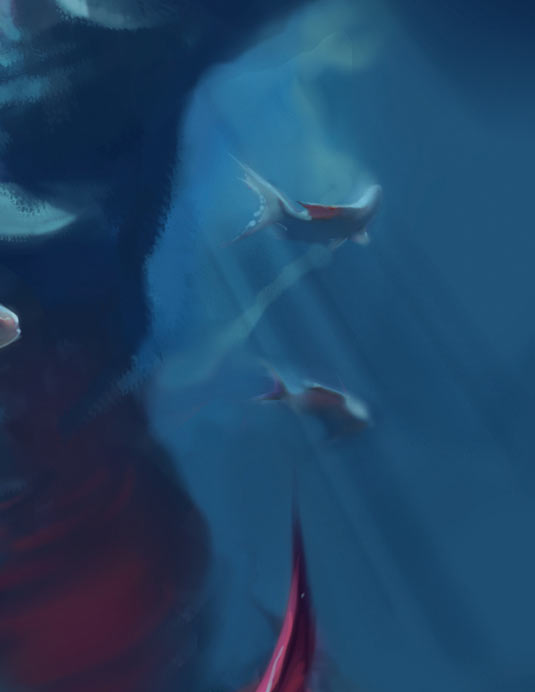
To keep the viewer interested in an image, always add in little details that could be part of a separate story. The two fish in the corner not only makes for an interesting bit of composition, but brings the mermaid's world to life. These little guys are on their own adventure.
Words: Jace Wallace
A graduate from Ringling College of Art and Design, Jace produces book illustrations, concepts and fashion drawings. He specialises in painting pretty ladies.
This article originally appeared in ImagineFX magazine issue 66.
Like this? Try these...
- The designer's guide to special characters
- Free graphic design software available to you right now!
- Illustrator tutorials: amazing ideas to try today!

The Creative Bloq team is made up of a group of art and design enthusiasts, and has changed and evolved since Creative Bloq began back in 2012. The current website team consists of eight full-time members of staff: Editor Georgia Coggan, Deputy Editor Rosie Hilder, Ecommerce Editor Beren Neale, Senior News Editor Daniel Piper, Editor, Digital Art and 3D Ian Dean, Tech Reviews Editor Erlingur Einarsson, Ecommerce Writer Beth Nicholls and Staff Writer Natalie Fear, as well as a roster of freelancers from around the world. The ImagineFX magazine team also pitch in, ensuring that content from leading digital art publication ImagineFX is represented on Creative Bloq.
