How to paint an epic planetary smash-up
Creating high-impact planetary collisions is a must for aspiring sci-fi artists, says Lauren K Cannon.
Daily design news, reviews, how-tos and more, as picked by the editors.
You are now subscribed
Your newsletter sign-up was successful
Want to add more newsletters?

Five times a week
CreativeBloq
Your daily dose of creative inspiration: unmissable art, design and tech news, reviews, expert commentary and buying advice.

Once a week
By Design
The design newsletter from Creative Bloq, bringing you the latest news and inspiration from the worlds of graphic design, branding, typography and more.

Once a week
State of the Art
Our digital art newsletter is your go-to source for the latest news, trends, and inspiration from the worlds of art, illustration, 3D modelling, game design, animation, and beyond.

Seasonal (around events)
Brand Impact Awards
Make an impression. Sign up to learn more about this prestigious award scheme, which celebrates the best of branding.

Any space scene is a daunting subject, but a celestial collision even more so. The trick is to keep things simple. Paint your space backdrop and the planets on their own, then add the collision afterwards.
Both space and planets are surprisingly easy to create, once you break them down into their basic components. Space is a big night sky. Nebulas are brightly coloured clouds. Finally, planets are big old spheres that need to be shaded accordingly – just add textures and a soft outer glow if there's an atmosphere.
Colliding planets don't differ much from these basic elements. Keeping everything on its own layer makes it easier to position the planets and paint the collision.
Now, the collision itself – I'm not sure if there would be an actual explosion of fire, even if both planets had atmospheres. But hey, this is fantasy and it looks pretty darn cool, so I'm going with one. You'd approach a non-explosive collision in the same way, just with planet-coloured rocks and dust instead of fire.
01. Plan your planets
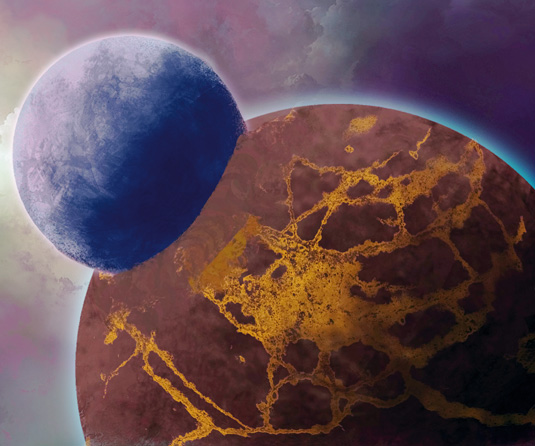
I plan my composition, giving basic shading and texture to the planets. I don't spend too much time on the details yet, because a chunk of both planets will be obscured by the collision. Next, I erase part of the smaller planet so it looks like it's smashing into the larger one, rather than floating in front of it.
02. Add layers

On a new layer, I use a soft round brush to paint hot oranges and yellows around the base of where the two planets are colliding with one another. Remember that a planetary impact like this isn't going to be nice and neat. The debris the enormous smash creates will shoot outwards in an irregular pattern.
03. Use a soft brush

Using an irregular soft brush, I refine the impact. I vary the orange, yellow and whites, and keep a solid ring around the planet rim with bits of debris shooting out from the force of the impact. Finally, I paint in a hot orange flare at low opacity to muddy the edges and create a sense of depth in my image
Daily design news, reviews, how-tos and more, as picked by the editors.
04. Finish with detail

With the same brush, but set to a smaller size, I add in details such as little individual flames with specks of fire flying off. You don't need too much detail to achieve a good effect. I also punched up my values here, applying white tones to the centre of the explosion to convey the heat that's generated.
Artist's Secret: Custom Soft Brush
For clouds and flames, soft brushes are ideal. I find the Round brush lacking, so I opt for an irregular soft brush like this one. It creates a much more organic stroke and works equally well at large and small sizes.
Words: Lauren K Cannon
Lauren is a fantasy artist who specialises in the surreal. She lives in a small woodland village in New Jersey, US. This article originally appeared in ImagineFX issue 60.
Like this? Read these...
- How to paint a realistic trail of smoke
- Free Photoshop brushes every creative must have
- Great examples of doodle art

The Creative Bloq team is made up of a group of art and design enthusiasts, and has changed and evolved since Creative Bloq began back in 2012. The current website team consists of eight full-time members of staff: Editor Georgia Coggan, Deputy Editor Rosie Hilder, Ecommerce Editor Beren Neale, Senior News Editor Daniel Piper, Editor, Digital Art and 3D Ian Dean, Tech Reviews Editor Erlingur Einarsson, Ecommerce Writer Beth Nicholls and Staff Writer Natalie Fear, as well as a roster of freelancers from around the world. The ImagineFX magazine team also pitch in, ensuring that content from leading digital art publication ImagineFX is represented on Creative Bloq.
