Our Verdict
It's not Illustrator, but if that doesn't matter to you as long as you have a strong set of graphic design tools then CorelDraw X8 is a pretty tempting alternative.
Why you can trust Creative Bloq
Corel's programs have picked up popularity in the past few years, by providing a viable alternative to Adobe's subscription-only software. Corel takes pride in offering single payment options for its programs every two years, which many users prefer. So it's a shame there's still no Mac version of CorelDraw.
Other than that, the software is very welcoming to a new user and doesn't assume familiarity (there's even a dedicated workspace fashioned after Adobe Illustrator) and features new interactive StartUp tours.
CorelDraw X8 is a vector art program, good for creating and editing graphics, page layouts and designing websites (for more dedicated painting software, check out sister application Corel Photo-Paint). You're offered access to a huge selection of template files, complete with access to thousands of fonts, to save you a lot of set-up time.
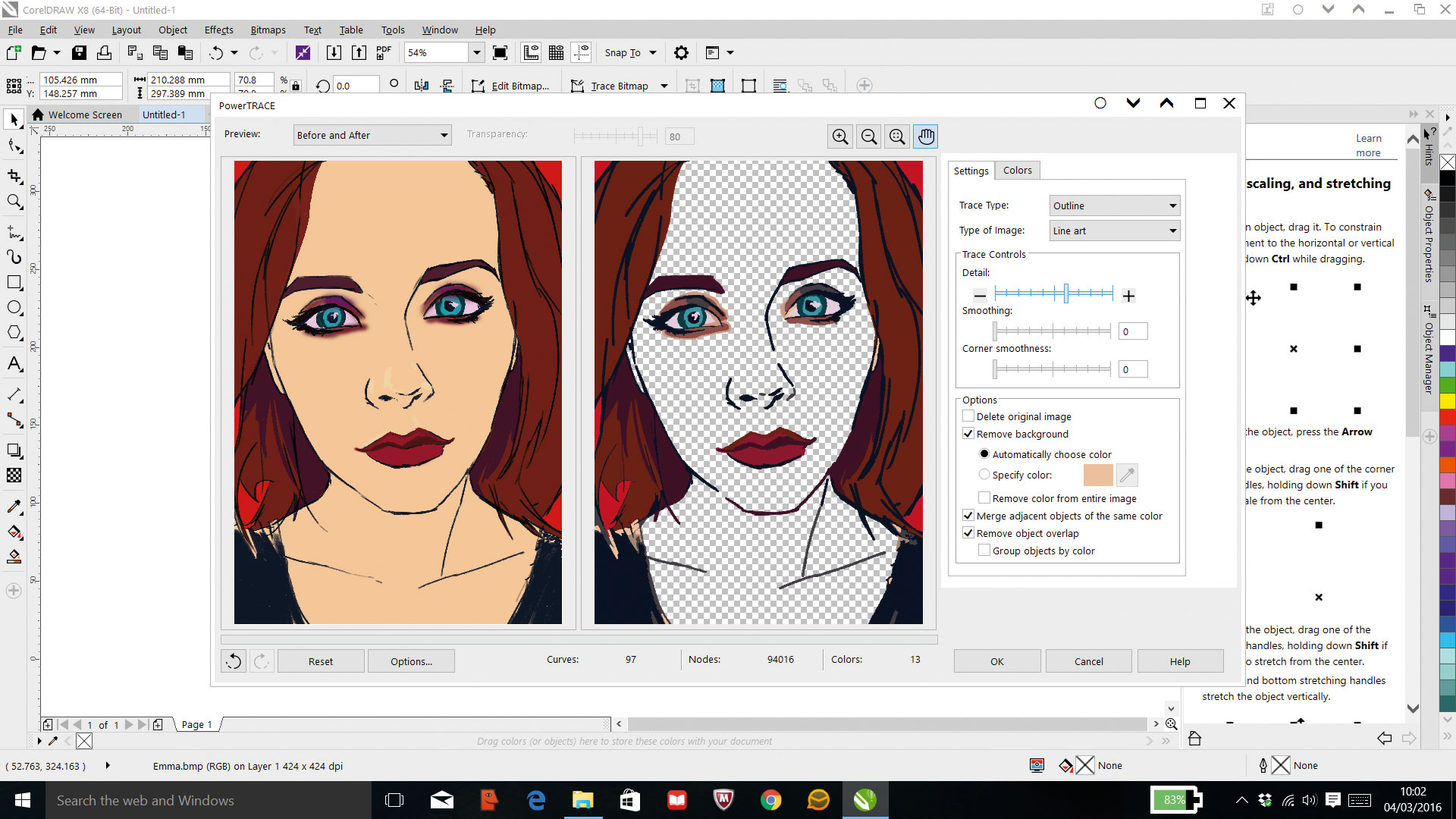
Tools are intuitive and after the guided intro you're able to start guessing the behaviours and options available to you. There's also a Hints dock, which dynamically responds to the tool selected, offering access to more hints, videos and tutorials.
PowerTrace, the bitmap-to-vector converter, is incorporated. It's a great choice if you need to turn raster artwork you've created into vectors for a large poster. PowerTrace does a fine job of converting even very textured artwork and retaining the original look, leaving you to have fun refining the line-work with the freehand Pen tool.
CorelDraw's tools are pleasingly versatile. The Knife tool has been enhanced, enabling you to split vector objects, text and bitmaps along straight, freehand or Bézier lines. It can automatically choose the option that best preserves outline appearance.
CorelDraw doesn't knock Illustrator off its perch. But if you do lots of graphic design work and are looking for an alternative to Illustrator, or you're after an Illustrator and InDesign hybrid, CorelDraw X8 is a strong option.
Sign up to Creative Bloq's daily newsletter, which brings you the latest news and inspiration from the worlds of art, design and technology.
CorelDraw Graphics Suite X8
out of 10
It's not Illustrator, but if that doesn't matter to you as long as you have a strong set of graphic design tools then CorelDraw X8 is a pretty tempting alternative.

David Cousens is an illustrator and author who specialises in character design, comics and editorial illustration. He's written books and articles teaching digital art, and has provided illustrations for a diverse portfolio of clients, including Adobe, Apple, the BBC, Adidas, Macmillan Publishing, Simon & Schuster and more. He has written articles for ImagineFX, and is also the creator and co-creator of multiple original comics.
