8 must-have products for a smarter studio
Top tools to make your agency more stylish and productive.
Running a successful design studio requires dedication, ambition, talent and a fair bit of business savvy. But you also need the right equipment to do the job.
There are certain tools every graphic designer should have on their studio shopping list, ranging from hardware and software to furniture and more.
Creating an enjoyable, fulfilling working environment goes beyond providing the basics, however. There are various ways to make your studio a better place to work, ranging from communal refreshments to flexible working.
Read on for our guide to eight great gadgets that will help make your design studio more stylish, productive and fun...
01. Stay alert with regular coffee

Smarter WiFi coffee machine
Specifications
Reasons to buy
Reasons to avoid
A communal coffee machine is a great addition to any design studio, and it's a great way to help fuel designers through those heavy project deadlines.
Take it a step further, save time and make everything run smoother by automating the process with a WiFi-enabled machine, like this one from Smarter.
You can adjust it to suit the preferences of individual team members, or regular clients – and schedule hot steaming coffee remotely using the iOS or Android app. It can also be fully integrated with Amazon Alexa or Google Assistant.
Daily design news, reviews, how-tos and more, as picked by the editors.
02. Keep the team cool in a heatwave

Evapolar personal air conditioner
Specifications
Reasons to buy
Reasons to avoid
This is a neat little extravagance if your design studio finds itself in sweltering, dry heat over the summer and fans just aren't cutting it any more.
Claiming to be the first desktop personal air conditioner, the Evapolar cools, humidifies and cleans the air around your workstation, creating a perfect microclimate to get on with the task at hand.
Each unit cools an area of approximately 45 square feet immediately in front of the device, which should easily cover a large desk or meeting room. It's portable, and relatively energy-efficient – consuming just 10W of electricity.
03. Add whiteboards anywhere for cheap
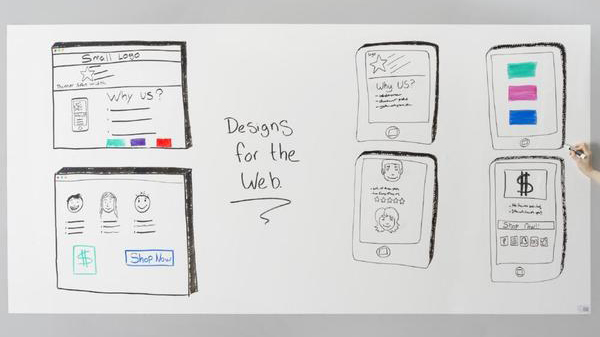
Think Board XL whiteboard
Specifications
Reasons to buy
Reasons to avoid
There are plenty of digital collaboration tools for design studios on the market, but sometimes there's nothing more satisfying than the old-school analogue approach.
Think Board's XL whiteboard is a almost clear film that turns any surface – wall, desk top, floor, whatever you need – into a reusable writing surface for dry-erase markers.
It's as simple as peeling and sticking the film on: a lo-fi way to transform any space into the perfect venue for a creative brainstorm session with the team.
04. Give your laptop a touchscreen

AirBar by Neonode
Specifications
Reasons to buy
Reasons to avoid
Ever found yourself instinctively reaching for your laptop screen to tap, swipe and pinch after spending a few hours working on your tablet?
Invest in an AirBar and you'll never have to check yourself again. This simple, lightweight device attaches to the bottom of your laptop screen with magnets, and connects via USB.
Use anything from a paintbrush to a gloved finger to interact with your screen. It works on Mac or Windows 10, great for impressing clients in pitches.
05. Automate common tasks with one touch

bttn
Specifications
Reasons to buy
Reasons to avoid
This one's for anyone who likes a touch of drama in their day. If you've ever fancied your own physical Big Red Button on your desk, a bttn may be ideal for you.
While it won't summon a nuclear strike, or Batman, you can use it for plenty of other things. It'll save time, and give you a little smile while you do so.
Basically, your bttn can be programmed as a shortcut to products, services, or entire workflows. This could be anything from reordering supplies, to booking your favourite meeting room, to booking a taxi. Whatever you do regularly.
06. Reap the benefits of natural light

LifeLight Touch Natural Desk Light
Specifications
Reasons to buy
Reasons to avoid
Research has shown that natural light is much more conducive to a happy, healthy, productive working environment than its artificial counterpart. But not all design studios can afford giant floor-to-ceiling windows to flood them with light.
One solution is the LifeLight Touch Natural Desk Light, a beautifully designed lamp that delivers the ideal spectrum of light required for peak performance.
It also comes with a uniquely flexible positioning system, which directs light from above to eliminate glare.
07. Share real-time notes with everyone

SMART kapp Capture Board
Specifications
Reasons to buy
Reasons to avoid
At the other end of the technological scale from the Think Board peel-and-stick instant whiteboard is this stylish offering from SMART Technologies.
Available in both 42-inch and 84-inch models, the SMART kapp Capture Board is both intelligent and fully connected, so remote team members, clients and collaborators can see what's written on them from anywhere in the world.
Best of all, you can write on it with the same dry-erase markers you'd use on the Think Board XL. When you do so, anyone you've invited – up to 250 of them – can see your notes. You can also save them to your phone, tablet or computer.
08. Add an extra perspective to meetings

Meeting Owl Robotic Video Conference Camera
Specifications
Reasons to buy
Reasons to avoid
Give video conference meetings with clients an extra twist of character with the Meeting Owl, a robotic video conference camera from Owl Labs.
Its charming likeness to an owl is one reason to invest – but more importantly, it can capture incredible 360-degree detail around the room during your meeting.
It uses audio and video cues to understand where people are sitting, and shifts focus automatically to highlight up to three speakers at once.
Just place it in the middle of the table and get started – the Meeting Owl has plug-and-play compatibility with all major web-based video conferencing platforms.
Related articles:
- The best computer for graphic design 2018
- 5 fail-safe ways to beat procrastination
- The five best desks for home office or studio

Nick has worked with world-class agencies including Wolff Olins, Taxi Studio and Vault49 on brand storytelling, tone of voice and verbal strategy for global brands such as Virgin, TikTok, and Bite Back 2030. Nick launched the Brand Impact Awards in 2013 while editor of Computer Arts, and remains chair of judges. He's written for Creative Bloq on design and branding matters since the site's launch.
