How to make and sell an NFT
A step-by-step guide to how to make and sell an NFT and possibly earn some money for your art.

Sign up to Creative Bloq's daily newsletter, which brings you the latest news and inspiration from the worlds of art, design and technology.
You are now subscribed
Your newsletter sign-up was successful
Want to add more newsletters?

Five times a week
CreativeBloq
Sign up to Creative Bloq's daily newsletter, which brings you the latest news and inspiration from the worlds of art, design and technology.

Once a week
By Design
Sign up to Creative Bloq's daily newsletter, which brings you the latest news and inspiration from the worlds of art, design and technology.

Once a week
State of the Art
Sign up to Creative Bloq's daily newsletter, which brings you the latest news and inspiration from the worlds of art, design and technology.

Seasonal (around events)
Brand Impact Awards
Sign up to Creative Bloq's daily newsletter, which brings you the latest news and inspiration from the worlds of art, design and technology.
Wondering how to make and sell an NFT? The possibility of turning art into nonfungible tokens is something that many artists are exploring as a potential way to sell their work. NFTs allow art to be sold in a digital form by establishing the secure ownership of an original digital asset, and they can open up access to active new communities of interested buyers.
Despite some recent examples of NFT work being stolen or mis-issued and marketplaces being hacked, non-fungible tokens are here to stay and they're becoming more important to artists. Galleries are even beginning to show NFT collections in real life

Essentially non-fungible means non-replaceable or one of a kind. Nonfungible tokens, or NFTs, make otherwise easily copiable digital items scarce, and therefore valuable, by offering a way to prove the ownership of the original file or item through the creation of a digital register on a blockchain.
You most often hear about NFTs of digital art, but all kinds of things can be represented as an NFT, from videos to music and even real estate. To understand more about non-fungible tokens read my feature, NFT meanings, slang and terms: all you need to know, which details all of the terms people use.
Once you've created an NFT then you'll need to display it, read my feature 'Why Tokenframe is one of the best NFT frames for digital art' for the full details on one of the best NFT displays.
Before you learn how to make and sell an NFT, it's important to be clear about what they are, so you might want to read our explainer, what are NFTs? We also have guides to NFT drops and how to spot a fake NFT. You'll also find answers to some of the most common questions in the FAQ section at the bottom of this article. NFTs also work as books, such as upcoming NFT Broadside.
How to make and sell an NFT: a word of caution
Many artists have been attracted to learn how to make and sell NFTs by the high-profile sales by artists such as Beeple, who famously sold his The First 5000 Days NFT for $69 million. Such eyewatering numbers represent a very small minority of NFT sales. Most NFT art sells for the kinds of prices you would expect other good art to sell for. One big difference is that NFTs can allow digital artists to earn royalties on all future sales each time their NFT changes hands – this can be coded into the original smart contract.
Sign up to Creative Bloq's daily newsletter, which brings you the latest news and inspiration from the worlds of art, design and technology.
The other important thing to be aware of from the outset is that there are a lot of fees involved in generating, maintaining and selling an NFT. While some NFT marketplaces now support fee-free NFT minting, with the cost placed on the buyer, the creator has to pay for minting the NFT in most cases, whether they sell it or not. See our tutorial on how to create an NFT for free for specific details on that.
However, while the NFT market saw a bit of a dip this year, there are still more and more artists, illustrators and designers making money from selling NFTs. Nonfungible.com reports over $15 billion in primary and secondary sales on the Ethereum blockchain in 2021, up from $67 million just one year prior. So if it seems like an avenue for you, let's dive into the basics of how to make and sell and NFT. Below we'll go through the process step by step and look in more detail at NFT marketplaces, NFT crypto and everything else you need to know.
How to make and sell an NFT
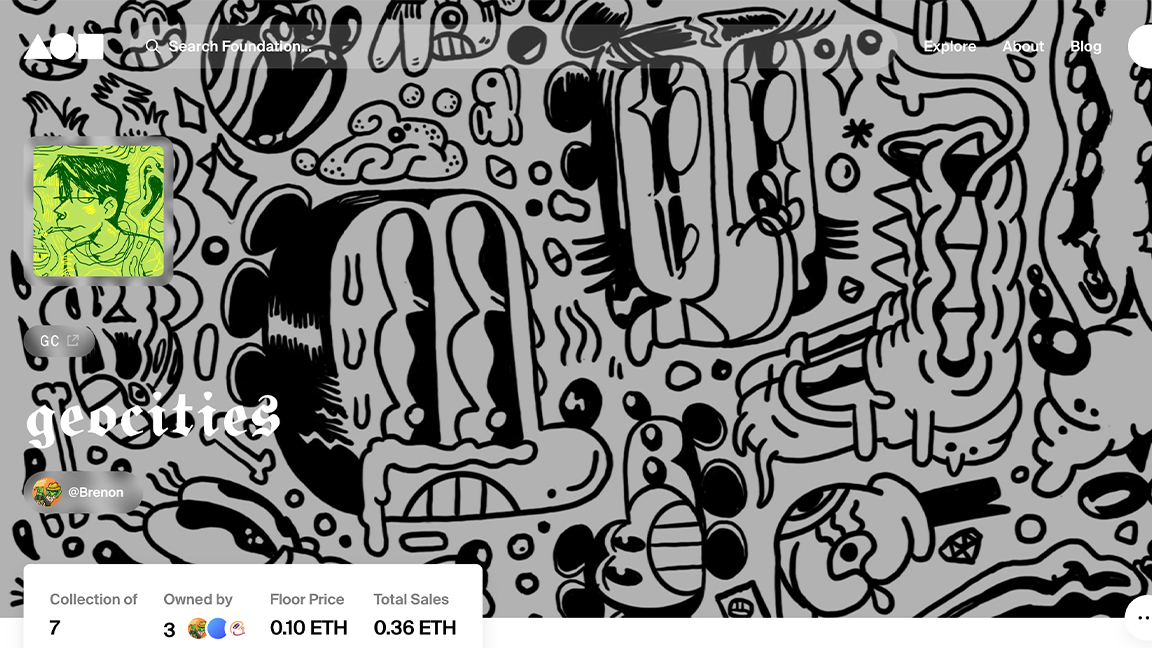
The first thing you need to do to make and sell an NFT is to 'mint' your NFT (we're assuming you already have the piece of art that you want to turn into an NFT). To make an NFT of your artwork, you'll need to choose an NFT platform and a payment wallet – the latter will be needed to pay the fees for the former, and to receive any payment if you're lucky enough to sell your NFT. To illustrate the process, we'll use Rarible as the NFT platform and MetaMask as our payment wallet, but there are many other options – we'll list some in the questions section at the bottom.
01. Choose a digital wallet

To make and sell an NFT you'll need cryptocurrency. Most NFT auction platforms will require you to pay upfront to 'mint' an NFT, which is the process that turns your artwork into a non-fungible token that you can sell. The cryptocurrency ether (abbreviated as ETH) is the most commonly accepted form of payment since it's the native cryptocurrency of the open-source blockchain platform Ethereum, which is where NFTs first launched.
Some platforms are starting to accept a variety of payment formats and to create NFTs using different blockchains, and some are better for the environment. See our guide to NFT crypto to learn more about which might be best for you.
If you already own some ETH you'll need to make sure you have it in a digital wallet, which you'll need to connect to your chosen NFT platform to make (and receive) payments. If you don't have currency, there are a lot of cryptocurrency exchanges where you can buy ETH, but the quickest and easiest option is usually to buy directly with your digital wallet of choice.
There are plenty of NFT payment platforms to choose from, with Coinbase, MetaMask, Torus, Portis, WalletConnect, MyEtherWallet and Fortmatic some of the best known. For illustrative purposes, we'll use MetaMask, but you could consider any of the platforms above, and many more besides. In most cases, the process is similar. We recommend checking the fees involved as closely as possible before choosing (we'll come back to the fees later).
If you prefer to use another service, or if you already have a digital wallet and know how it works, jump straight to step 4. Otherwise, we'll talk you through how to set up your wallet and buy ETH in the next step.
02. Set up a digital wallet to pay for your NFT
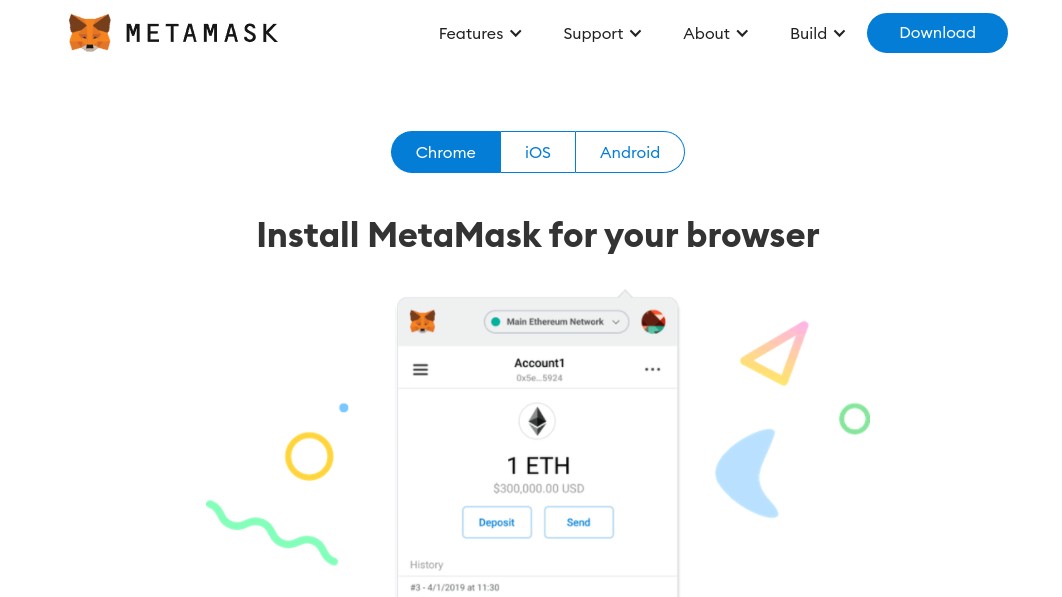
To create a digital wallet in order to be able to pay an NFT platform to make and sell an NFT, you'll need to go MetaMask's website and click on the blue ‘Download’ button in the top-right. As we’re using a desktop computer, we'll choose the option to install the browser extension, but there's also a mobile app.
You'll be asked to confirm that you wish to ‘create a new wallet and seed phrase’. Don't worry too much about what ‘seed phrase’ means (it’s basically a list of words that stores blockchain information). Say yes, then it’s simply a matter of agreeing to the terms, creating a password, and making your way through some security measures, then you’ll have your account set up.
03. Add cryptocurrency to your wallet
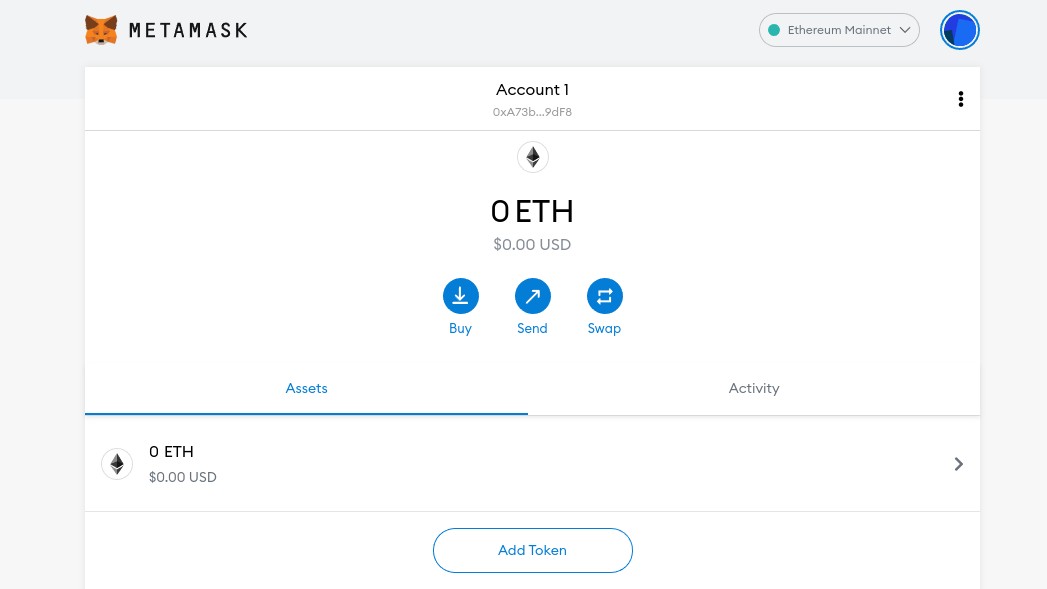
Once you've set up your MetaMask wallet, or any digital wallet, you'll need to add some ETH to it. If you don't already own some ETH, you'll need to buy some now, so click on the ‘Buy’ button and select the option ‘Buy ETH with Wyre’.
You’ll be taken to a screen where you can use either Apple Pay or a debit card to buy ETH. Note that if you'd rather not part with any money yet, you can leave this stage until later; it just requires a little more faff (you'll want to check your chosen NFT platform's fees to know how much you'll need to buy).
The jargon involved in the cryptocurrency world can make this part of learning how to make and sell an NFT quite daunting, but buying currency is actually very easy to do. Just be aware that like bitcoin and many other cryptocurrencies, the value of Ether can fluctuate hugely.
In 2021 alone, the price of 1 ETH has gone from under $1,000 to around $4,700 at the time of writing, with many peaks and troughs on the way. It's perfectly possible for the price of the currency to swing by several hundreds of US dollars in just a few hours.
04. Connect your wallet to an NFT platform
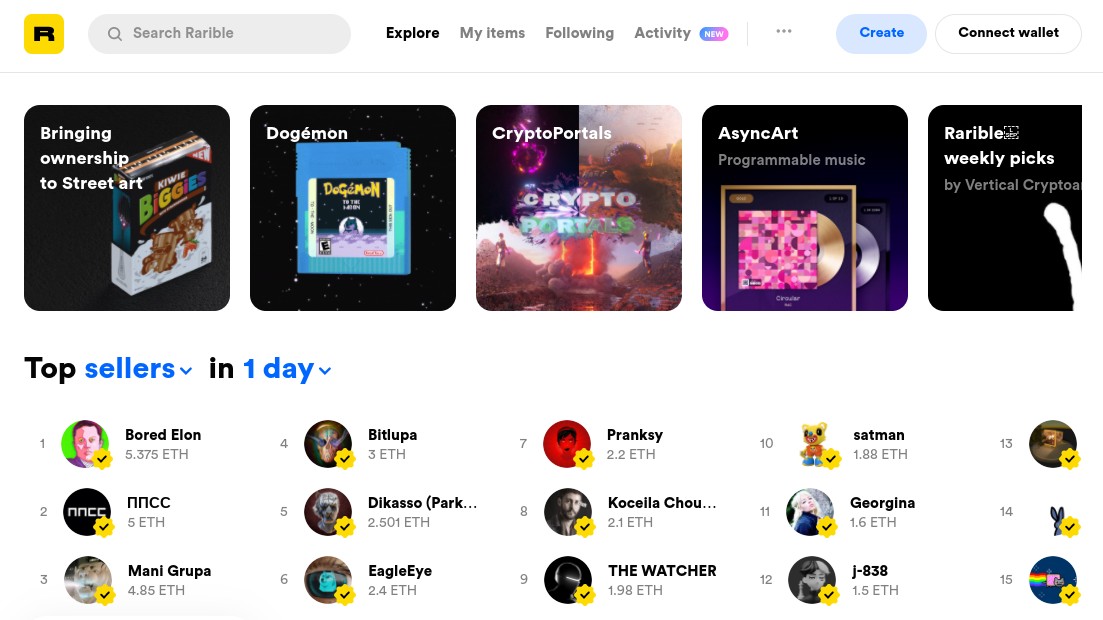
Most digital wallets work in a similar way. Whichever one you've chosen, you'll need to connect it to the NFT platform that you'll use to sell the NFT. For illustrative purposes, we’re using Rarible, but there are many other NFT platforms to choose from and the process will generally be similar to what we outline below.
Go to Rarible.com (shown above). In the right-hand corner of the screen, there's a button that reads ‘Connect wallet’. Click there, and on the next screen, you'll be asked for your wallet provider, which in our case is MetaMask. A popup will give you the option to connect your wallet with Rarible. Click ‘Next’, then ‘Connect’, accept the terms of service and confirm you're over 13 years old.
05. Upload the file you want to turn into an NFT
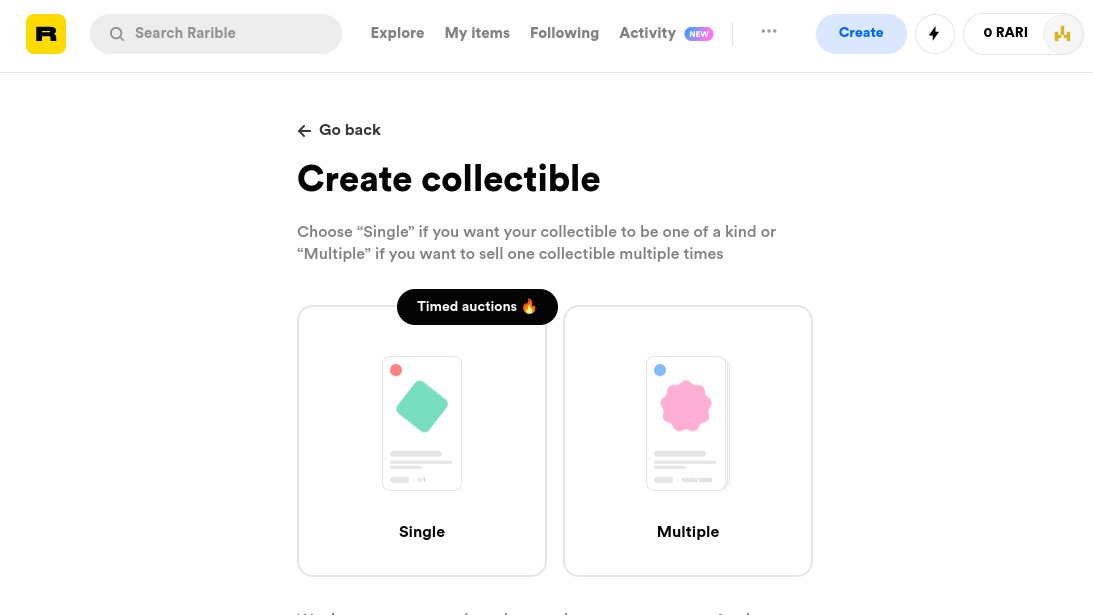
So now you have a wallet connected with ETH for payment, you're ready to make and sell an NFT. On the Rarible site, click the blue ‘Create’ button at the top right. You'll then be given options to create a single, one-off work, or to sell the same item multiple times.
In this example, we'll opt for ‘Single’. Now you need to upload the digital file that you want to make into an NFT. Rarible accepts PNG, GIF, WEBP, MP4 and MP3 files, up to 30MB in size.
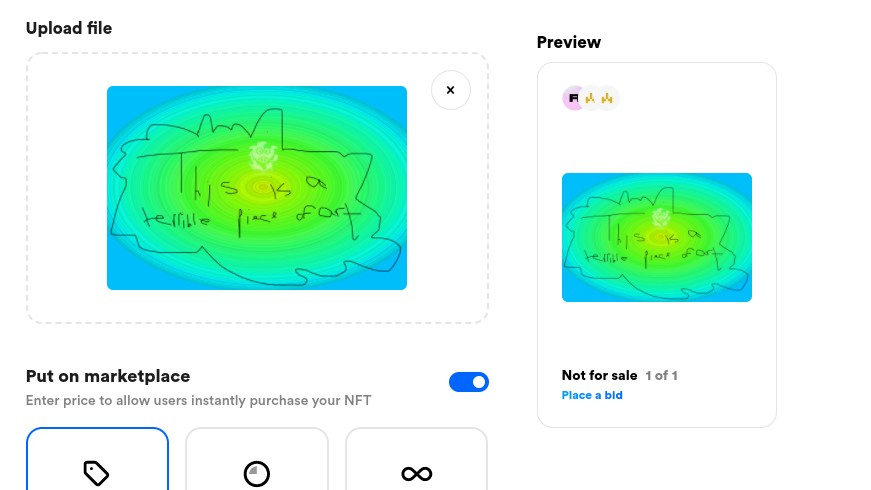
To illustrate, we’ve created an ironically awful piece of art, inspired by David Hockney’s controversial London Underground art. Upload your (hopefully much better) digital file, and on the right, you’ll see a preview of what your NFT post will look like.
06. Set up an auction for your NFT
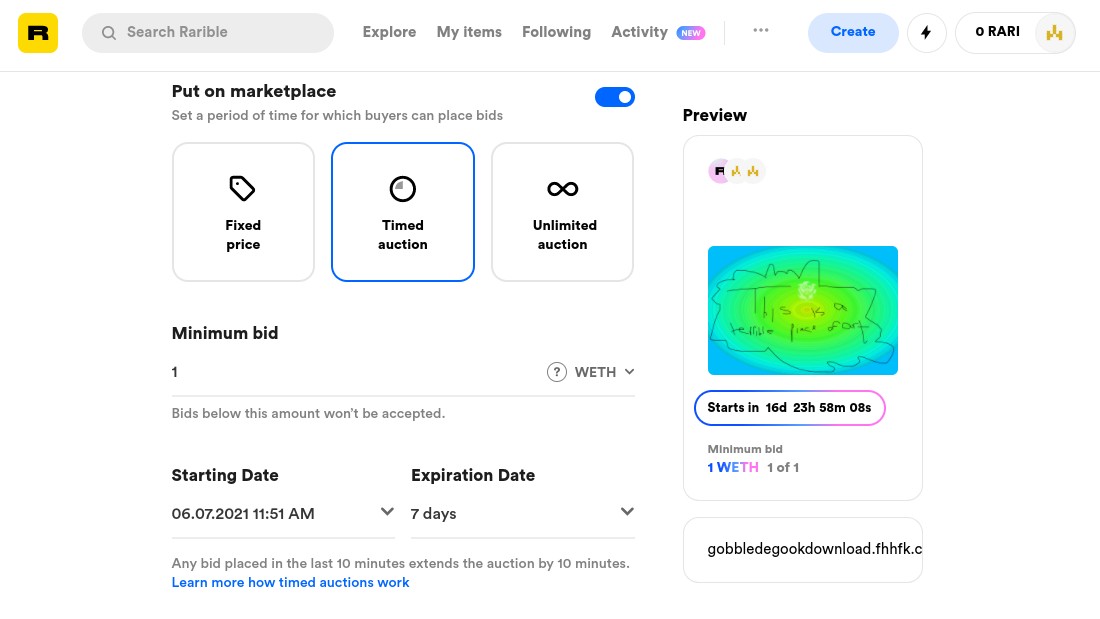
In the next part of the form, you'll need to choose how to sell your NFT artwork. There are three options. ‘Fixed price’ allows you to set a price and sell your NFT instantly (rather like the ‘Buy it now’ option on eBay). The ‘Unlimited Auction’ option will allow people to carry on making bids until you accept one. Finally, ‘Timed auction’ is an auction that only lasts for a set time. That’s the option we’ll choose as an example.
This leads us to the trickiest part: choosing a minimum price. Sell your NFT too cheaply and the enormous fees will swallow up your profit, possibly even leaving you out of pocket. We’ll set our price at an ambitious 1 ETH (currently US$4,700) and give people seven days to make bids.
Next, you get an option to ‘Unlock once purchased’. This gives you the chance to provide your eventual buyer with a full, high resolution version of your art, and/or additional material through a secret web page or download link. Below that is the most confusing option, titled 'Choose Collection'. This is a very technical question about how the blockchain is set up. The default option here is ‘Rarible’, and we’d advise leaving it like that.
07. Add a description to sell your NFT
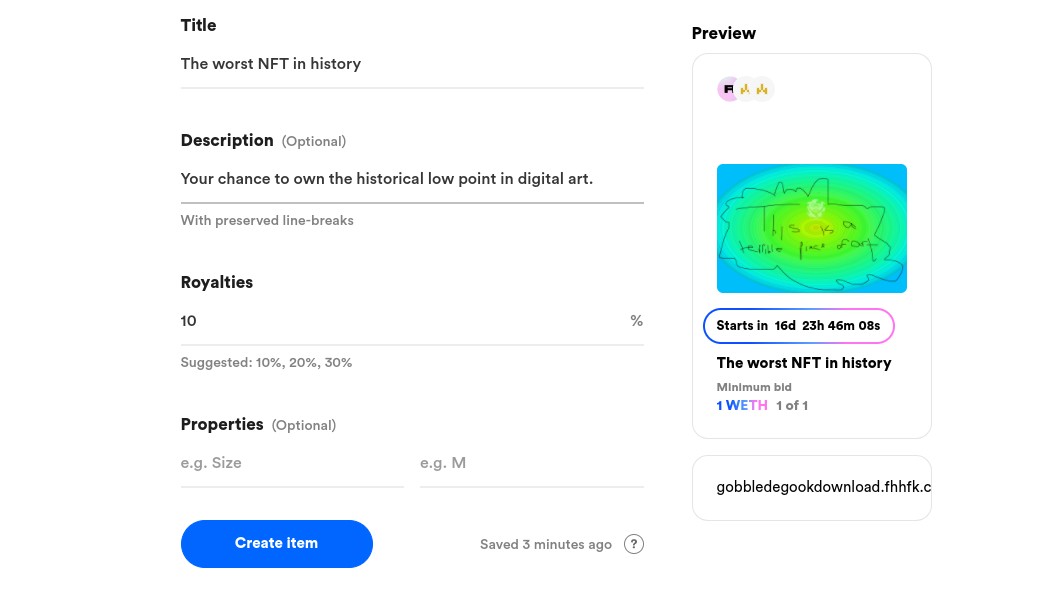
Now you can add a title and description for your listing. To maximise the chance that your NFT will sell, you should take some time to think about this. You're then asked to consider what percentage of royalties you wish to claim on any resale of your art in the future.
Again, this is a balancing act, as a higher percentage will net you more money per sale in the long run, but it will also deter people from reselling your art in the first place as they’ll be less likely to make a profit for themselves. Finally, there’s an optional field to add your file’s properties. With that complete, you’re almost done.
08. Pay the listing fee to sell your NFT
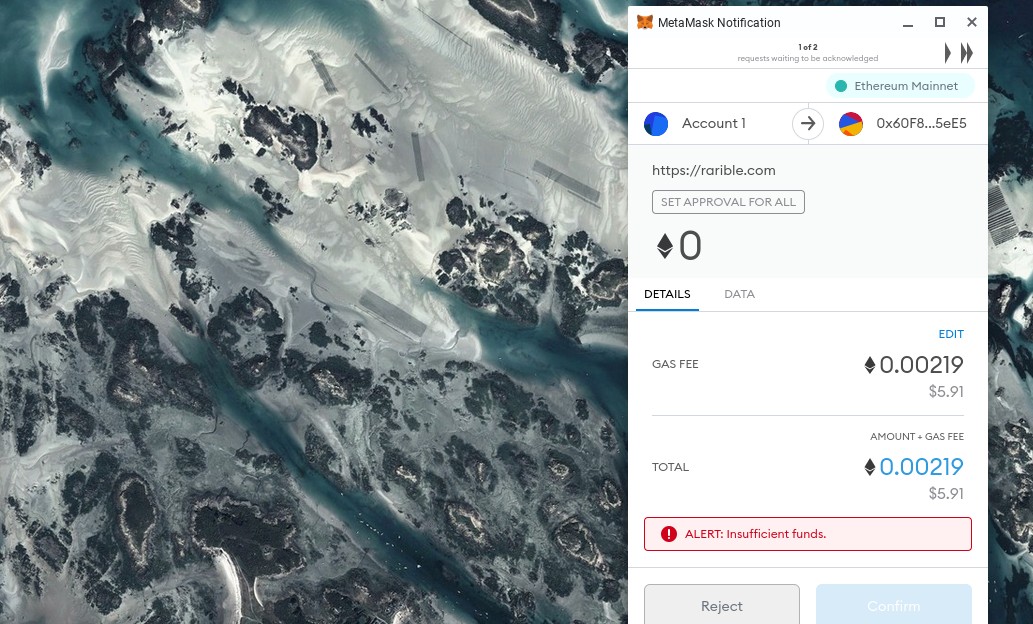
The final step in learning how to make and sell an NFT is to click ‘Create Item’, and you’ll be invited to connect with your wallet to pay the listing fee. If you don’t have sufficient funds in your wallet, don’t worry: you won’t have to start again. Just click on the wallet icon in the top-right corner of the screen, and you’ll be given the option to add funds directly within Rarible.
Before doing so, just a final word of warning. The listing fee may seem low: in our case it worked out at just $5.91 in US dollars. But this is only the start. Before you can go further, you'll have to agree to a further fee to actually generate your NFT, which in our case would have been the equivalent of $42.99 in ETH.
If someone actually buys your NFT, you'll have to pay a commission fee on the NFT sale, plus a transaction fee for transfer of the money from the buyer’s wallet to your own. In our opinion, none of this was hugely clear on Rarible’s website at the time we tried it.
You're left having to take the risk and wait and see how much you get charged overall if you make a sale
We’d love to be able to explain, clearly and simply, how to calculate the potential cost of creating and selling an NFT, but the confusing nature of blockchain technology, the wild fluctuations in cryptocurrency values and the lack of transparency on the platforms themselves make that an impossible task.
You're left having to take the risk and wait and see how much you get charged overall if you make a sale, and to hope that you still come out with a profit. If you do fancy taking a punt and throwing some money into making NFT art, though, we wish you the best of luck. We’d love to hear about how you get on via Twitter at @creativebloq or Instagram at @creativebloqofficial.
How to make and sell an NFT: frequent questions
NFTs can be confusing, and there's a lot of information to take in and misinformation to wade through. Below are some of the most common questions that might come up while you're learning how to make and sell an NFT.
What is minting?
Like with physical currency, "minting" is the term used for the process of creating a currency and NFTs on a blockchain. With NFTs it's usually on Ethereum.
The process of minting records data in a public ledger that is unchangeable and tamper-proof, and which can follow and track the NFT as future sales are made. Minting usually has a cost – the gas fee that we mentioned above. But as we said, some marketplaces are becoming creative about how, when and to whom the fees are charged.
What's a blockchain?
Investopedia describes a blockchain as: "a distributed database that is shared among the nodes of a computer network." The strength of blockchain tech is that it guarantees security and trust without the need for a third-party, speeding up data transactions.
The data entered is irreversible, ensuring it's permanent. For NFTs, it means the artist can trace their NFT and ensure a percentage on future sales. Read our guide to NFT crypto for more detailed information.
Do I need a crypto wallet?
In most cases, yes. In most cases, you will need to pay in cryptocurrency to mint an NFT, or to buy an NFT. As a result, most NFT marketplaces require you to create a crypto wallet to mint and trade NFTs.
A common crypto wallet is MetaMask, though Coinbase is another secure wallet. Some newer NFT marketplaces, such as Nifty Gateway, have started allowing the use of Fiat currency payments (US dollars, etc) via credit and debit cards, making access to NFTs easier.
What are gas fees?
This is the charge you need to pay on the Ethereum blockchain to perform a function, which includes the case of creating (minting) an NFT. Gas fees are measured in gwei, and they can go up and down depending on how heavy the use of the blockchain is.
On average you'll be charged 0.0042 ETH per transaction. You can find lower fees early in the morning, between 1am and 3 am (UTC) or late at night, between 9pm and 11 pm (UTC).
Can I avoid gas fees?
Yes, some NFT marketplaces are offering gas-free minting. These including OpenSea and Rarible. This approach essentially places the gas fee on the buyer not the creator, so it will show in the sale (a little like VAT, or the fuel tax added by some airlines).
There are some blockchains that have no gas fees or at least lower fees. These include Polygon on Opensea, or ImmutableX on Mintable. Before minting or buying an NFT, look into the fees and at which blockchain and token are being used.
Are there any energy-efficient blockchains?
Yes, and NFT marketplaces are now offering alternatives to energy-hungry Ethererum with better carbon footprints. These include Flow, Tezos, and Polygon. New blockchain Solana boasts of being carbon-neutral. Check on your NFT marketplace which is being used and opt for one that suits your conscience.
Can anything be an NFT?
Yes. Any kind of digital file can be stored as an NFT. Most marketplaces are set up for digital artwork, but more are now supporting video, game assets, and music. Even physical items are now being digitised as NFTs, for example physical limited edition Nike trainers and other collectibles. The NFTs act as a guarantee of ownership over the physical item. Suffice it to say, we can expect NFTs to exist on and between the digital and physical spaces in the future.
Where do people sell their NFTs?
NFTs can be sold and bought on NFT marketplaces. Some of these are open to everyone while others can only be used by invitation. Some are just for art, others for video games and other items. There really is an NFT marketplace for everyone, so do some research and find the best one for you.
Some of the most popular NFT auction platforms include OpenSea, Rarible, SuperRare, Nifty Gateway, Foundation, VIV3, BakerySwap, Axie Marketplace and NFT ShowRoom. See our guide to NFT marketplaces for a comparison of some of the most popular options.
What do people do with NFTs after they buy them?
One thing people new to the NFT world often wonder is what do people do with their NFTs when they buy them? Some collectors simply hold them, some try to flip them – that is immediately sell them on for a profit. But NFT art can also be treated like any other art and put on display.
The best NFT displays are essentially 4K and 5K screens, but the best have tactile anti-glare screens to make the art look like it's set on a canvas. Good examples include The Frame by Samsung, as well as screens from Meural and Canvia. Also look for screens that feature built-in NFT marketplace and wallet connectivity from an app.
What kind of NFTs sell?
The best-selling NFTs are either those by established artists, such as Beeple and Damien Hirst, or those NFTs that have 'utility'. The latter will be relevant to most new NFT artists.
This means you need to create a collection that has a wider use than simply being a digital asset; for example can it be used to enter in real life events, a community chat room, or even to raise money for charity. Good NFTs include World of Women and the many Ukraine conflict NFTs that are helping to raise funds for charities such as Doctors Without Borders.
Disclaimer: The opinions expressed in the article are for general informational purposes only and are not intended to provide specific financial or investment advice or recommendations for any individual for any investment product. The article is only intended to provide general information and opinions about NFTs and cryptocurrency. The views reflected in this article are subject to change at any time without notice.
Read more:
- The best digital art software for creatives
- 6 ways to improve your digital art skills
- Take a look at this weird Crypto House

Ian Dean is Editor, Digital Arts & 3D at Creative Bloq, and the former editor of many leading magazines. These titles included ImagineFX, 3D World and video game titles Play and Official PlayStation Magazine. Ian launched Xbox magazine X360 and edited PlayStation World. For Creative Bloq, Ian combines his experiences to bring the latest news on digital art, VFX and video games and tech, and in his spare time he doodles in Procreate, ArtRage, and Rebelle while finding time to play Xbox and PS5.
- Daniel JohnDesign Editor
