Announced at Adobe MAX: The Photoshop tools you've been waiting years for
Adobe reveals game-changing features in the latest version of Photoshop CC.

Daily design news, reviews, how-tos and more, as picked by the editors.
You are now subscribed
Your newsletter sign-up was successful
Want to add more newsletters?

Five times a week
CreativeBloq
Your daily dose of creative inspiration: unmissable art, design and tech news, reviews, expert commentary and buying advice.

Once a week
By Design
The design newsletter from Creative Bloq, bringing you the latest news and inspiration from the worlds of graphic design, branding, typography and more.

Once a week
State of the Art
Our digital art newsletter is your go-to source for the latest news, trends, and inspiration from the worlds of art, illustration, 3D modelling, game design, animation, and beyond.

Seasonal (around events)
Brand Impact Awards
Make an impression. Sign up to learn more about this prestigious award scheme, which celebrates the best of branding.
We've been blown away by the technology on show at Adobe MAX 2018. But as the conference kicked off yesterday, it wasn't artificial intelligence causing a stir, but the addition of some long-awaited features to Photoshop CC.
As Terry White, Adobe's charismatic principal worldwide design and photography evangelist took to the stage, he hooked the crowd immediately: "These are the Photoshop updates you've been waiting for for YEARS," he said.
You could feel the rumble of excitement and anticipation among the audience as White demonstrated how Photoshop users can now simply double click on text to edit, rather than selecting the layer, then the Type tool to make alterations. Creatives were delighted even further when he went on to reveal scale proportionally is now turned on by default.
But the biggest reaction, by far, came when White announced continuous undo without holding the option or shift keys is now available. Clearly these long-awaited features, small as they may seem, have been top of many a creative's wishlist for quite some time.
If that reaction was anything to go by, we reckon the Adobe team could've packed up right there and then, safe in the knowledge that their users were happy. But, of course, they didn't. Instead White went on to introduce even more all-new game-changing Photoshop features...
Adobe Sensei Selection tool

Adobe Sensei, the company's AI technology, is the tool pushing much of the innovation in Adobe products this year. And Photoshop is no exception. Using this bear (above) as an example, White demonstrated how, in just one click, Photoshop's new Sensei Selection tool automatically detects the object you wish to select and then does all the hard work for you. We haven't managed to get up close and personal with this new iteration of Photoshop CC just yet, but we can't wait to get our hands on it and see if this tool really is as easy as it looks to use.
Live Blend modes
It sounds so simple, but when White hovered over the various different blend modes and it updated in real time on the screen, once again, the crowd erupted. In much the same way as when he went on to share the new Frame tool, which, like InDesign, embeds a photo like a mask in Photoshop layouts.
Daily design news, reviews, how-tos and more, as picked by the editors.
Overall, this new iteration of Photoshop seems to not only address some fundamental needs of users, but injects some seriously powerful new technology to enable a whole new level of creativity.
Read more:
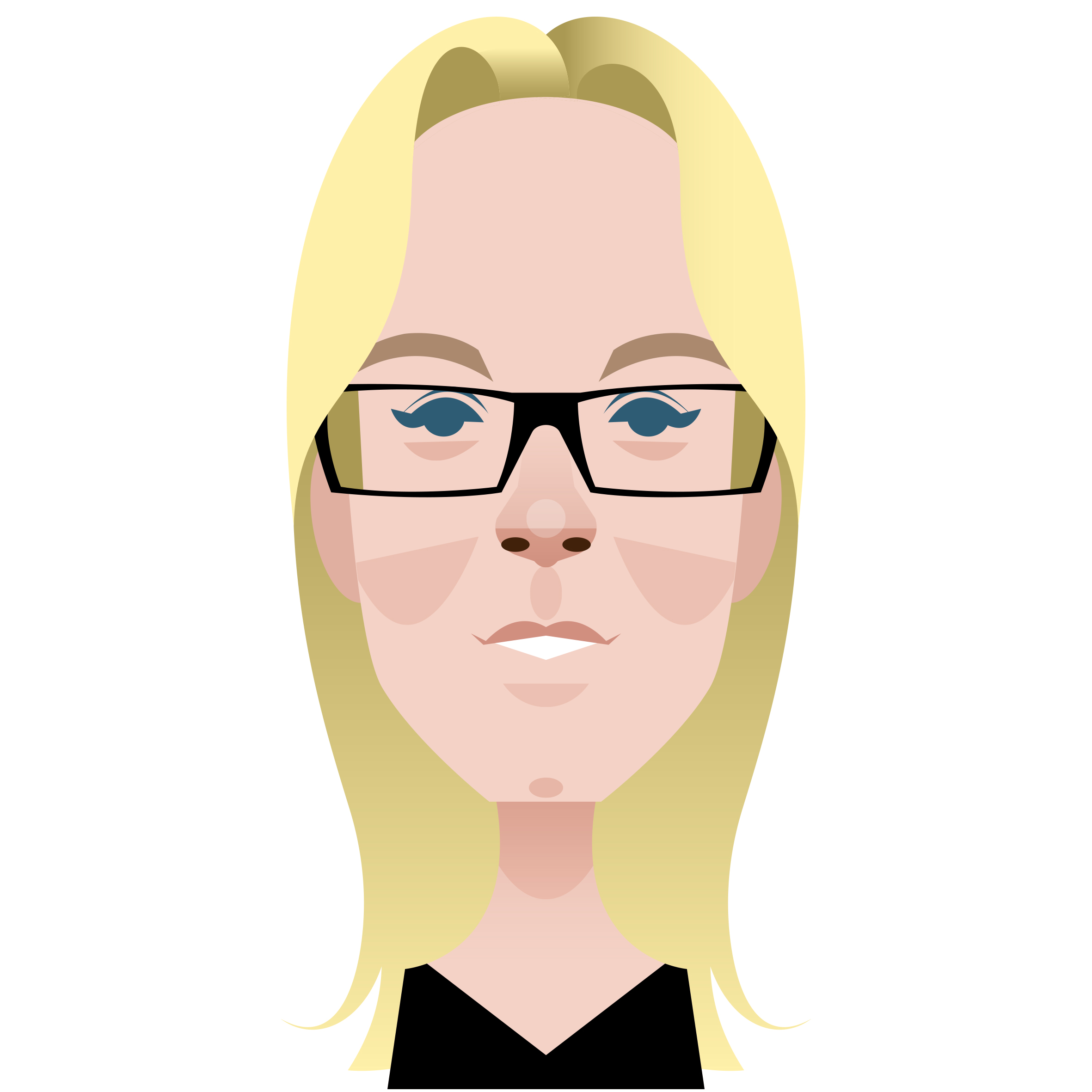
Kerrie Hughes is a frequent contributor to Creative Bloq, and was once its editor. One of the original CB crew, Kerrie joined the team back in 2013 after moving from her role as staff writer on 3D World. Since then she's written regularly for other creative publications such as ImagineFX, Computer Arts and Digital Camera World. After a stint working for the police, Kerrie is back reviewing creative tech for creative professionals.
