YouTube Premium: How to watch YouTube offline

Want to know how to save YouTube videos? This may surprise you, but right now there are four legitimate ways to do so, allowing you to watch YouTube offline whenever you don't have a web connection.
Right now, the best way to save YouTube videos is by taking out a three-month free trial of YouTube Premium which, along with many other benefits, allows you to download YouTube videos to your phone or tablet. However, there are also three other ways you can save YouTube videos for specific purposes, and we'll give you the details of all of them below, too.
Note that these are ALL official ways to watch YouTube online provided by YouTube itself. You may find other, unsanctioned apps that promise to let you save YouTube videos. However, by using them, you're violating YouTube's terms of service, and effectively stealing content.
Think about it: YouTube creators rely on revenue funded by ads and YouTube Premium subscriptions to fund their work. By dodging both, you're basically taking money from fellow creatives. You wouldn't illegally download music or stock photography without paying for it, so the same principle applies here.
Are YouTube downloaders legal?
The only legal way to download YouTube videos is through YouTube's own apps. Use an unapproved third-party YouTube download app and you're flouting YouTube's terms of service, potentially infringing copyright, and opening yourself up to a lawsuit.
Admittedly, that's unlikely to happen. But there's always the possibility that YouTube might want to make an example of some poor soul, just like the music industry did around the start of the last decade.
For example, in 2011, a federal court in Massachusetts upheld a $675,000 penalty against a Boston University graduate student for downloading 31 pirated songs online. YouTube hasn't done anything like that yet, and it doesn't seem likely to in the near future. But it would be perfectly within its rights to do so, so be warned.
The four best ways to save YouTube videos
Below we explain the four best ways to save YouTube videos, all through legitimate YouTube apps. Meanwhile, if you're looking to create YouTube content yourself, check out our guides to the best laptops for video editing and the best computer for video editing.
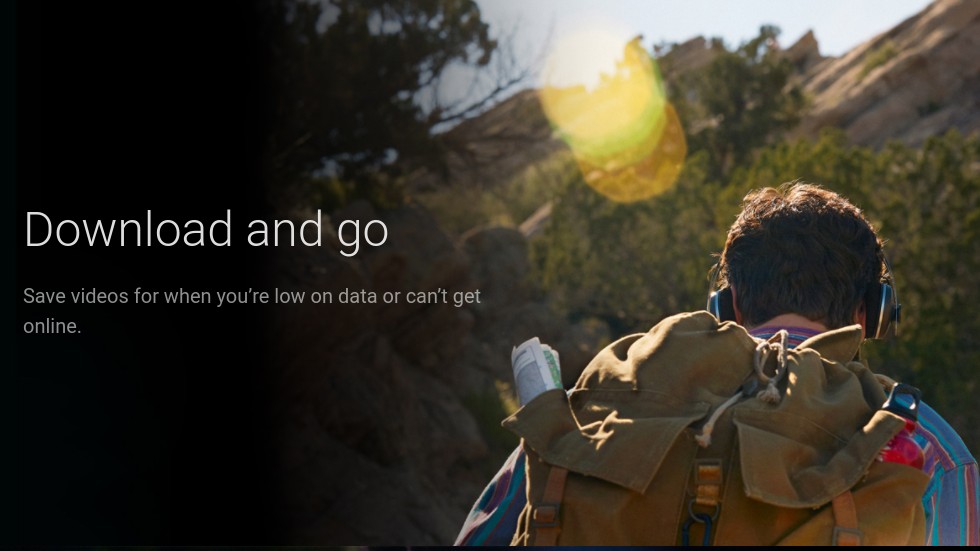
01. YouTube Premium
Specifications
Reasons to buy
Reasons to avoid
YouTube Premium is a subscription service which, amongst other benefits, allows you to save YouTube videos to your phone or tablet for online viewing.
Taking out a YouTube Premium subscription also means you'll be able to stream YouTube videos without being interrupted by ads. You'll also get access to premium content from the 'YouTube Originals' stable, and be able to play music or videos in the background, at the same time as using other apps.
Daily design news, reviews, how-tos and more, as picked by the editors.
Want to watch YouTube videos offline, but don't have the cash for a YouTube Premium subscription right now? Then why not take advantage of the generous three-month trial? There's no commitment to continue after that, and as long as you cancel before the end of the trial, you won't have to pay a penny.
Meanwhile, if you're a student you can get a YouTube Premium discount on the standard price of $11.99 / £11.99 a month. That means that after a one- month free trial, you'll only have to pay $6.99 / £6.99 a month. Alternatively, the YouTube Premium Family Plan for $17.99 / £17.99 a month allows you to add up to five family members (ages 13+) in your household.
With YouTube Premium you can watch YouTube offline using either the YouTube or YouTube Music app, and watch auto-downloaded videos in the YouTube Kids app. Note, though, that the videos are stored encrypted on your device and can only be watched within YouTube's apps. Also be aware that you only have 30 days to watch your videos.
This is by far the best way to save YouTube videos, because it's easy, smooth and quick. Plus it works with both iOS and Android phones and tablets.
However, at time of writing, it's only possible to save YouTube videos to mobile devices via YouTube Premium. So if you're wondering how to save YouTube videos to a Mac or PC, unfortunately YouTube has left you hanging (unless you need to save your own videos, in which case see number 3 on our list).
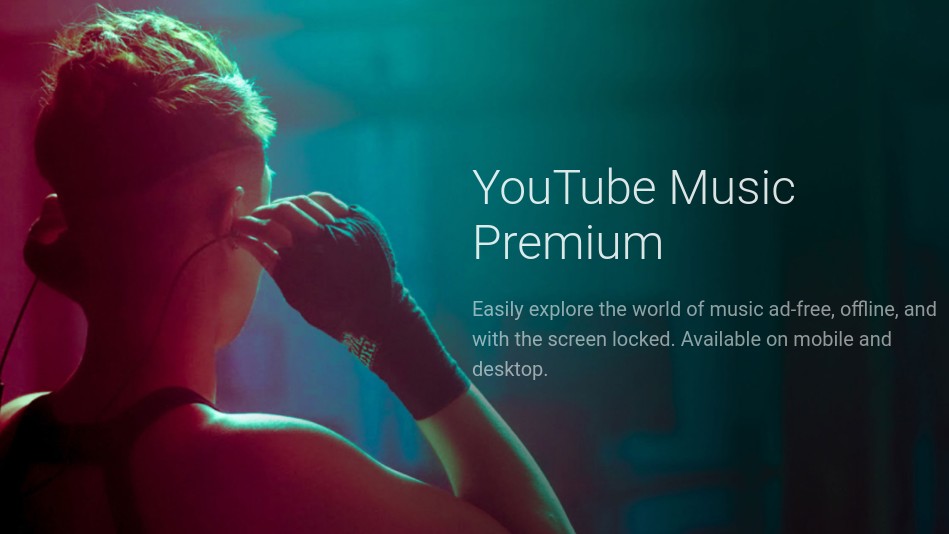
02. YouTube Music Premium
Specifications
Reasons to buy
Reasons to avoid
Want to watch YouTube offline, but are only interested in downloading music videos? Then you may be better off with a YouTube Music Premium subscription. At $9.99 / £9.99, this is slightly cheaper than the normal YouTube Premium Subscription, and again you'll get a generous three-month trial so you can try before you buy.
As well as the ability to download YouTube music videos, you'll also get access to YouTube Music, a mobile and desktop streaming app featuring official albums, playlists, singles and more.
YouTube Music serves up music based on your tastes and your community, and lets you explore the world of music ad-free, offline, and with the screen locked. It lets you create offline mixtapes; play music in the background on your mobile device (even when you close the app); shuffle downloads; auto-download content based on your listening history; and turn on audio-only mode, so you can listen to music without loading a music video.
On the Student Plan, meanwhile, you'll only have to pay $4.99 / £4.99 a month. Alternatively, the Family Plan for $14.99 / £14.99 a month allows you to add up to five family members (ages 13+) in your household.
Do note, though, that everything you get with a YouTube Music Premium subscription is available with a standard YouTube Premium subscription. So if you want to be able to save YouTube videos in general, not just music ones, the latter is probably worth the extra expense.
03. YouTube app
Specifications
Reasons to buy
Reasons to avoid
Many people don't know this, but you can save YouTube videos via the standard YouTube app in two specific circumstances.
The first is that you can save YouTube videos that you've previously uploaded yourself. Simply sign into YouTube Studio, select Content from the left-hand panel, and find the video in question. Choose Menu, then Download.
You can find more details about downloading your own YouTube videos here, and in the video above. Note that you can't download your video if your video has either a copyright or Community Guidelines strike against it, it uses a preapproved track, or you've already downloaded your video five times in the last 24 hours.
There's one other circumstance in which you can watch YouTube offline using the standard YouTube app. In some countries/regions, non-music content can be downloaded during periods of low or no connectivity, and enjoyed for up to 29 days.
You'll know you can do so, because a Download button will appear on the video's page: simply click it and wait for the video to download. The videos will be available for up to 48 hours; after that, you'll need to reconnect your device to a mobile or Wi-Fi network every 48 hours.
Countries where you can watch YouTube offline using this method include Egypt, India, Indonesia, Israel, Pakistan, Philippines, Slovakia, South Africa, Turkey, United Arab Emirates and many others: you can find the full list here.
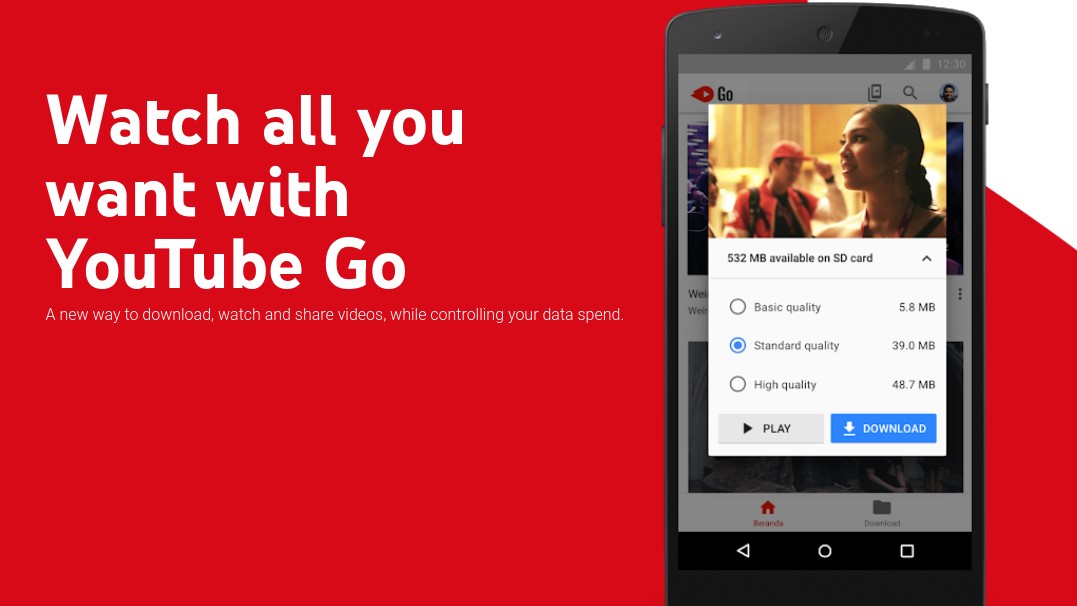
04. YouTube Go app
Specifications
Reasons to buy
Reasons to avoid
If you're in a country that suffers from low connectivity, as mentioned above, the standard YouTube app might be too much for your connection to cope with. A good alternative for Android users is using the YouTube Go app.
Firstly, this is a purposely lightweight app, and secondly, you can save YouTube videos in either standard or low resolution. The latter will feature a lower quality picture, but will also take up less bandwidth, eat less data, and take up less storage on your phone. You can also use YouTube Go for streaming at lower quality.
Note that as with the standard YouTube app, you can only watch YouTube videos offline using this app in Google's approved list of countries with low connectivity. If you're elsewhere you'll just get a message saying that it's not possible.
Read more:
- The new YouTube Studio logo is really grinding users' gears
- Fascinating video shows every iPhone iOS reveal ever
- This terrible new Elon Musk statue is getting savaged online

Tom May is an award-winning journalist specialising in art, design, photography and technology. His latest book, The 50 Greatest Designers (Arcturus Publishing), was published this June. He's also author of Great TED Talks: Creativity (Pavilion Books). Tom was previously editor of Professional Photography magazine, associate editor at Creative Bloq, and deputy editor at net magazine.
