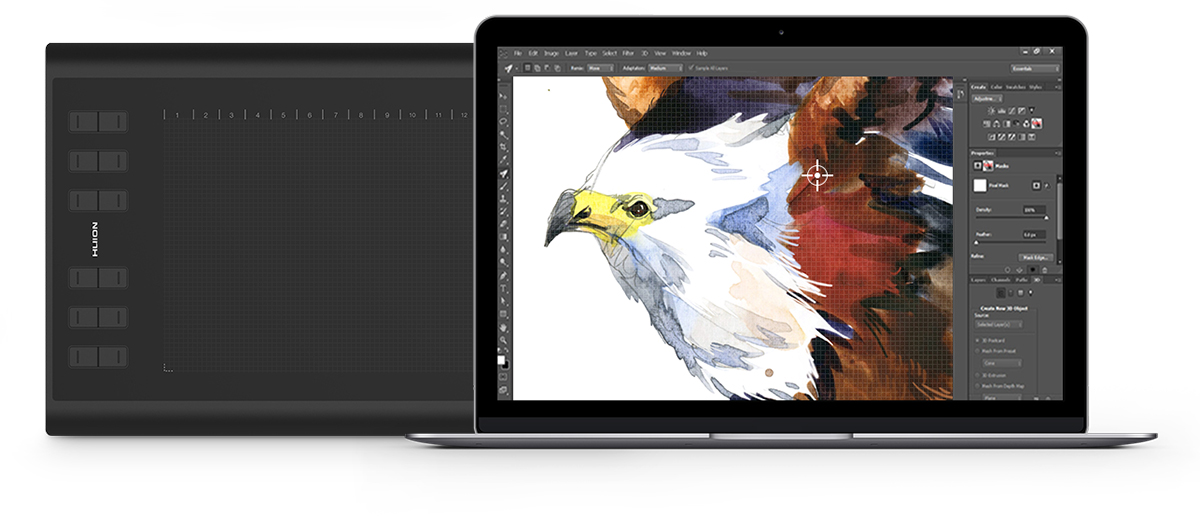Our Verdict
This tablet's size and copious buttons make this a solid first time buy, or modest upgrade. It offers customisation aplenty, and an excellent drawing experience. For the price it should be considered a solid go-to pen tablet that will continue to deliver for a while yet.
For
- Good sized drawing area
- 12+16 customisable buttons
- Battery-free pen
Against
- Not wireless
- Buttons are a little loose
Why you can trust Creative Bloq
The Huion Inspiroy H1060P is a pretty basic model. However, this pen tablet does offer the introductory user a fair amount of good basic features, namely a generous drawing area, plenty of shortcut keys, and a battery-free stylus with competent levels of sensitivity. Huion Inspiroy pen tablets are comparable to Wacom’s Intuos range and XP-PEN’s DECO series.
Size/drawing 10 x 6.25inch
Pen pressure 8192 levels
Stylus Battery-free
Express keys Yes, 12 hard & 16 soft
Compatible Windows 7 or later, macOS 10.11 and later
Extras included Glove, nibs, and penholder
Though the Huion Inspiroy H1060P may offer more in terms of size and buttons than a Wacom Intuos, it is of course not nearly as slick in terms of drawing experience – though the Inspiroy H1060P is no slouch. Being a few years old now doesn't mean it continues to deliver in performance, and anyone with more user experience will also find this a more than capable unit.
Already listed in our best drawing tablets, the Huion Inspiroy H1060P warrants a further look, to see if it still lives up to the respected digital art tool it is generally considered to be. For this review I have been playing around with the Huion Inspiroy H1060P using a number of art programs, including Affinity Photo and Designer, Krita, and MediBang Paint Pro.
Below I test this budget-friendly tablet, but take a look at our guide to the best Huion tablets to see where this one fits, or if you'd prefer to spend more a get a higher-end tablet for drawing.

Huion Inspiroy H1060P review: in the box and set up
The beautifully illustrated box contains all you’d expect, including the stylus, drawing glove, a couple of connectors for an android phone and USB-C, a penholder with replacement nibs and nib remover, and a quick-start guide.
Once connecting the tablet (micro USB to USB-A) it’s a quick driver download and setup. Not much to report here, basic tablets only require a basic setup, and it’s done before you know it.
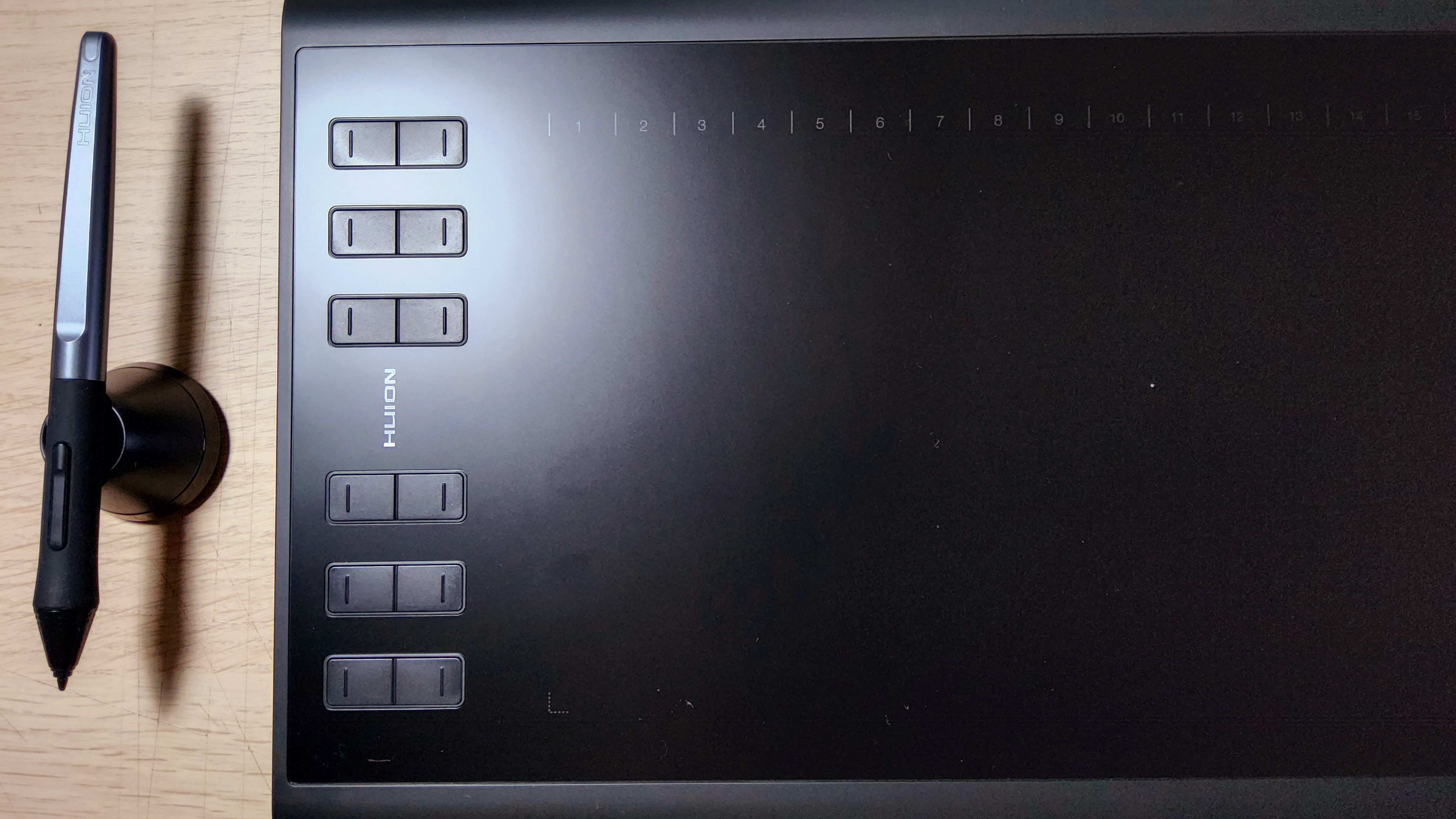
Huion Inspiroy H1060P review: the drawing surface
The large drawing area (10 x 6.25 inches) offers a lot of freedom in gesture and mark making, and it doesn't feel at all restrictive. The surface itself is quite smooth, and not quite as ‘toothsome’ as some other tablets, though still textured enough for better drawing control.
Sign up to Creative Bloq's daily newsletter, which brings you the latest news and inspiration from the worlds of art, design and technology.
Overall I found that the drawing surface feels just about right and certainly fit for purpose. I used it in various apps to get a feel for how this can fit into my workflow and was satisfied with how the Huion Inspiroy H1060P stood up.
Huion Inspiroy H1060P review: pen performance
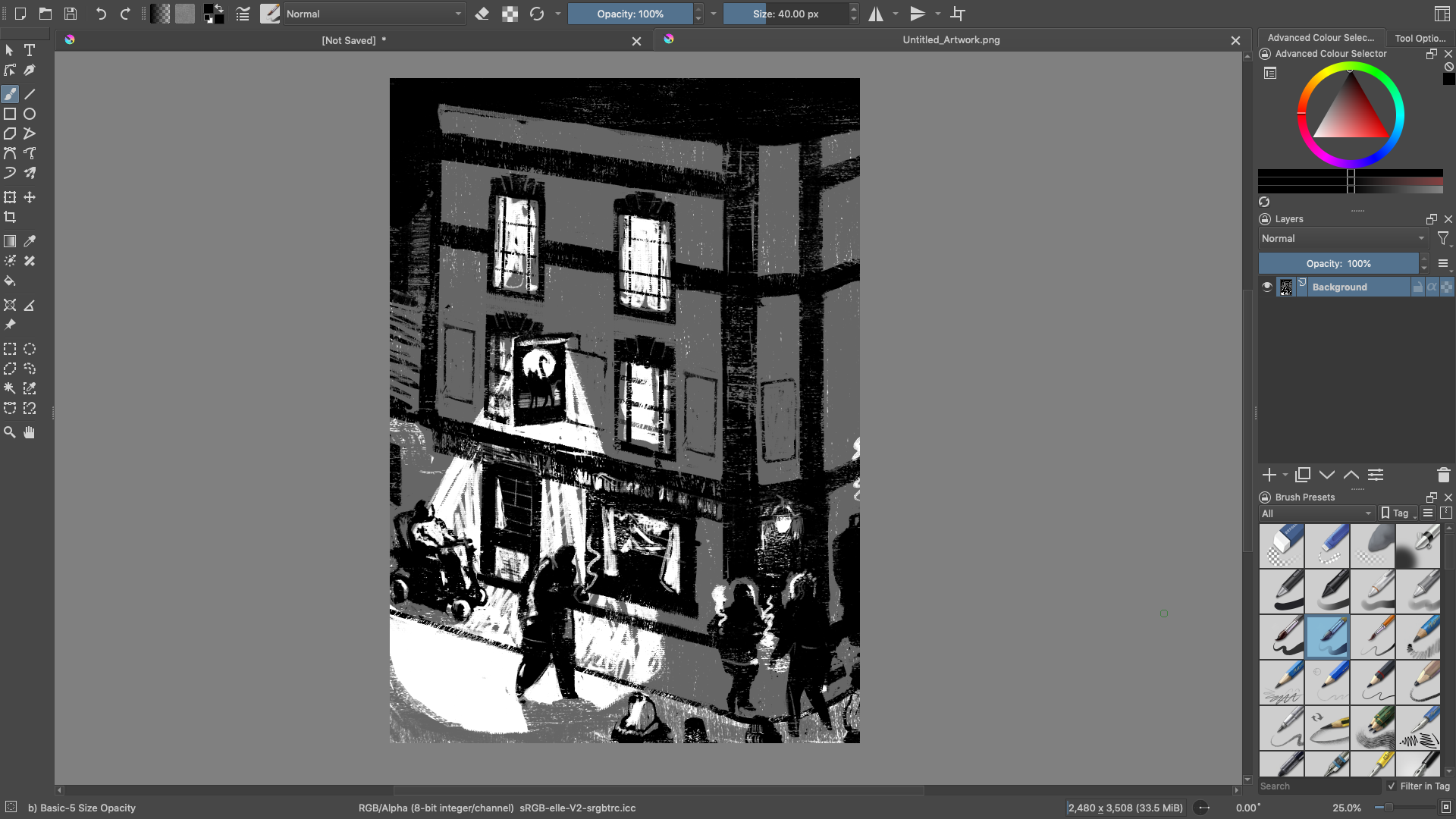
This battery-free pen feels pretty good in the hand, weighing a mere 13g. Its rubber grip is comfortable for those longer drawing sessions, and sports two customisable shortcut buttons on the shaft.
In terms of sensitivity the 8192 levels are pretty standard for most styluses no matter the manufacturer, and is comparable to an Apple Pencil, and this one delivers. You can set just how sensitive it is in terms of the amount of pressure your hand uses during setup, making it more or less so considering how heavy or light handed you are.
I found the pen's 60-degree tilt function, for that calligraphy-esque gestural mark-making, depending on which brushes you use, works and reacts smoothly. The Huion Inspiroy H1060P's stylus is a about as good as you can expect.
Huion Inspiroy H1060P review: design and build
Design wise it feels like a solid unit. Yes it’s plastic, but you’d expect this for a tablet in this price range. It’s sturdy, and with sloped edges it’s also easy on the wrists during prolonged use. It also looks very stylish, and sits tight on a desk on its 4 x rubber feet.
What is generous is the sheer number of customizable shortcut buttons. You’re offered 12 hard buttons - which do feel a bit loose and plasticky - and 16 soft buttons. Having these as an option to fully personalise your setup, for each art program, too, makes the whole experience much more personal and intuitive. It makes it a tool that you can take some time to get to know - the drawing experience is already very good, so the ability to ‘tune’ yourself into the tablet, and create the most comfortable setup for you, is a plus.
It is also easy to configure for left-handed use in the setup screen. The only annoying thing really is the fact it’s not wireless - that wire just seems to be always in the way, left-handed or not!
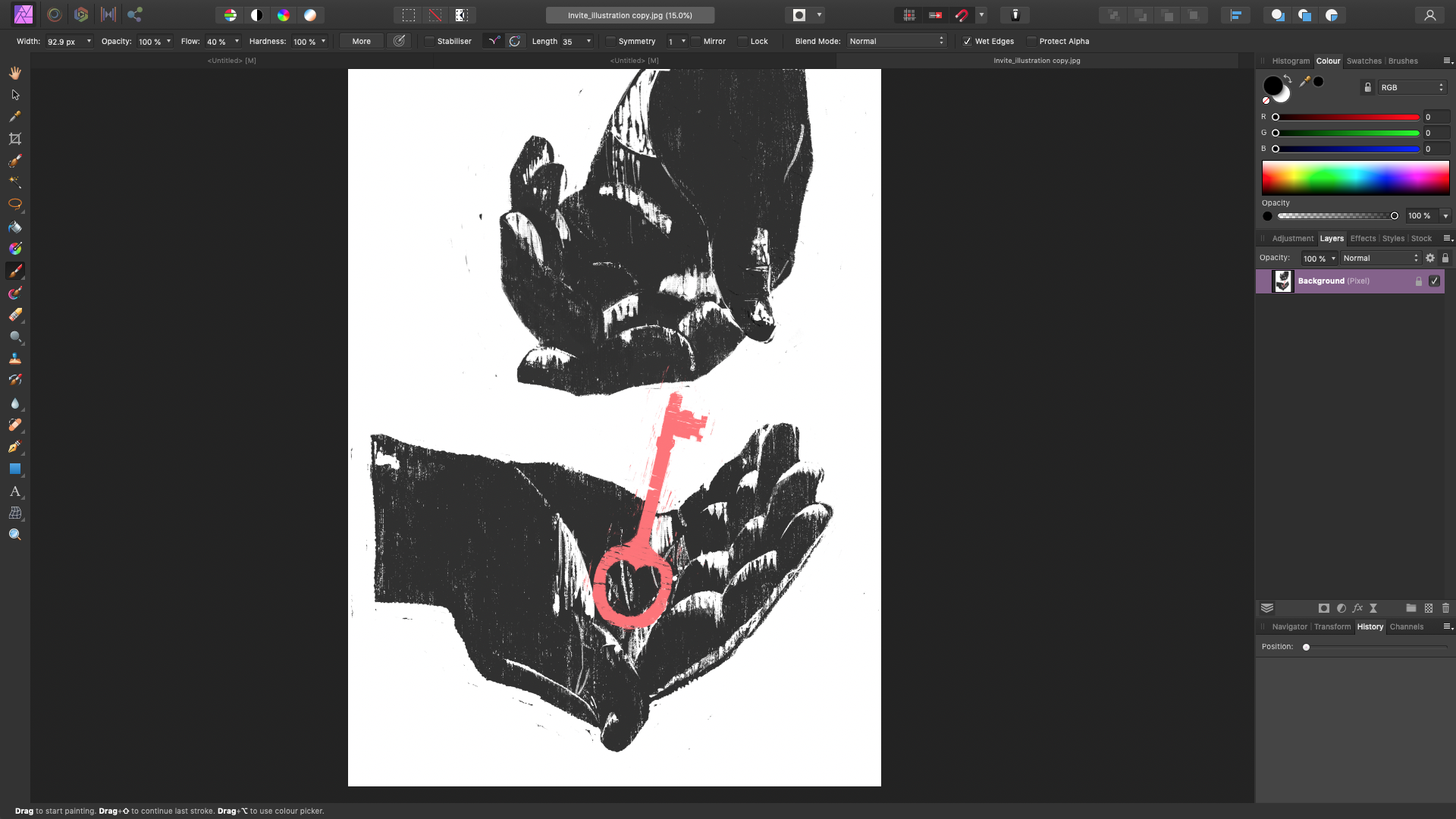
Huion Inspiroy H1060P review: Price
At $99 / £59.99 it definitely seems like a worthy purchase. There are varying degrees of Huion Inspiroy tablets and though the H1060P is a little older it still stands up as a main contender (quite why there are so many with such minor differences is confusing - surely Huion’s ingenuity and attention would be better focused on fewer and better tablets).
Huion Inspiroy H1060P review: Should you buy it?
Wacom tablets in this price range will offer less in terms of size and buttons, but will undoubtedly be better made and offer a better drawing experience/ surface etc. But, the Huion H1060P does the job (actually it works perfectly well) and is generous in size.
A first time buyer will be set up well with this tablet and no doubt enjoy plenty of hours creating, as would anyone wanting a modest upgrade from something smaller. Overall it is a well made, modestly priced pen tablet that should last the test of time.
Read more:
- XP-Pen vs Huion: which is right for you?
out of 10
This tablet's size and copious buttons make this a solid first time buy, or modest upgrade. It offers customisation aplenty, and an excellent drawing experience. For the price it should be considered a solid go-to pen tablet that will continue to deliver for a while yet.

Ben is an artist and illustrator based in Bristol. He works in traditional woodcut, drawing and digital mediums. For Creative Bloq, he reviews drawing tablets and styluses, as well as the latest and greatest digital software for artists. His artwork has been exhibited across Bristol, and his words have also appeared in ImagineFX magazine.