8 top InDesign resources
Want to learn InDesign? Or hone your skills in the desktop publishing software? Then check out these top online resources.
Nowadays, thanks to the web, it's really easy to find training for, and advice about, publishing software Adobe InDesign. Literally brimming with tutorials and articles on the subject, there's something for all skill levels. But sometimes, too much choice can be confusing, so we've picked eight top resources to help you really get to grips with the software.
01. Layers

Layers is the "How-to magazine for everything Adobe", which has a brilliant section dedicated to InDesign. Here you can learn how to use liquid layout, dot-dash stroke, story editor and much more. And, best of all, it's free!
02. Vectortuts+
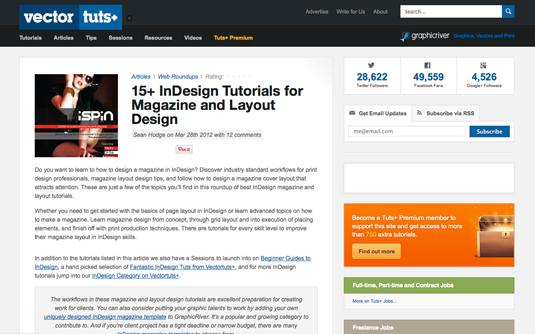
Vectortuts+ is a blog and community for illustrators and vector artists. The site has a selection of useful InDesign tutorials, including how to create a music magazine cover, design distinctive monotone layouts, how to speed up your InDesign layouts and much more.
03. Digital Tutors
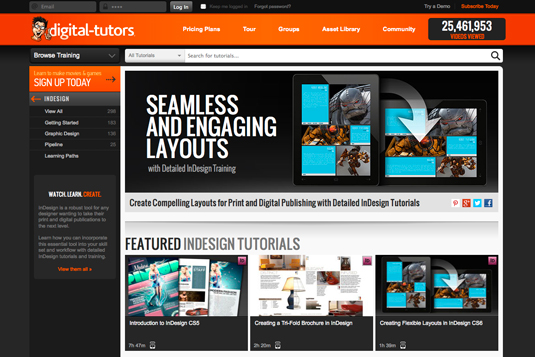
Digital Tutors has the largest online video-based training and tutorial library, which includes nearly 300 InDesign lessons. Training covers everything from getting started and graphic design to pipeline practise and learning paths. A subscription is required to access the vast majority of videos but there are a selection of free tutorials in the library too.
04. Computer Arts
The world's best-selling magazine for digital artists and designers Computer Arts runs regular news, tips and tutorials on InDesign. Our Computer Arts channel also has a focuses on the software, with regular features on InDesign plugins, how to improve your skills and much more.
05. InDesign Secrets

For everything InDesign, head over to InDesign Secrets. OK, so it's certainly not the nicest looking website we've ever seen but, more importantly, it has a wealth of InDesign tutorials and videos as well as a blog, podcast, and thousands of tips. It also has a beginner's corner and a section on where to find more helpful InDesign resources.
06. Adobe
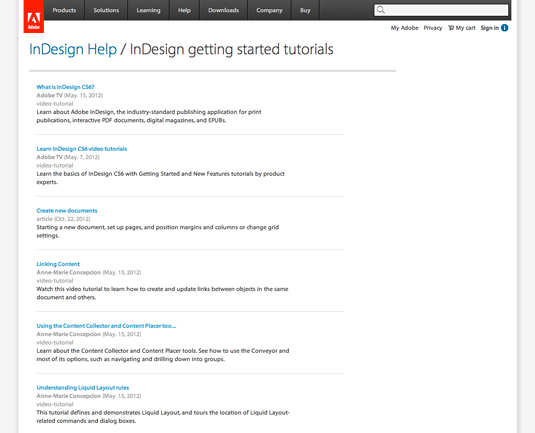
Another great place to get advice and tutorials is from makers of the software itself, Adobe. There's lot of InDesign information on this site, including updates on what's new, video tutorials, how to create content, linking content and much more.
Daily design news, reviews, how-tos and more, as picked by the editors.
07. Lynda
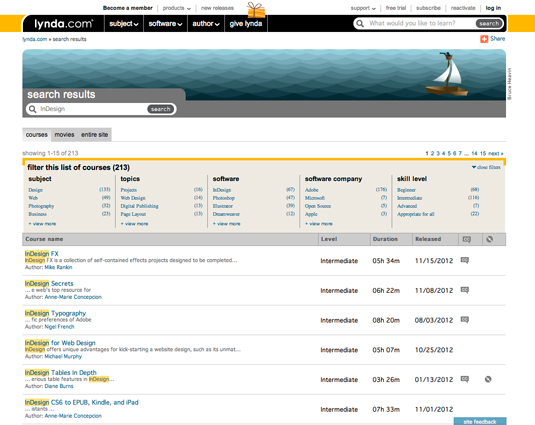
A favourite of ours here at Creative Bloq, Lynda.com is a great source of training for many subjects, InDesign included. The popular educational site offers a large library of InDesign tutorials for all skill levels. A subscription is needed to access many of the lessons but the site does offer a free trial so you can try before you buy.
08. InDesign tutorials resource
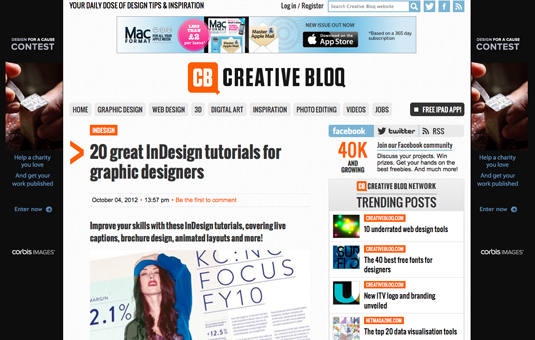
Having already scoured the web in search of the best InDesign tutorials out there, we had to include our InDesign feature on this list. This is a brilliant selection of top resources from around the web, which takes you through everything from getting to know InDesign for beginners to more advanced techniques for more seasoned users of the software.
You'll find more training resources here:

The Creative Bloq team is made up of a group of art and design enthusiasts, and has changed and evolved since Creative Bloq began back in 2012. The current website team consists of eight full-time members of staff: Editor Georgia Coggan, Deputy Editor Rosie Hilder, Ecommerce Editor Beren Neale, Senior News Editor Daniel Piper, Editor, Digital Art and 3D Ian Dean, Tech Reviews Editor Erlingur Einarsson, Ecommerce Writer Beth Nicholls and Staff Writer Natalie Fear, as well as a roster of freelancers from around the world. The ImagineFX magazine team also pitch in, ensuring that content from leading digital art publication ImagineFX is represented on Creative Bloq.
