3 Photoshop rules for the perfect composite
Improve your speed and flexibility with these three Photoshop rules for composites.
As the senior environment artist at Infinity Ward, Devon Fay has a wealth of experience and insider tips when it comes to the perfect composite. Here, he talks through some important tips to help add speed and flexibility to your lighting and finishing workflow with a look at some Photoshop basics.
01. It's all just maths
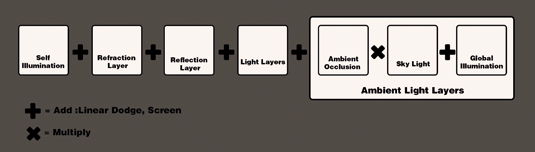
By simply adding and multiplying the proper layers, in the proper place, you can set yourself up for a perfect composite. Download my image guide from 3D World issue 202 Vault for a basic overview of how to add and multiply layers to affect your image.
02. Remember perspective
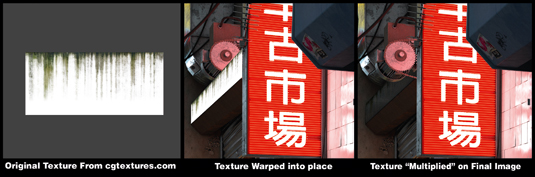
Make sure to warp your textures into the proper perspective
while placing them. Your whole image will seem off if you skip this step. I imported a texture from CG Textures, used Warp to place it and Multiply to fix.
03. Use multiple Blur values and hues

By using more than one blur value, and more than one hue, you can vastly improve the overall appeal of your glows. Here, I've multiplied my Gaussian Blur again and again before colour correcting for the final result.
Words: Devon Fay
Devon is a senior environment artist at Infinity Ward as well as an instructor at the Gnomon School of VFX. He has five years' experience in the video game industry, with studios such as Blizzard and Neversoft. These tips originally appeared in 3D World issue 202. Head here to purchase the magazine for his full tutorial.
Like this? Read these!
Daily design news, reviews, how-tos and more, as picked by the editors.

Thank you for reading 5 articles this month* Join now for unlimited access
Enjoy your first month for just £1 / $1 / €1
*Read 5 free articles per month without a subscription

Join now for unlimited access
Try first month for just £1 / $1 / €1

The Creative Bloq team is made up of a group of art and design enthusiasts, and has changed and evolved since Creative Bloq began back in 2012. The current website team consists of eight full-time members of staff: Editor Georgia Coggan, Deputy Editor Rosie Hilder, Ecommerce Editor Beren Neale, Senior News Editor Daniel Piper, Editor, Digital Art and 3D Ian Dean, Tech Reviews Editor Erlingur Einarsson, Ecommerce Writer Beth Nicholls and Staff Writer Natalie Fear, as well as a roster of freelancers from around the world. The ImagineFX magazine team also pitch in, ensuring that content from leading digital art publication ImagineFX is represented on Creative Bloq.
