First big update to InDesign CC
InDesign users subscribing to the Cloud get a new feature already in Photoshop CC and Illustrator CC. Read on to learn more.
Daily design news, reviews, how-tos and more, as picked by the editors.
You are now subscribed
Your newsletter sign-up was successful
Want to add more newsletters?

Five times a week
CreativeBloq
Your daily dose of creative inspiration: unmissable art, design and tech news, reviews, expert commentary and buying advice.

Once a week
By Design
The design newsletter from Creative Bloq, bringing you the latest news and inspiration from the worlds of graphic design, branding, typography and more.

Once a week
State of the Art
Our digital art newsletter is your go-to source for the latest news, trends, and inspiration from the worlds of art, illustration, 3D modelling, game design, animation, and beyond.

Seasonal (around events)
Brand Impact Awards
Make an impression. Sign up to learn more about this prestigious award scheme, which celebrates the best of branding.

When Adobe launched the Creative Cloud suite back in May, one of the big benefits to users of Photoshop CC and Illustrator CC was the ability to sync settings between two computers - typically your office computer and home computer. Now the 'Sync Settings' features has come to InDesign CC as well, in the first big update to the popular desktop publishing software since launch.
- Also read: 10 new features added to Adobe's Creative Cloud
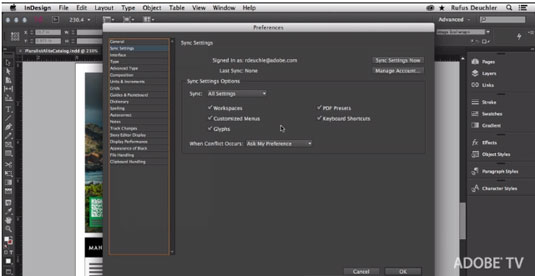
Anyone who uses one computer at home and another at work can now use the Sync Settings feature to save their preferences for keyboard shortcuts, presets, customised menus, glyphs and workspaces. Then wherever InDesign is opened, the settings will be the same.

To sync your settings, simply choose Preferences >Sync Settings and a dialog box will appear. (If the new CC update isn't show up, Adobe suggest you try quitting out and relaunching.) Choose which settings you wish to sync, press the 'Sync Settings Now' button and the information will be uploaded to the Cloud. Then the next time you go to your other device you'll be able to sync the settings there.
You can see the new feature in action in the video posted here.
Liked this? Read these!
- Hands-on review: Adobe After Effects CC
- Photoshop tips, tricks and fixes to try today
- Free Photoshop brushes every creative must have
- Free Photoshop actions to create stunning effects
- The best Photoshop plugins
Have you signed up for the Creative Cloud? What do you think of it? Let us know in the comments!
Daily design news, reviews, how-tos and more, as picked by the editors.

The Creative Bloq team is made up of a group of art and design enthusiasts, and has changed and evolved since Creative Bloq began back in 2012. The current website team consists of eight full-time members of staff: Editor Georgia Coggan, Deputy Editor Rosie Hilder, Ecommerce Editor Beren Neale, Senior News Editor Daniel Piper, Editor, Digital Art and 3D Ian Dean, Tech Reviews Editor Erlingur Einarsson, Ecommerce Writer Beth Nicholls and Staff Writer Natalie Fear, as well as a roster of freelancers from around the world. The ImagineFX magazine team also pitch in, ensuring that content from leading digital art publication ImagineFX is represented on Creative Bloq.
