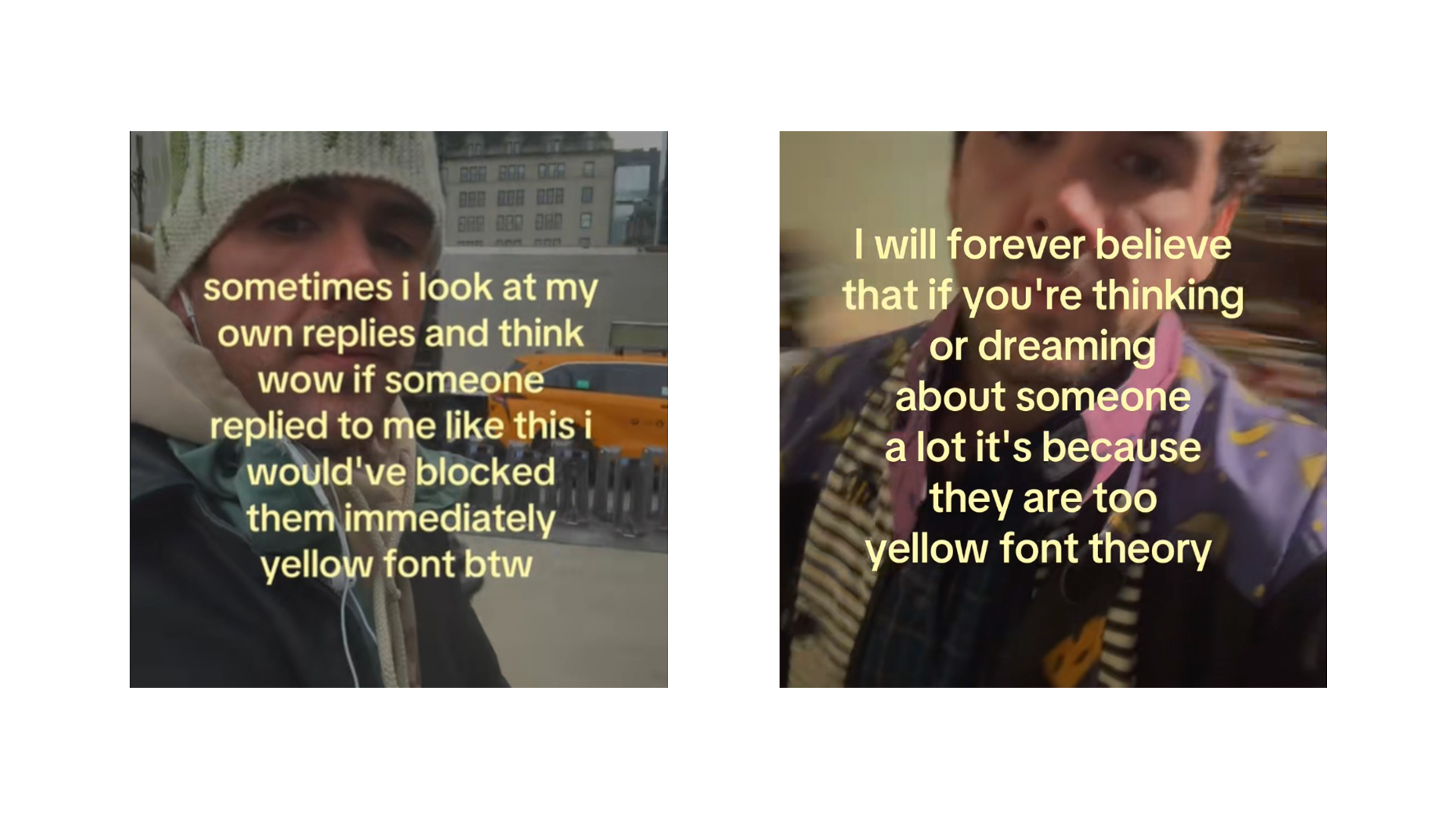The dos and don’ts of data visualisation
Mariana Santos from the Guardian’s interactive team reveals her tips for creating winning visualisations
A data visualisation differs from an infographic in the way that it takes a lot of data from different sources, channels and various subjects, and builds up a story using the information to support a given theory or opinion. It gives data a human context so that it can be read, absorbed and understood in an easy and intuitive way.
Online data visualisations and printed infographics can complement each other. For example, during the 2011 London riots, The Guardian – where I work – produced an online map that collated readers’ reports with their postcodes. The print version curated the information and drew conclusions, making it much easier to read the entire story from a grand perspective. Then when we produced a double-page map of UK spending cuts, the online version enabled readers to go inside each department independently and see what could be cut, giving them another angle on the article.
Everything starts with the content. The visualisation designer’s role is to make that content easy to consume, and look and feel great. Things can go wrong when too much data is included or when there’s a need to decorate the work – the content can become hidden behind the various decorative artefacts. Recently I’ve been learning to use the smallest number of colours, and then if something really needs more, I can add extra to make it stand out more.
Using metaphors and icons is a nicer way to illustrate data than using a bar or pie chart. However, if you take a metaphor too far it can lead to ambiguity, so you always need to analyse the tone, the subject and the audience you’re talking to. Playing with typography can help to emphasise the parts that need emphasising in a sentence. The funnier the piece is, the more likely it will be shared on social media.
Data visualisations can take the form of flat animations or interactives. Animations are good for presenting an overall story through information, whereas interactives give readers the freedom to explore the data according to their own interest, showing a little of it at a time and inviting them to learn more as the experience unfolds. However, in focusing on specific details, you lose the sense of a global picture.
With animated visualisations, you need to allow a comfortable amount of time for the user to read them, as people don’t want to have to play things twice. But stats prove that after one minute, a very high percentage of people will drop video content. If there’s much more story to be told, then a data visualisation may not be the best platform: I tend to say that after two minutes it becomes a documentary.
Discover what’s next for Augmented Reality over at Creative Bloq.
Daily design news, reviews, how-tos and more, as picked by the editors.

The Creative Bloq team is made up of a group of art and design enthusiasts, and has changed and evolved since Creative Bloq began back in 2012. The current website team consists of eight full-time members of staff: Editor Georgia Coggan, Deputy Editor Rosie Hilder, Ecommerce Editor Beren Neale, Senior News Editor Daniel Piper, Editor, Digital Art and 3D Ian Dean, Tech Reviews Editor Erlingur Einarsson, Ecommerce Writer Beth Nicholls and Staff Writer Natalie Fear, as well as a roster of freelancers from around the world. The ImagineFX magazine team also pitch in, ensuring that content from leading digital art publication ImagineFX is represented on Creative Bloq.