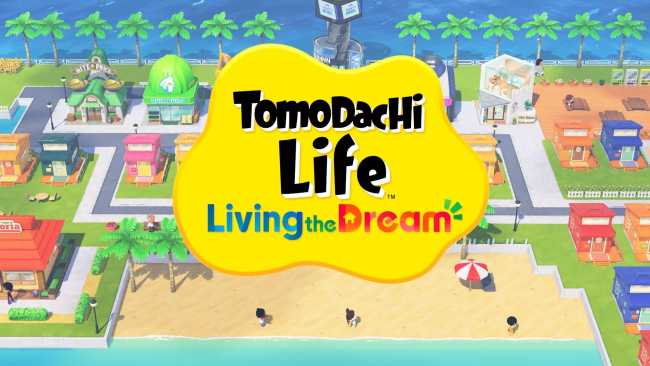Patterns in motion
Find new and interesting ways to experiment with animated vector patterns in your motion graphics work.
The following tutorial shows you the basic methods for creating patterns in your motion graphics work. We'll show you how to use a still photograph as a background on which to animate vector graphics, and how to embed the animated graphics into the environment. This tutorial is based on a piece that was originally created for BBC Interactive entitled Making Slough Happy and was nominated for an RTS award in its original context last year, which goes to show that sometimes the simplest of animations can be the most effective.
In the original piece, the intro section of the program consisted of about ten or so compositions all using still images and growing vector graphics. Static skies were replaced with time lapse photography of clouds to create the illusion of motion and, when combined with slow camera push-ins, the sequence became quite believable. You can check it out in full in the motion section of www.theronin.co.uk.
For this tutorial project we use an interior shot of a car park stairway and animate patterned lines onto the walls - the graphics bend around the corner walls by making use of After Effects' 3D camera and Z depth. We also add some extra elements consisting of circles that pulse outwards and rotate using a simple preset expression. Falling leaves finish the project off nicely.
When you view the final movie you'll notice that we've included some type which isn't covered in the tutorial - feel free to add or take this away from the project. There are no set parameters except for the limitations of your creativity. Try different shapes, experiment with different background photographs and create your own worlds and messages. Remember, good motion design isn't always about the technique and the style - as with print and any other medium, good design is always about good solid ideas, so if you take that as a starting point, you can't really go wrong.
Click here to download the support files (26MB)
Click here to download the tutorial for free
Daily design news, reviews, how-tos and more, as picked by the editors.

The Creative Bloq team is made up of a group of art and design enthusiasts, and has changed and evolved since Creative Bloq began back in 2012. The current website team consists of eight full-time members of staff: Editor Georgia Coggan, Deputy Editor Rosie Hilder, Ecommerce Editor Beren Neale, Senior News Editor Daniel Piper, Editor, Digital Art and 3D Ian Dean, Tech Reviews Editor Erlingur Einarsson, Ecommerce Writer Beth Nicholls and Staff Writer Natalie Fear, as well as a roster of freelancers from around the world. The ImagineFX magazine team also pitch in, ensuring that content from leading digital art publication ImagineFX is represented on Creative Bloq.