3 tips for marketing your app demo video
The competition for app user attention has reached an all-time high, and video is your way of standing out.
If a picture is worth a thousand words, then video is invaluable. Whether you're marketing an app or a software-as-a-service platform, long-winded explanations can lose your customer's attention, or worse, confuse them. Luckily, today there are tools that make it simple to create quick visuals and videos that showcase your value proposition within seconds.
For instance, one tool that lets you create professional-looking demo videos quickly and efficiently, without blowing your entire marketing budget or sucking up your time is Placeit Video. The team that built it provided some tips for getting the most out of your app demo video. Check them out below.
01. Put your app in context
People are much more interested in their lives than they are in your product. Recognize that. The purpose of your app demo video is to demonstrate how your app is going to help your users in their everyday lives. A well thought out video provides real life context, showing users firsthand how you're going to make their lives easier.
For example, if you've designed an app that lets the user type a list of ingredients into their phone and then shows them what they can make for dinner, then you should showcase the app's value by setting the demo video in a kitchen. This enables your audience to instantly grasp the app's purpose. Instead of telling them when and how to use it, you're showing them.
02. Get to the point
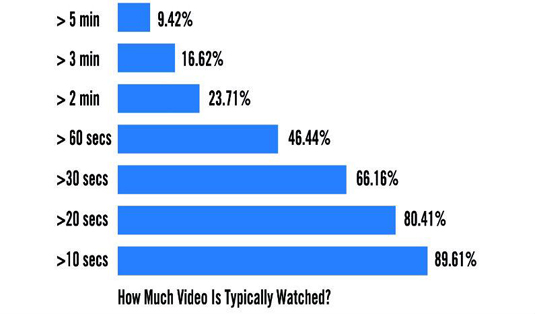
Our attention spans are, well, a bit lacklustre. This needs to be taken into account when you're making your app demo video. Within 60 seconds more than half of your watchers have bailed, so get to the point. Your best bet is to explain the painpoint that your app solves within the first 30-40 seconds. Since this is such a small amount of time, your script needs to be concise and to the point.
Apps like ours are great because they give you much more time to work on your messaging rather than tinkering with editing, formats and filming. Basically, they've done the heavy lifting for you so you can focus on the key message you want your users to take away from the video.
03. Be specific

Strong messaging and communication makes us feel like we are being talked to as an individual. Comedians do this all the time when they talk about highly relatable experiences, like how barbers pinch your hair between their fingers before they cut it. It makes the audience say 'hey I know that thing!' and laugh with the joke since it feels so familiar.
Daily design news, reviews, how-tos and more, as picked by the editors.
You want your demo video to inspire the same reaction. You want them to go 'I do have that problem you're solving!' And the best way to do that is to know your audience and cater specifically to individual needs. Know where they are when you want them to use your app, both the environment they're in and how they're feeling.
For example, if your app is a simple yet crazily addictive game, then put it in the context of a daily commute when your user is looking for something to do. Whatever context it is, be specific.
Wrap up

Your app video doesn't have to break the bank, despite being the centrepiece of your marketing. With today's technology, you can make a professional-looking video without the hassle of hiring a videographer, buying software or stumbling through different stock footage sites. DIY tools make it easy to create app demo videos your users will love.
Words: Navid Safabakhsh
Navid Safabakhsh is founder and CEO of Placeit.
Like this? Read these!
- How to build an app: try these great tutorials
- The 15 best photo editors
- The best collage maker tools – and most are free!

The Creative Bloq team is made up of a group of art and design enthusiasts, and has changed and evolved since Creative Bloq began back in 2012. The current website team consists of eight full-time members of staff: Editor Georgia Coggan, Deputy Editor Rosie Hilder, Ecommerce Editor Beren Neale, Senior News Editor Daniel Piper, Editor, Digital Art and 3D Ian Dean, Tech Reviews Editor Erlingur Einarsson, Ecommerce Writer Beth Nicholls and Staff Writer Natalie Fear, as well as a roster of freelancers from around the world. The ImagineFX magazine team also pitch in, ensuring that content from leading digital art publication ImagineFX is represented on Creative Bloq.
