Why you can trust Creative Bloq
It's telling that while Photoshop Touch has been available for a while, the closest that Adobe has come to an iPad version of Illustrator is the free and fairly basic Adobe Ideas. Creating and editing decent vector art makes some pretty heavy demands on your hardware - especially when you have lots of layers in play - and for now Illustrator's better left to full-size systems. Or is it?
iDraw has been around for a while and has just reappeared in a shiny new version 2.0. It's not Illustrator, but it is a surprisingly powerful vector package with a lot of tricks up its sleeves. It's been redesigned for iOS 7 and rebuilt to take advantage of the iPad Air's 64-bit A7 processor, and it's quite a piece of work. It does all the vector drawing tricks you'd expect, including full path editing and loads of stroke and gradient options, but with plenty more besides.
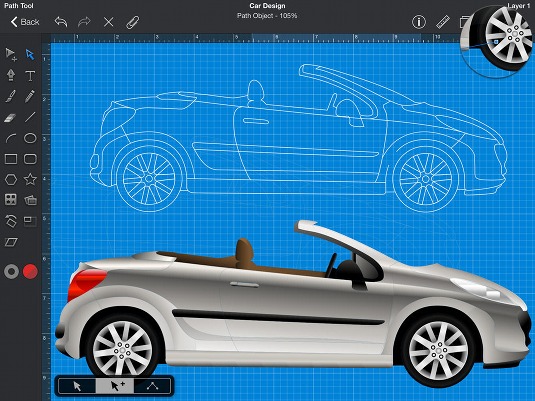
The most exciting new feature is Photoshop PSD import and export; in iDraw 2.0 you can import layered PSDs with vector paths and effects and go straight to work on them. Shape layers are imported as editable vector paths and layer effects are similarly editable, and when you're done you can export your work as a layered PSD. PDF and SVG export is also available. Also new in version 2 are non-destructive Appearance Effects; they're similar to layer styles and enable you to easily work with multiple shadows, glows, strokes and fills.
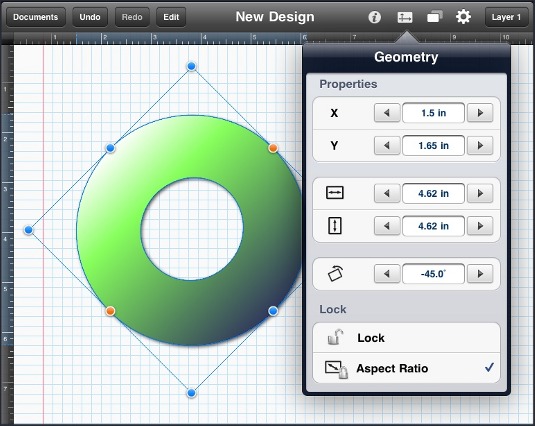
iDraw comes with plenty of ready-made (and fully editable) shapes, so you can quickly get to work on creating your vector masterpiece. Working with vectors on the iPad's touch screen can, naturally, be a bit clumsier than with the precision of a mouse pointer; thankfully iDraw mitigates this with a magnifying loupe in the corner of the screen that enables you to see what's going on under your fingertip. We'd still recommend getting your hands on a cheap stylus for added precision, or perhaps a Wacom Bamboo stylus if you have serious drawing plans.
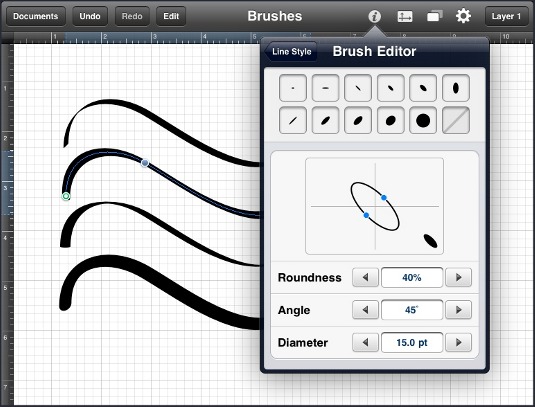
Designed to fly on the iPad Air, iDraw still works fine on earlier iPads, but on the iPad 3 we found it struggling a little when presented with complex images with loads of layers. That's to be expected, though, and despite this you'll be hard pushed to find a better vector app for the iPad. Even if you just use it to sketch out the initial stages of a project and then send it to a more heavyweight desktop app for refinement, you'll find iDraw a useful addition to your vector arsenal.
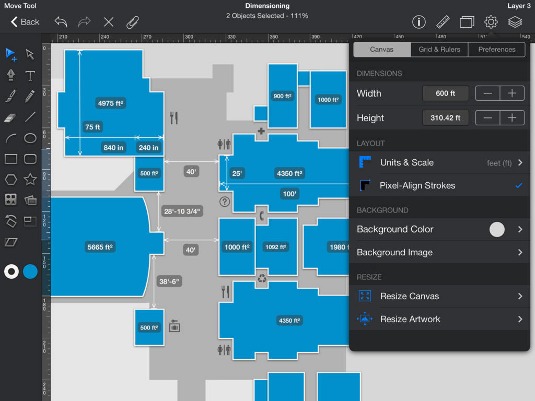

Key info
- Works with: iPad
- Price: $8.99/£5.99
- Developer: Indeeo
- Version: 2.0
- App size: 21.4MB
- Age rating: 4+
Words: Jim McCauley
Liked this? Read these!
- How to create an app: try these great tutorials
- The best photo apps for iPhone, iPad and Android
- Free graphic design software available to you right now!
Seen a great app? Tell us about it in the comments!
Daily design news, reviews, how-tos and more, as picked by the editors.

The Creative Bloq team is made up of a group of art and design enthusiasts, and has changed and evolved since Creative Bloq began back in 2012. The current website team consists of eight full-time members of staff: Editor Georgia Coggan, Deputy Editor Rosie Hilder, Ecommerce Editor Beren Neale, Senior News Editor Daniel Piper, Editor, Digital Art and 3D Ian Dean, Tech Reviews Editor Erlingur Einarsson, Ecommerce Writer Beth Nicholls and Staff Writer Natalie Fear, as well as a roster of freelancers from around the world. The ImagineFX magazine team also pitch in, ensuring that content from leading digital art publication ImagineFX is represented on Creative Bloq.
