Shazam's beautiful new app interface revealed
The popular music recognition app hits Windows 8 with a stylish design. Take a first look at the new interface here.
Sign up to Creative Bloq's daily newsletter, which brings you the latest news and inspiration from the worlds of art, design and technology.
You are now subscribed
Your newsletter sign-up was successful
Want to add more newsletters?

Five times a week
CreativeBloq
Sign up to Creative Bloq's daily newsletter, which brings you the latest news and inspiration from the worlds of art, design and technology.

Once a week
By Design
Sign up to Creative Bloq's daily newsletter, which brings you the latest news and inspiration from the worlds of art, design and technology.

Once a week
State of the Art
Sign up to Creative Bloq's daily newsletter, which brings you the latest news and inspiration from the worlds of art, design and technology.

Seasonal (around events)
Brand Impact Awards
Sign up to Creative Bloq's daily newsletter, which brings you the latest news and inspiration from the worlds of art, design and technology.
Music-recognition giant Shazam has unveiled the all-new Shazam App for Windows Phone 8, featuring a slightly new look to the familiar interface. The new Shazam design includes larger artwork for tags and a richer blue background than users of its iPhone and Android iterations will be used to.
Shazam has resisted the urge to go too far down the flat design road, but the icon fits beautifully into Windows 8's acclaimed 'Metro' tile scheme while still retaining the look, feel and functionality of the app.
- How to build an app - try these great tutorials
The app itself still features the fastest song tagging around - taking around 3secs to identify any song - and the option to purchase tracks from either XBox Music or, if using a Nokia phone, Nokia Music. Other features include local tags and tagging from the home screen via an optional tile.
But it's the design that we're concerned with, and we have to say that while it is not hugely innovative it is a pleasing interface that retains the all-important ease-of-use and attractive look.
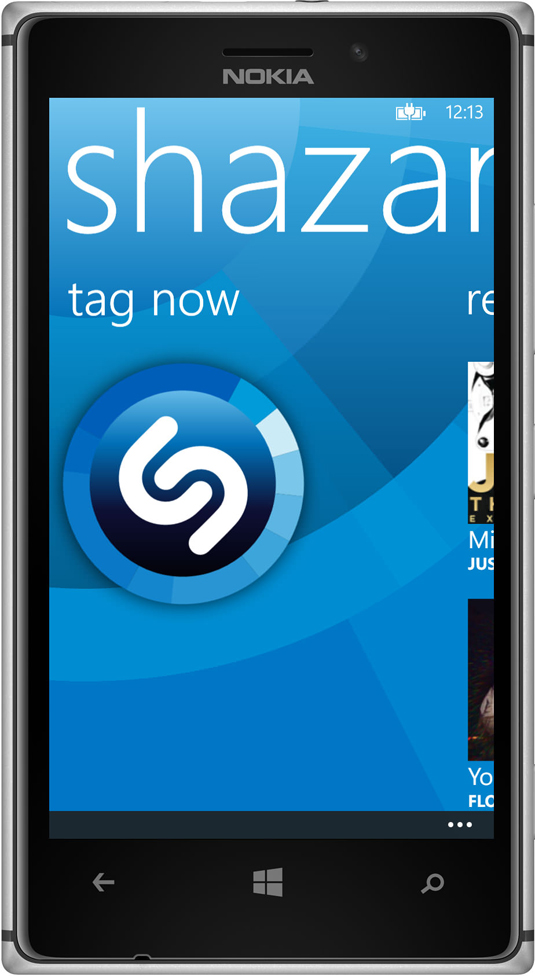
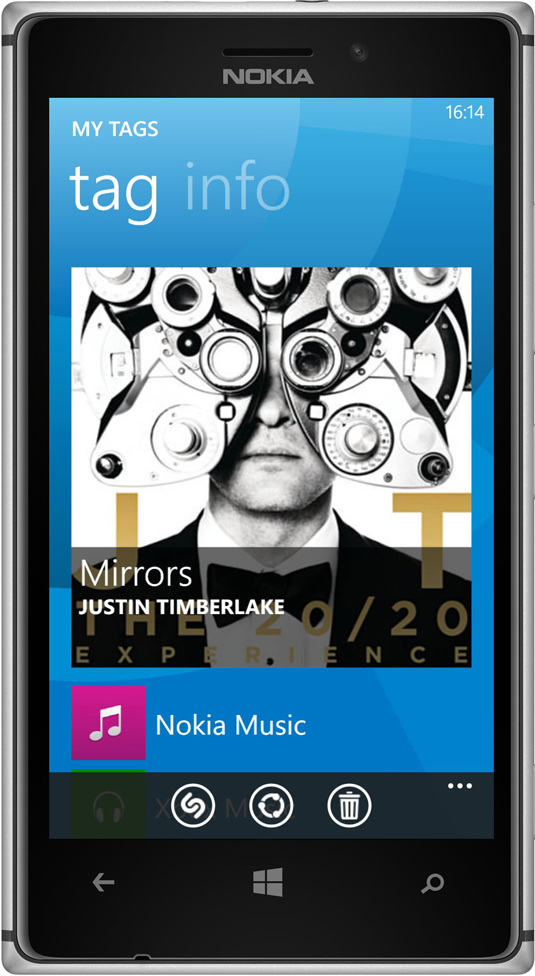
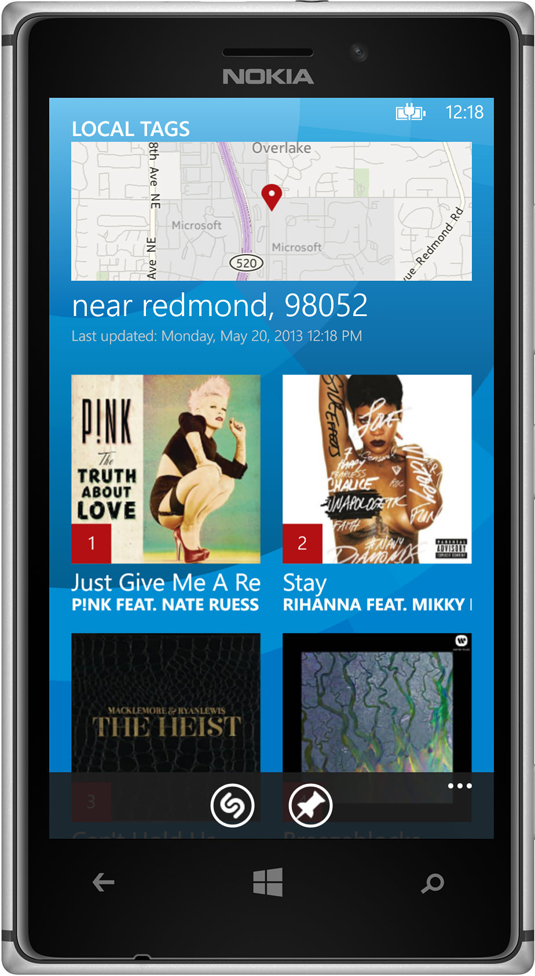
Grab the Shazam Windows 8 app from the Microsoft Windows Store.
Now read:
- The 30 best iPhone apps for designers
- The 50 best iPad apps for designers
- 15 beautiful Android app designs - click here
- The 20 best Android apps for creatives
What do you think of Shazam's Windows 8 app? Let us know in the comments!
Sign up to Creative Bloq's daily newsletter, which brings you the latest news and inspiration from the worlds of art, design and technology.

The Creative Bloq team is made up of a group of art and design enthusiasts, and has changed and evolved since Creative Bloq began back in 2012. The current website team consists of eight full-time members of staff: Editor Georgia Coggan, Deputy Editor Rosie Hilder, Ecommerce Editor Beren Neale, Senior News Editor Daniel Piper, Editor, Digital Art and 3D Ian Dean, Tech Reviews Editor Erlingur Einarsson, Ecommerce Writer Beth Nicholls and Staff Writer Natalie Fear, as well as a roster of freelancers from around the world. The ImagineFX magazine team also pitch in, ensuring that content from leading digital art publication ImagineFX is represented on Creative Bloq.
