Turn photos into on-trend typographic images with PicLab HD
If a picture’s worth a thousand words, what’s it worth when you layer some words on top of it?
Daily design news, reviews, how-tos and more, as picked by the editors.
You are now subscribed
Your newsletter sign-up was successful
Want to add more newsletters?

Five times a week
CreativeBloq
Your daily dose of creative inspiration: unmissable art, design and tech news, reviews, expert commentary and buying advice.

Once a week
By Design
The design newsletter from Creative Bloq, bringing you the latest news and inspiration from the worlds of graphic design, branding, typography and more.

Once a week
State of the Art
Our digital art newsletter is your go-to source for the latest news, trends, and inspiration from the worlds of art, illustration, 3D modelling, game design, animation, and beyond.

Seasonal (around events)
Brand Impact Awards
Make an impression. Sign up to learn more about this prestigious award scheme, which celebrates the best of branding.
Today’s app of the day is PicLab HD, which bills itself as a design studio in the palm of your hands. Is it really? Of course it isn't.
It is, however, a nifty app for creating those inspiring images that you get all over the internet these days. You know, the ones featuring a photo – probably with at least one retro filter applied – with a helpful aphorism layered over the top in an attractive, friendly typeface. Yeah, those. PicLab HD makes them an absolute doddle, enabling you to either snap a photo or grab one from your photo library, then go to town on it.
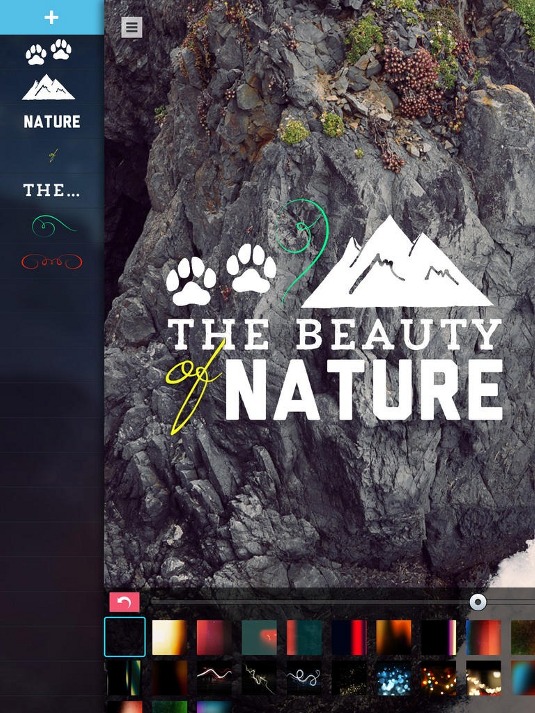
As well as adding typography – lots of fonts and full control over size, positioning, opacity, rotation, and colour – you can also layer illustrations, ornamentation and other design elements on top of your image. PicLab HD features full layer-based editing and also packs plenty of tools for making your original photo look its best, with loads of lighting and film effects to choose from as well as preset photo filters and adjustment tools for fine tuning the brightness, contrast, exposure, saturation, and the blur level of your photos.
If you want to get a feel for what’s on offer without having to spend any actual money there’s an older version that has less functionality but which gives you a good feel for what PicLab HD has to offer and how it works. Take a look at plain old PicLab and see what you think. Neither of them are pro tools but they can both deliver impressive results in the right hands.


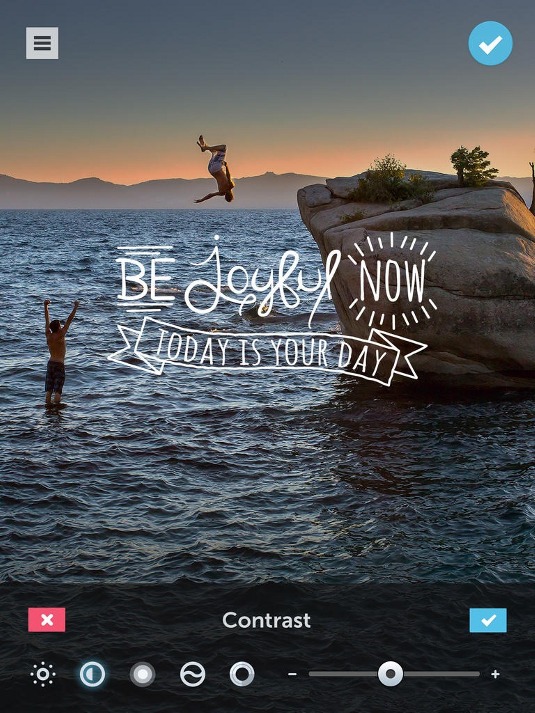
Key info
- Works with: iPhone, iPad, iPod Touch
- Price: $1.99/£1.49
- Developer: Roberto Nickson
- Version: 1.0.2
- App size: 44.4 MB
- Age rating: 4+
Words: Jim McCauley
Liked this? Read these!
- How to build an app - try these excellent tutorials
- Inspiring examples of architectural photography
- What's the best iPad drawing app?
Design studio or image toy? Have your say in the comments!
Daily design news, reviews, how-tos and more, as picked by the editors.

The Creative Bloq team is made up of a group of art and design enthusiasts, and has changed and evolved since Creative Bloq began back in 2012. The current website team consists of eight full-time members of staff: Editor Georgia Coggan, Deputy Editor Rosie Hilder, Ecommerce Editor Beren Neale, Senior News Editor Daniel Piper, Editor, Digital Art and 3D Ian Dean, Tech Reviews Editor Erlingur Einarsson, Ecommerce Writer Beth Nicholls and Staff Writer Natalie Fear, as well as a roster of freelancers from around the world. The ImagineFX magazine team also pitch in, ensuring that content from leading digital art publication ImagineFX is represented on Creative Bloq.
