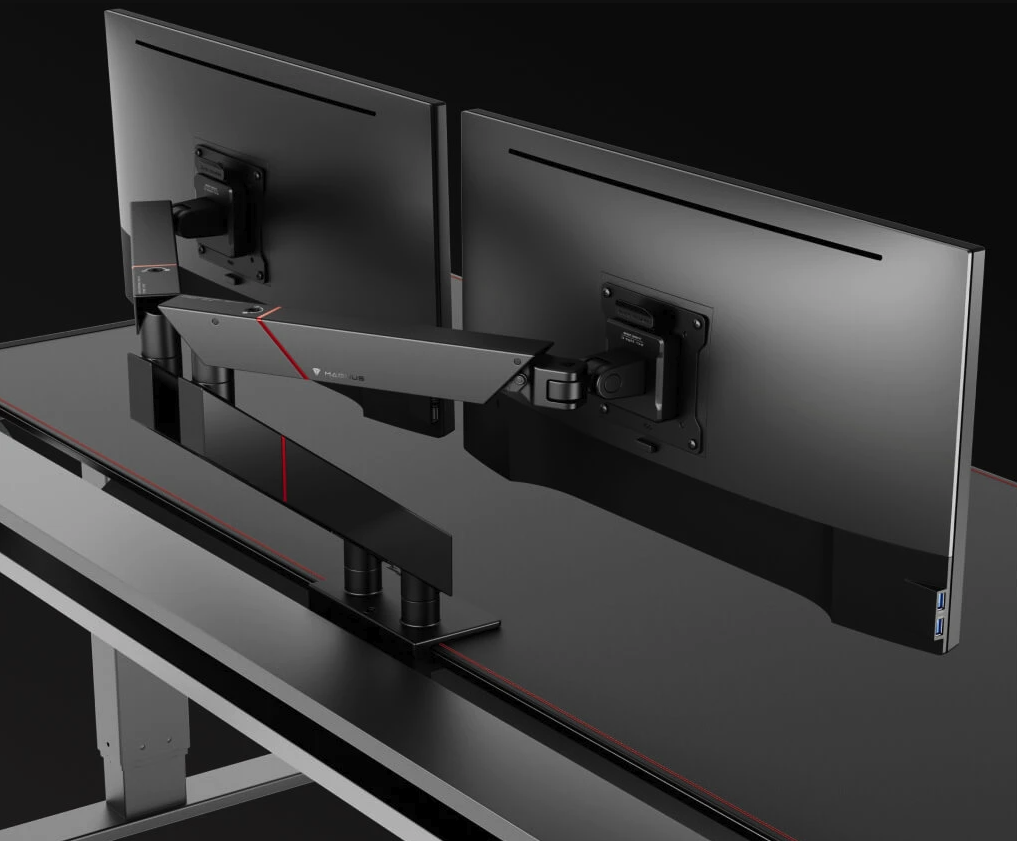The best stands for MacBook
Work in comfort with the best stands for MacBook, including docking stations that offer space-saving solutions.

The best stands for MacBooks are designed to help raise your viewing angle to maintain good posture, while some also act as docking stations and can free up some desk space allowing you to use your other MacBook accessories such as keyboards and wireless mice. You'll want a stand that's robust, adjustable and stylish enough to match Apple's own neatly curated aesthetic.
If you use a standing desk, these stands can also be used as desk converters to match your height. We've used our specialist insight to weigh up key aspects of these MacBook stands such as their value for money, brand reputation, and customer reviews to recommend you the very best.
While you're clearing up your workspace, why not check out our guides to the best keyboards for Mac, and the best docks for MacBook Pro. Take a look at the best MacBook Pro deals too if it's time for an upgrade.
The best stands for MacBook available now
Why you can trust Creative Bloq

The best MacBook stand overall
+ Adjustable height
+ Great build quality
+ Recharging base
After 10 years of being the best, the HiRise Pro has had a nice update while retaining its crown. It can still move up and down making sure it's in line with any secondary monitor, but now it has two turned stand ends for extra laptop support, and a MagSafe charging base, which really adds value.

A simple, swivelling MacBook stand
+ Rotating base
+ Tasteful design
+ Colour choices
- Not very adjustable
The Rain Design mStand360 is made from a single, swooping piece of aluminium that balances your MacBook perfectly in place. What sets it apart from the regular mStand is its handy swivel base, which lets you turn your laptop through 360 degrees without having to take it off the stand.

The best MacBook stand for clamshell mode
+ Tiny footprint
+ Easy port access
+ Solid build
- Pricey
For those with cluttered desks, we recommend a Brydge Vertical Dock, which stands your MacBook upright and out of the way. The stand plugs into your MacBook’s USB-C ports – just plug your cables into the dock’s USB slots and they’ll go through to your laptop. You don’t lose ports, plus it makes cable management easier.

The best MacBook Air stand
+ Very compact
+ Fold-out mechanism
+ Colour options
- Sticks to your MacBook
The Moft Laptop Stand is incredibly lightweight and unobtrusive. It fixes to the back of your laptop and folds out into a comfy stand, meaning you don’t even see it until you need it. And when you do need it, it raises your MacBook to a great angle for typing on in a flash.

A MacBook stand that blends form and function
+ Folding design
+ Matches aesthetic
+ Affordable price
- Height adjustment
This Aluminum Laptop Stand looks elegant and fits in well with your existing Apple gear, but still affordable. It's solidly built and has rubber feet to keep everything safe and secure, while still being highly portable and easy to fit into a bag thanks to its folding design. A stylish yet affordable option.

An elegant MacBook stand for small desks
+ Space saver
+ Gorgeous looks
+ Fits different MacBooks
- Clamshell-only
If you struggle for space, the Twelve South BookArc could be right up your street. It elegantly holds your MacBook when in clamshell mode and connected to a monitor, saving space on your desk while still allowing you to work. It also looks gorgeous too in either silver or space grey.
Is a MacBook stand worth it?
If you work long hours on your laptop, then the best MacBook stand is a perfect addition to your set-up. A good stand will help improve your posture, as well as help to reduce eye strain and can be used to add height when paired with a standing desk.
It also gives you more freedom to use accessories such as the best Macbook mouse and trackpads, plus some of the best Magic Keyboard alternatives can be a little bit chunkier and require more desk space.
What is the best way to stand a MacBook?
Using an eye-level stand is a great way to perfect your posture whilst working so you're not straining your neck or shoulders. The best stands for MacBook can also help reduce pesky screen glare, so it's a double win.
Some of the products on this list function in a "clam shell" design, meaning that your MacBook will be closed shut but can still be used when connected to an external monitor allowing you to work from one screen using accessories and keeping your MacBook stored away safely.
Daily design news, reviews, how-tos and more, as picked by the editors.

Alex Blake is a freelance tech journalist who writes for Creative Bloq, TechRadar, Digital Trends, and others. Before going freelance he was commissioning editor at MacFormat magazine, focusing on the world of Apple products. His interests include web design, typography, and video games.
- Beth NichollsEcommerce Writer