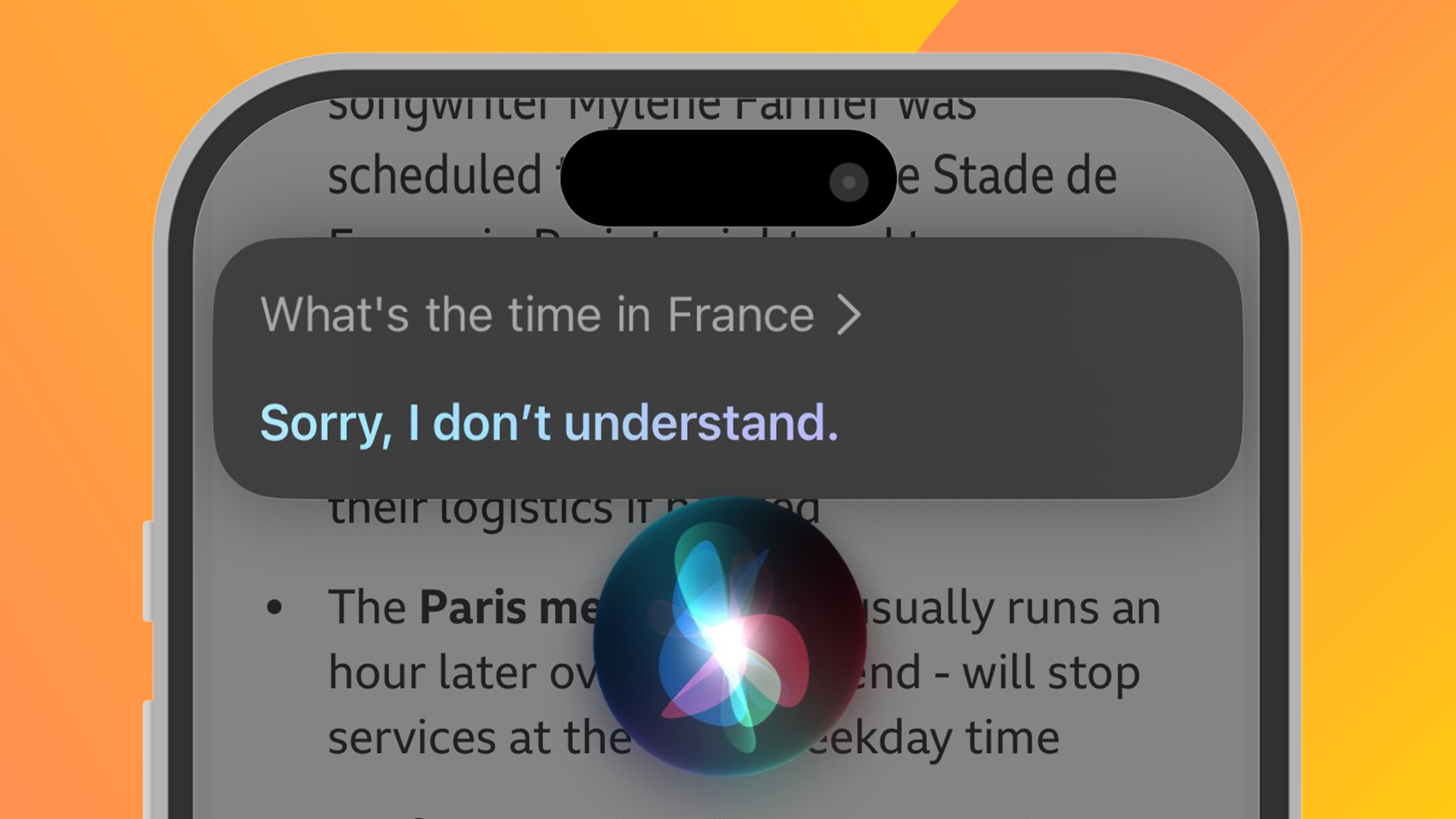Create a pattern font
Pattern fonts are fun to create and can save you a lot of time. Once it's generated, you can modify a pattern to create a new look with just a few clicks.
Ever fancied designing your own pattern and making an OpenType font out of it? It's a quick and effective way of adding decorative detail to any project. We show you how to create a simple pattern in Illustrator and turn it into a colourful font with the help of FontLab Studio.
We begin by explaining what's important when creating a pattern and show you how to prepare it for FontLab. Part 2 of the tutorial explains how to set up and modify your pattern in FontLab and also warns you what to look out for when you optimise the vectors. In the final part of our guide, we show you how to use your font in an application like Illustrator. You will end up with a multicoloured pattern which you can use as an eye-catching background in your designs, as wrapping paper or even as a new choice for your home wallpaper.
Click here to download the support files (2.8MB)
Click here to download the tutorial for free
Check out this fantastic selection of free fonts
Daily design news, reviews, how-tos and more, as picked by the editors.

The Creative Bloq team is made up of a group of art and design enthusiasts, and has changed and evolved since Creative Bloq began back in 2012. The current website team consists of eight full-time members of staff: Editor Georgia Coggan, Deputy Editor Rosie Hilder, Ecommerce Editor Beren Neale, Senior News Editor Daniel Piper, Editor, Digital Art and 3D Ian Dean, Tech Reviews Editor Erlingur Einarsson, Ecommerce Writer Beth Nicholls and Staff Writer Natalie Fear, as well as a roster of freelancers from around the world. The ImagineFX magazine team also pitch in, ensuring that content from leading digital art publication ImagineFX is represented on Creative Bloq.