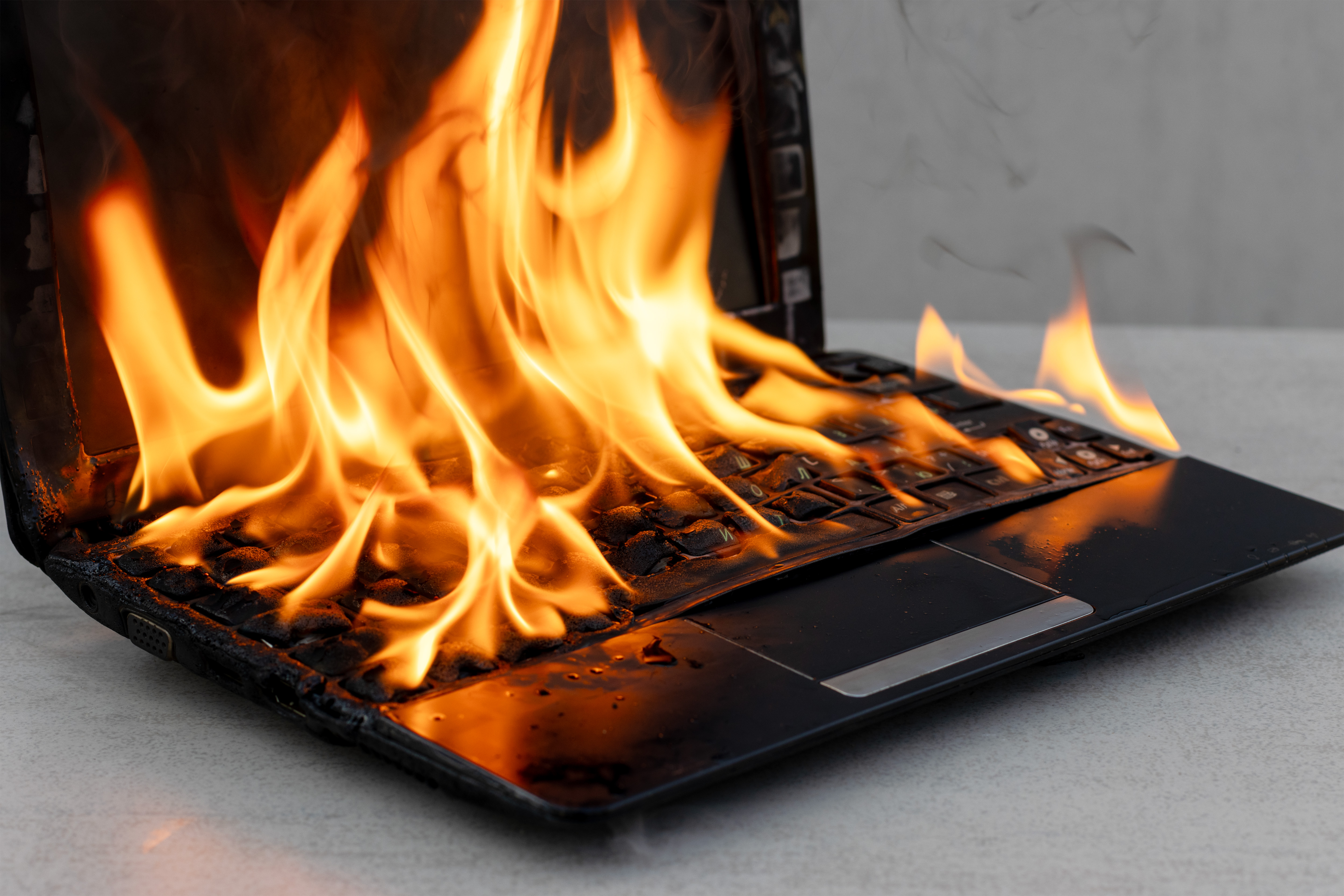Fairground graphics
Part Victoriana, part folk art, fairground imagery is enjoying something of a renaissance. But how can it be recreated digitally? Sam Chivers reveals the techniques behind the style.
Traditionally a handcrafted art form passed down through the generations, the imagery depicted on fairground attractions has changed little over the years. But how easy is it to recreate using modern digital software? This tutorial will take a look at some of the virtues Illustrator CS has to offer in terms of recreating this colourful bygone world of ornamented type and nostalgic decoration.
Creating successful vectors is all about building up the forms from basic strokes, shapes and type and then manipulating them using Illustrator's various filters and effects. So here you'll learn how to combine different techniques to transform your vectors into exciting and unique forms. You'll also discover how to customise your typography by applying a warp envelope and using Illustrator's 3D tools to subtly push your typography into the third dimension, at the same time making sure it doesn't lose its essence.
Illustrator's 3D tools are by no means perfect, but that isn't to say they are entirely useless - far from it. The map art option is an essential labour-saving device, as long as certain rules are followed. It won't, for example, map gradients, but these can be applied to the graphics later on.
The key to this visual language is getting mileage from fairly basic forms. One of the main techniques deployed here involves creating strokes, outlining them, and then giving the resulting shape a stroke of its own. It's all about building up layers of decoration, and enabling them to stand out from each other.
Click here to download the support files
Click here to download the tutorial for free
Daily design news, reviews, how-tos and more, as picked by the editors.

The Creative Bloq team is made up of a group of art and design enthusiasts, and has changed and evolved since Creative Bloq began back in 2012. The current website team consists of eight full-time members of staff: Editor Georgia Coggan, Deputy Editor Rosie Hilder, Ecommerce Editor Beren Neale, Senior News Editor Daniel Piper, Editor, Digital Art and 3D Ian Dean, Tech Reviews Editor Erlingur Einarsson, Ecommerce Writer Beth Nicholls and Staff Writer Natalie Fear, as well as a roster of freelancers from around the world. The ImagineFX magazine team also pitch in, ensuring that content from leading digital art publication ImagineFX is represented on Creative Bloq.