10 best new tools for illustrators this February
This month's round-up of the best new illustrator tools includes focuses on digital art.
Last month, our new tools for illustrators post focused on traditional drawing and sketching tools. This month, I've put my best pencils away to focus on some of the top tools for creating digital art and illustrations.
01. Adobe Illustrator/Photoshop
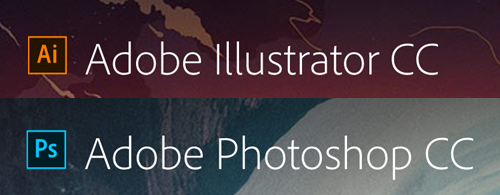
- Platform: Windows/Mac
- Price: $19.99 per month
It wouldn't be right to cover the best digital tools without starting with the de facto standards: Adobe Illustrator and Adobe Photoshop. Without a doubt, these two are the flagship products when it comes to digital illustration. However, I strongly encourage you to give the others on this list a try.
02. Clip Studio Paint

- Platform: Windows/Mac
- Price: $47.99
Clip Studio Paint is my absolute favourite. If you're looking for a comprehensive digital studio at an affordable price, this is it. It has all the tools you'll need as a digital artist, including the ability to combine vector graphics with rasterised images.
03. Autodesk SketchBook
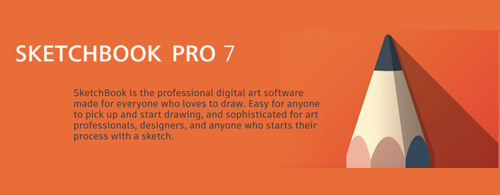
- Platform: Windows/Mac/iOS/Android
- Price: $29.99 per year
Another contender for creating digital illustrations is SketchBook. What I like about SketchBook is its advanced tools, like perspective guides and dynamic gradient fills. Plus, not only does it offer a desktop app, but there's also a powerful mobile app too.
04. Affinity Designer

- Platform: Windows/Mac
- Price: $49.99
A relatively new option is Affinity Designer. Although I haven't been using Affinity Designer for too long, it's quickly becoming my go-to app for vector graphics. Why do I like it so much? Because of its seemingly endless export options.
As an extra bonus, there's even an Affinity Designer Workbook that contains over 400 full colour pages of instructions, guides and insider tips. I personally have a copy of this book, and I absolutely love it.
05. Adobe Animate CC
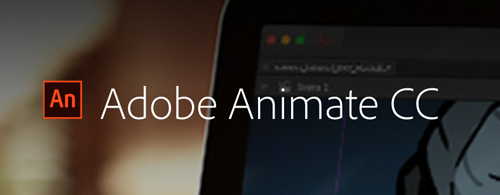
- Platform: Windows/Mac
- Price: $19.99 per month
Here's an option that might surprise you: Adobe Animate CC. That's right – I'm recommending animation software for design. To be honest, I prefer Animate CC over Illustrator. If you're interested in learning the basics of drawing in Animate, check out my recent video tutorial on Day Of The Indie.
Daily design news, reviews, how-tos and more, as picked by the editors.
06. Inkscape

- Platform: Windows/Mac/Linux
- Price: Free
I consider Inkscape the de facto free and open source standard for creating vector graphics. It has many of the same tools you'd expect for a graphics app, but it doesn't run you broke. The best part about Inscape is that it's community-driven, and the individuals working on it are very dedicated. If you're interested in contributing to the project, there are plenty of opportunities to do so.
07. Sketch
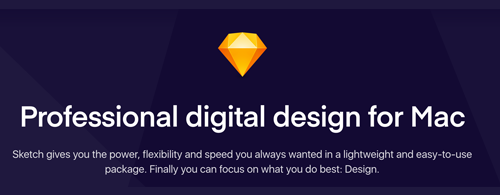
- Platform: Mac
- Price: $99
Sketch has a devoted fan base. While I don't personally do a lot of work in Sketch, I've used it before with various clients. The biggest pro with Sketch is that its main focus is on design. So, if you're doing a lot of UX, mobile or web design, this is definitely worth the look.
08. AstroPad

- Platform: Mac/iOS
- Price: $29.99
With AstroPad, you can turn your iPad into a graphics tablet. It does this by allowing your iPad to act as an external monitor for your Mac. What's different about this app – as opposed to something like Duet – is that AstroPad is designed with the sole purpose of graphics work in mind.
There's a great video by Brad Colbow where he talks about the differences between these two apps. If you get a chance, check it out:
09. iPad Pro

The iPad Pro, plus the Apple Pencil, is a great option for digital artists. You can either use it with one of the many mobile graphics apps available for it; or you can use it with something like AstroPad – which, as mentioned above, allows you to use it with your Mac desktop apps.
10. Wacom MobileStudio Pro

- Price: $1996.94
The Wacom MobileStudio Pro – although a bit pricey – is something to seriously consider. Having the full power of a computer in your hands is a great option for the mobile illustrator. If you spend any significant time away from your drawing space, you may just want to save your pennies for this one. I know I am!
Related articles:

Tammy is an independent creative professional, author of Apple Game Frameworks and Technologies, and the maker behind the AdventureGameKit – a custom SpriteKit framework for building point and click adventure games. As an innovative problem solver and industry leader, Tammy enjoys working on projects from content creation – including books, tutorials, videos, and podcasts – to the design and development of cross-platform applications and games. For Creative Bloq, she has written about an array of subjects, including animation, web design and character design.
