32 inspirational vector art tutorials
High-quality vector art tutorials to supercharge your skills and create amazing illustrations.
10. Create your own monogram
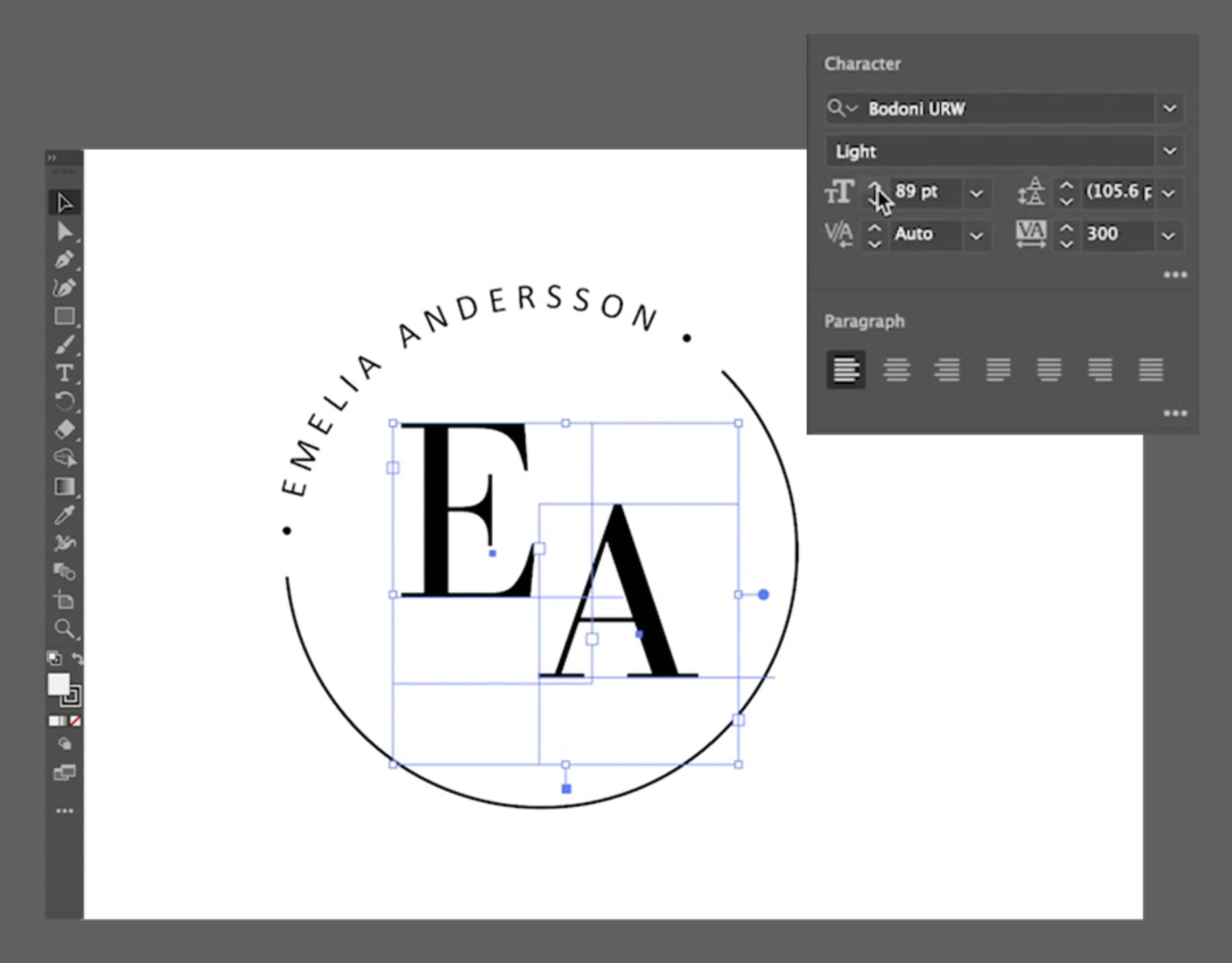
Calligrapher and designer Jenny (or Miss Papperista) shows you all you need to know to jazz things up with a monogram. With all files included, this is a short and simple lesson from Adobe.
11. Draw Anything in Adobe Illustrator CC
This 45 minute video is a recorded version of a seminar from the course provider known as ‘Yes I’m a Designer’. It walks you through a variety of drawing techniques in Adobe Illustrator CC, and you can also pick up some useful tips about the Pen Tool and its alternatives.
12. How To Create A Flat Vector Illustration In Affinity Designer

In this Affinity Designer tutorial, designer and illustrator Isabel Aracama walks you through how to create a flat vector illustration of a Volkswagen Beetle.
13. How to create vector avatar characters with Illustrator
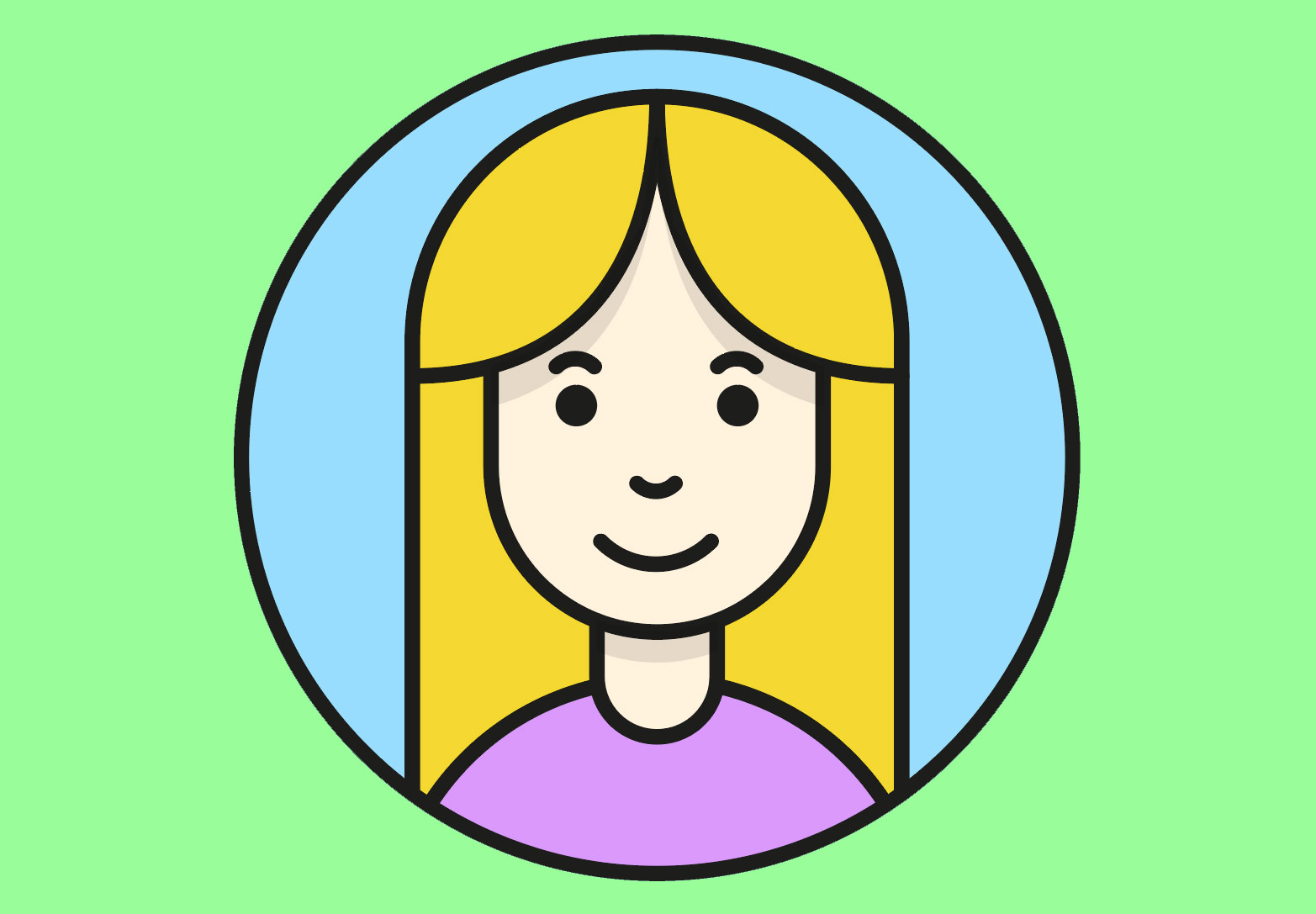
Cartoon style avatars are a halfway house between formal representation and stylised illustration, allowing a degree of anonymity for the person pictured. In this tutorial, Chris Spooner uses the vector tools in Adobe Illustrator to produce a simple avatar character with a line art style and flat colours.
14. How to use Puppet Warp tool in Illustrator
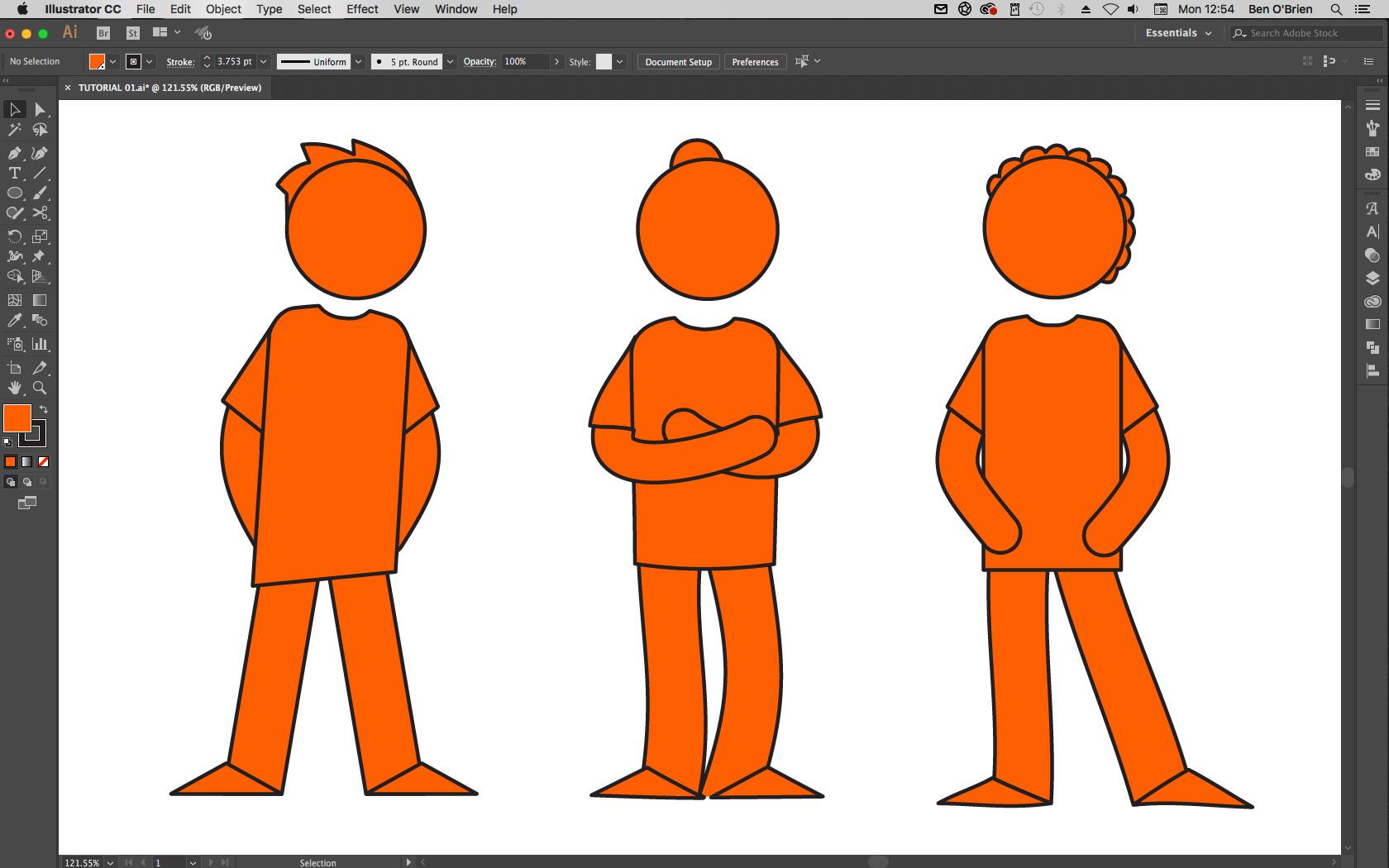
Ben the Illustrator takes you through how to get started with the Puppet Warp tool in this Digital Arts tutorial. You'll learn about rigging characters in preparation for posing using the tool, adjusting graphic lines and objects, and bringing personality to the character. Though this tutorial is focused on characters, the Puppet Warp tool has multiple uses and can be used to treat any media you want to play with or distort.
15. How to make minimalistic line drawings
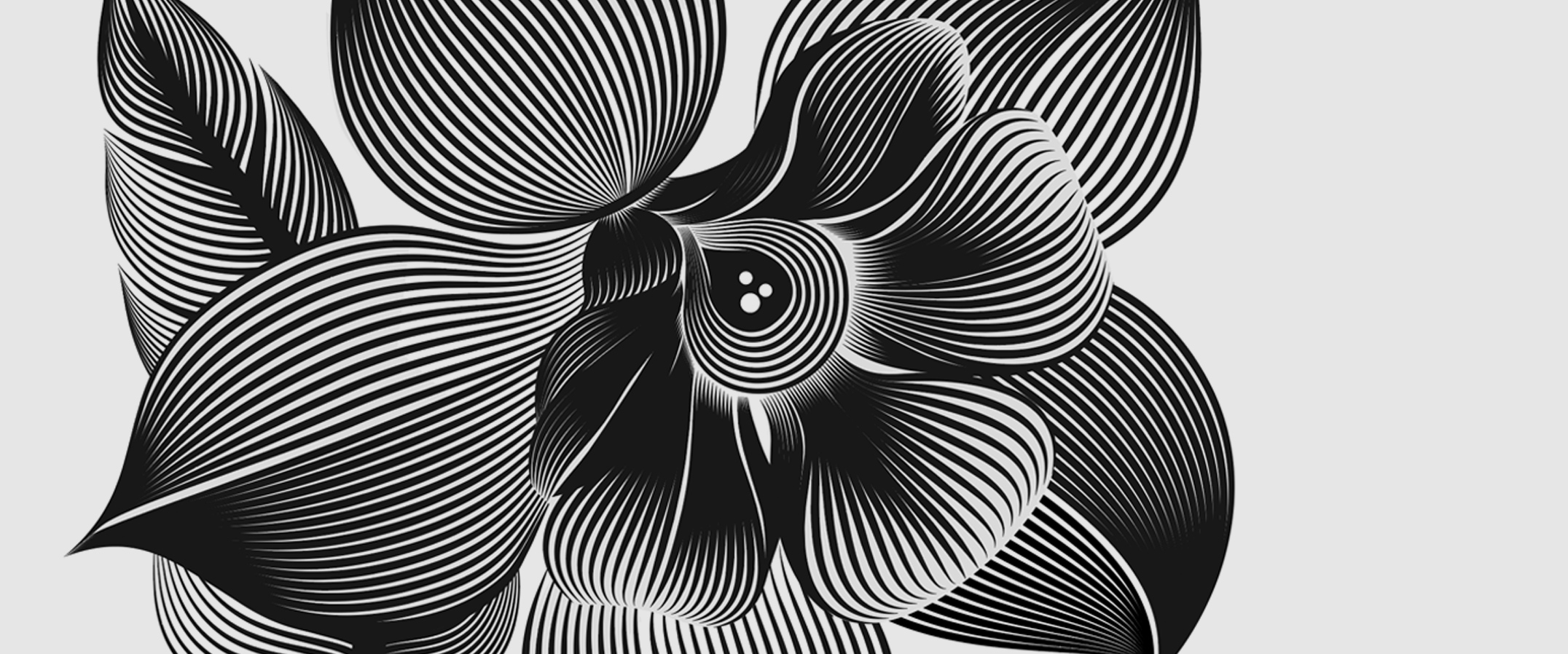
With Adobe Illustrator CC’s Blend tool, it’s easy to turn two simple lines into an intricate vector illustration. This tutorial by Lidia Lukianova walks you through the creation of a flower drawing inspired by the minimalist Italian artist Andrea Minini.
16. Draw vector art on the go

These days, the idea of being chained to your desktop is increasingly untenable: creatives like to work on the go, and Adobe makes that possible with its mobile app Adobe Illustrator Draw (take a look at our roundup of the best apps for painting and drawing for more). This tutorial explains how to use it on your mobile device to create vector drawings that can be edited in Illustrator CC or shared easily.
Daily design news, reviews, how-tos and more, as picked by the editors.
17. How to create a set of office icons in Affinity Designer
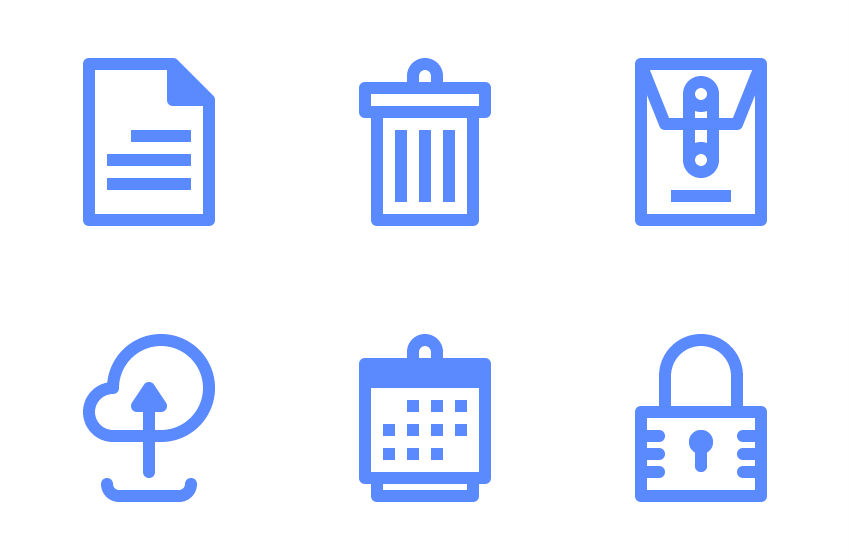
In this vector art tutorial for users of Affinity Designer, Andrei Stefan explains how to create a set of office icons by making a few minor adjustments to some simple geometric shapes.
18. How to create a text editor icon set in Adobe Illustrator

Here, Andrei Stefan tackles another icon project, this time in Illustrator. In this tutorial, he demonstrates how to create a set of text editor elements, using some of the basic shapes and tools provided by Adobe’s tool.
19. How to create an Oreo-inspired icon in Adobe Illustrator

In this tutorial by Diana Toma, you’ll learn how to draw an Oreo-inspired icon with the help of the 3D effect and Mapping option in Adobe Illustrator. You'll also get to use a lot of brushes and effects for texture and a more detailed look.
20. How to draw an office background in Adobe Illustrator

In this tutorial, Vladimir Galantsev demonstrates how to use the Mesh Tool and Blend in Adobe Illustrator to create a professional office desk background.
21. How to draw heart-shaped daisies in Adobe Illustrator

Vladimir Galantsev walks you through the process of drawing a pair of vector daisies with heart-shaped middles. This is achieved using the Mesh Tool in Adobe Illustrator and Adobe Photoshop.
22. How to create Pop Art

This tutorial explains an easy technique that lets you digitise any image and use it to make pop art using Adobe Creative Cloud tools. It then demonstrates how to print your pop art illustration to use it as a poster, or save it for use in your digital projects.
23. Design a seamless avocado pattern in Adobe Illustrator
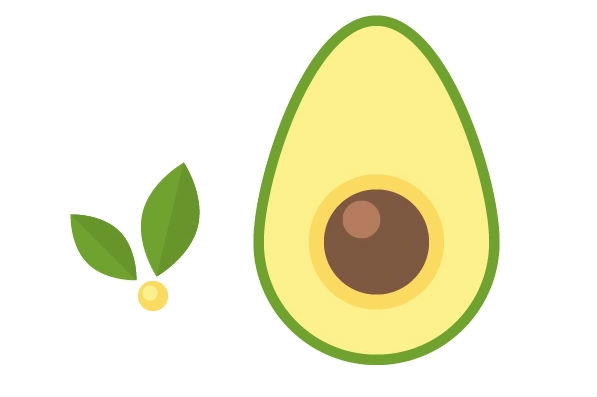
This tutorial will teach you some simple and effective ways to create a flat-style avocado using simple geometric shapes. You’ll then use the Pattern tool in Illustrator to build a seamless pattern, adding leaves and other generic elements.
24. A faster way to create a vector eye

In this short video walkthrough, illustrator Bert Musketon shows how to capture an eye in Illustrator, from making the initial shape to adding eyelashes and eyebrows, using just some basic shapes and a few vector sketching tricks. The good news? You can apply the time-saving techniques covered here to speed up the creative process on any vector illustration.
25. Create a fun vector monster face in Illustrator

Chris Spooner of the Spoon Graphics blog brings you this fun vector tutorial that combines simple shapes with gradients to create a cartoonish monster face. The simple approach makes it ideal for beginners, producing fresh stylised results.
26. Design avatars in Illustrator

Illustrator and designer Yulia Sokolova walks through how to create a set of flat-style portraits – perfect for social media avatars or to denote different categories on your website, for example
27. Make a vector sugar skull

Another great video tutorial from Chris Spooner takes you through how to create a Day of the Dead-inspired skull vector artwork in Illustrator using basic shapes – making it much easier than it looks.
Next page: More advanced vector art tutorials
Current page: Intermediate vector art tutorials
Prev Page Vector art tutorials for beginners Next Page Advanced vector art tutorials
Georgia has worked on Creative Bloq since 2018, and has been the site's Editor since 2023. With a specialism in branding and design, Georgia is also Programme Director of CB's award scheme – the Brand Impact Awards. As well as immersing herself with the industry through attending events like Adobe Max and the D&AD Awards and steering the site's content streams, Georgia has an eye on new commercial opportunities and ensuring they reflect the needs and interests of creatives.
