How to create lineart that glows
Creating glowing lineart is a simple but effective way to power up your illustrations, says Emma Vieceli.
Like most digital tricks of the trade, it's amazingly easy to do once you know how. I hope I don't kill the magic with this admission. The lineart can be made to appear to glow through use of a blur filter.
As with any effect, be wary of overuse – this isn't a technique that will work for all images. I'll be using two pieces of software. Manga Studio to sketch and ink the lines, and then the image is exported to Photoshop for the colour treatment.
01. Use Manga Studio

I know I've said it before, but Manga Studio really is the best tool I've found for inking in. As well as its superb Smoothing and Rotate functions, it also offers a great system for getting just the right pen tool.
For this example, I just need some nice, quick lines to apply the desired effect onto, and, as the lines are going to be the entire focus of this piece, I choose to use a brush pen on this occasion for some really dramatic line width variation.
02. Duplicate, Duplicate!
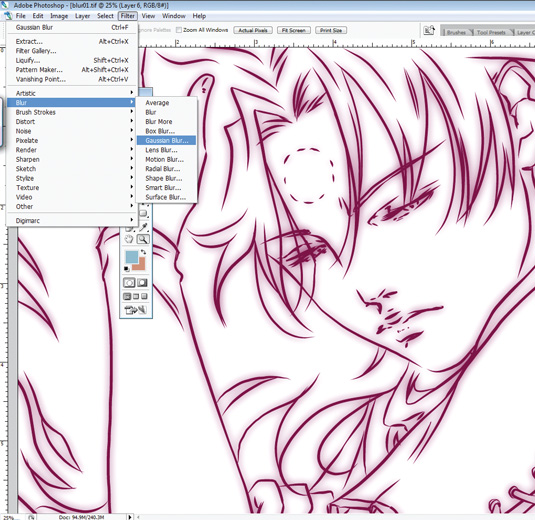
Now in Photoshop, I duplicate my lineart. I also chose to colour my lines. I'm not aiming to fully colour this piece and so coloured lines can be a nice touch. The lower layer of lineart then gets a Gaussian Blur treatment – found in the Filters drop down menu.
How radical a blur you choose depends on the image and personal taste. I want a dreamy mood to go with this sleepy character, so I'm pushing the slider up to around 40 – which is pretty high.
03. Have fun!
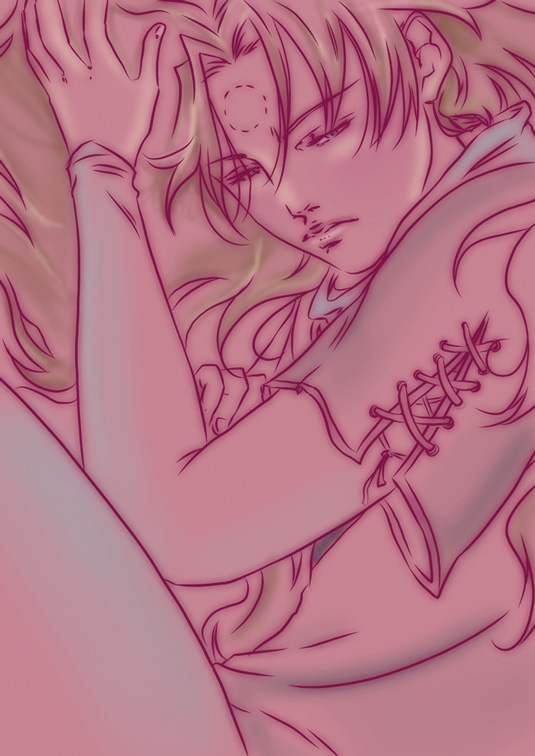
Adding a similarly coloured background and a few splashes of coloured brush work evens out my image a little, lessening the obviousness of the blurred layer, but leaving us with a real sense of something dreamy and hazy. The lines do indeed appear to glow.
Daily design news, reviews, how-tos and more, as picked by the editors.
Of course you can play about with this technique to different degrees. Blur levels and Hue/Saturation will offer some fun variation. Your imagination's the limit, so have fun with it!
Words: Emma Vieceli
Emma is a professional comicker and illustrator. She operates from her secret base in a small village near Cambridge. This article originally appeared in ImagineFX issue 43.
Like this? Read these...
- Illustrator tutorials: amazing ideas to try today!
- Free Photoshop brushes every creative must have
- Great examples of doodle art

The Creative Bloq team is made up of a group of art and design enthusiasts, and has changed and evolved since Creative Bloq began back in 2012. The current website team consists of eight full-time members of staff: Editor Georgia Coggan, Deputy Editor Rosie Hilder, Ecommerce Editor Beren Neale, Senior News Editor Daniel Piper, Editor, Digital Art and 3D Ian Dean, Tech Reviews Editor Erlingur Einarsson, Ecommerce Writer Beth Nicholls and Staff Writer Natalie Fear, as well as a roster of freelancers from around the world. The ImagineFX magazine team also pitch in, ensuring that content from leading digital art publication ImagineFX is represented on Creative Bloq.
