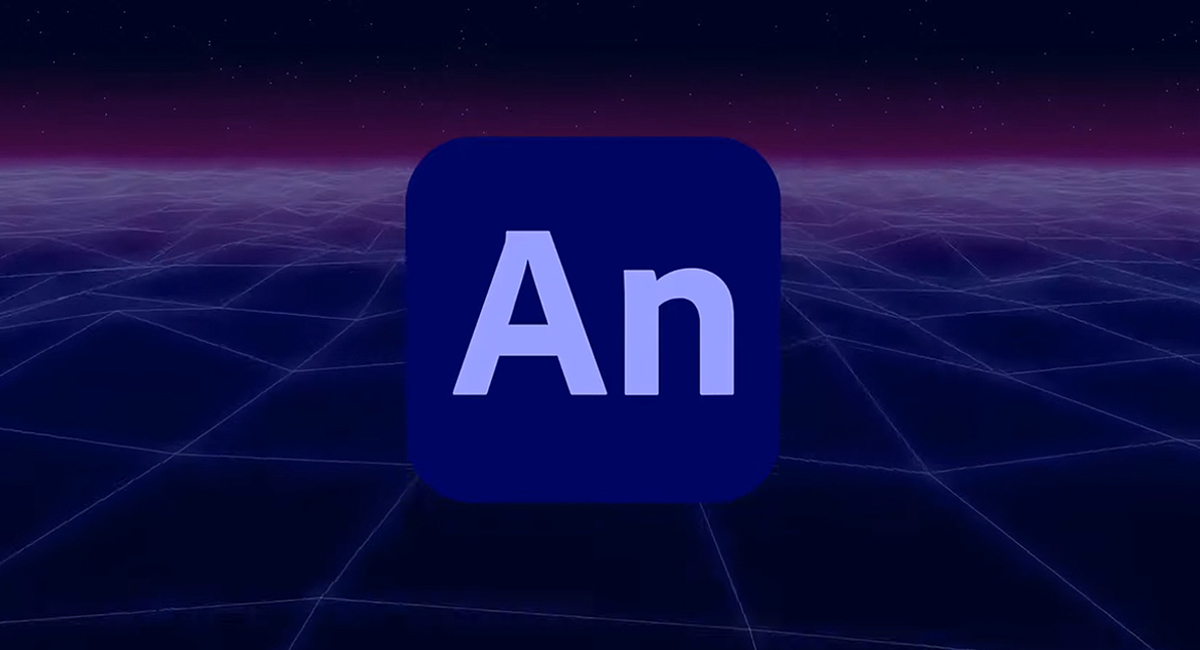9 top Illustrator resources
Want to boost your skills in Adobe Illustrator? Then check out these top online resources.
Daily design news, reviews, how-tos and more, as picked by the editors.
You are now subscribed
Your newsletter sign-up was successful
Want to add more newsletters?

Five times a week
CreativeBloq
Your daily dose of creative inspiration: unmissable art, design and tech news, reviews, expert commentary and buying advice.

Once a week
By Design
The design newsletter from Creative Bloq, bringing you the latest news and inspiration from the worlds of graphic design, branding, typography and more.

Once a week
State of the Art
Our digital art newsletter is your go-to source for the latest news, trends, and inspiration from the worlds of art, illustration, 3D modelling, game design, animation, and beyond.

Seasonal (around events)
Brand Impact Awards
Make an impression. Sign up to learn more about this prestigious award scheme, which celebrates the best of branding.
The web is a wonderful thing, brimming with resources and tutorials for people wanting to learn the art of Illustrator. But, sometimes, too much choice can be confusing, so we've picked 10 top sites that will really help you get to grips with it.
First of all, check out our own curated lists of Illustrator tutorials and vector art tutorials. But if you can't find what you're looking for there, then take a look at some of these top sites...
01. Adobe.com
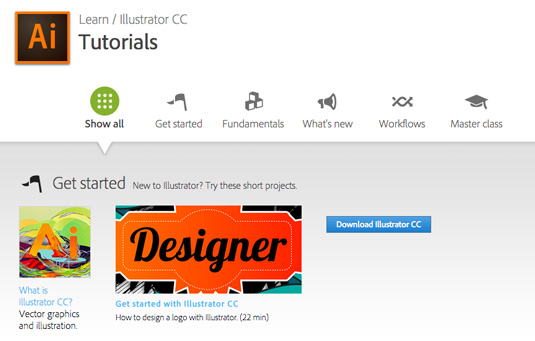
The company that makes the software is the obvious place to start, and Adobe.com provides a bunch of great tutorials for using Illustrator, especially when it comes to beginners.
02. Layers
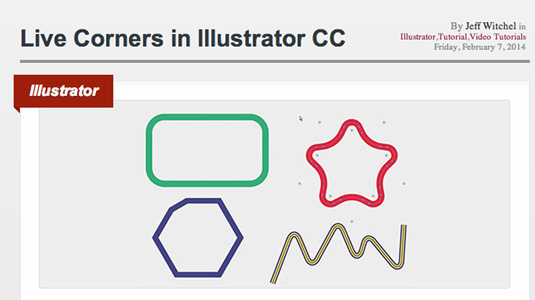
Layers is the 'How-to magazine for everything Adobe' so while not soley dedicated to Illustrator, it's a brilliant training resource for the graphic design software. Here you can learn how to create patterns, neon text, gradients and much more. And best of all, it's free!
03. Vectortuts+
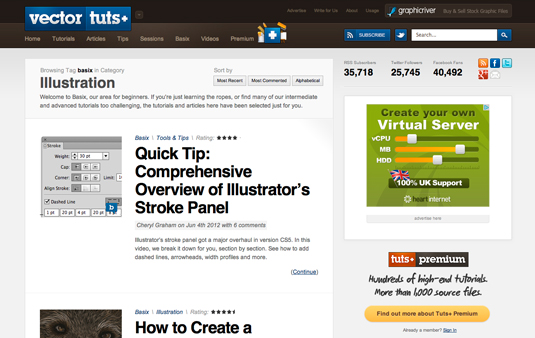
Vectortuts+ is a fantastic resource for anyone wanting to learn the art of Illustrator. And InDesign for that matter. Offering some of the best Illustrator tutorials around, the site has an extensive library for all skill levels. It also has a Basix section for beginners so newbies can how to create basic shapes, gradients, blends, and much more.
04. Vectips

Vectips is an excellent resource for learning vector graphics and Adobe Illustrator. The blog was started by Ryan Putnam, who runs Rype Arts and is also an exclusive designer at iStockPhoto. Despite Putnam taking a hiatus from the site earlier this year, it is still very much accessible and full of tips, tricks, training as well as featuring an inspiring and fun interview section.
05. Ai Vault
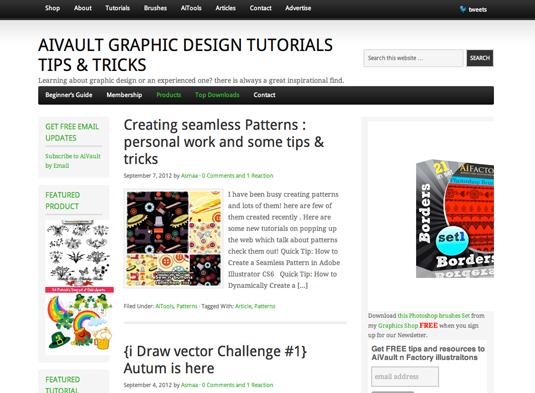
This Illustrator specific website offers everything you might need to get started with the software. At Ai Vault, you can navigate your way around tutorials, free brushes, vectors, resources for photographers, digital stamps and much more, all of which are effectively categorised. Many of the tutorials are free of charge but some require membership level to access.
Daily design news, reviews, how-tos and more, as picked by the editors.
06. n.design

While there's not a huge amount of tutorials on n.design studio, the ones featured are completely free and cover really useful Illustrator techniques. Lessons include how to trace a photo, creating 3D objects and comic style strokes. The tutorials are also set up in an easy to follow, step-by-step format.
07. Good-Tutorials
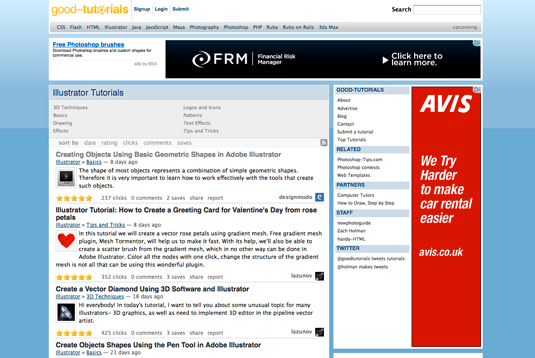
Good-Tutorials is a great place to find Illustrator tutorials around the web. With over 100 pages, this site points you in the direction of training at various different design websites. There's a keyword tool to enable you to filter your search and it also helpfully features star ratings next to each tutorial.
08. DeviantART
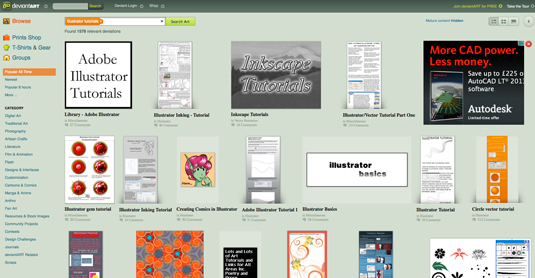
Online art community deviantART has a crazy amount of Illustrator tutorials uploaded by various artists. With thousands of lessons to choose from, it may take a while to find exactly what you're after. But if you're just looking to develop your skills, there's some great training on here, including how to create seamless patterns and countless vector tutorials.
09. Lynda
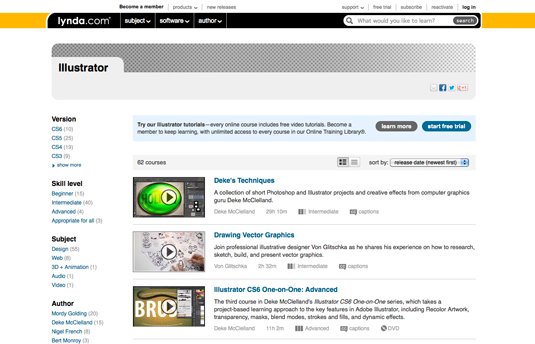
Lynda Weinman and Bruce Heavin's have built up an extensive tutorial video library over the past few years. And Illustrator has it's own dedicated section, offering a wealth of training in the software for all skill levels. You can follow some of the tutorials on Lynda for free, but for full access a paid subscription is required.
You'll find more training resources here:
Do you know of any great Illustrator resources? Tell us about them in the comments!

The Creative Bloq team is made up of a group of art and design enthusiasts, and has changed and evolved since Creative Bloq began back in 2012. The current website team consists of eight full-time members of staff: Editor Georgia Coggan, Deputy Editor Rosie Hilder, Ecommerce Editor Beren Neale, Senior News Editor Daniel Piper, Editor, Digital Art and 3D Ian Dean, Tech Reviews Editor Erlingur Einarsson, Ecommerce Writer Beth Nicholls and Staff Writer Natalie Fear, as well as a roster of freelancers from around the world. The ImagineFX magazine team also pitch in, ensuring that content from leading digital art publication ImagineFX is represented on Creative Bloq.