This genius Illustrator trick will make your typography pop
Designers are electrified by this tutorial.
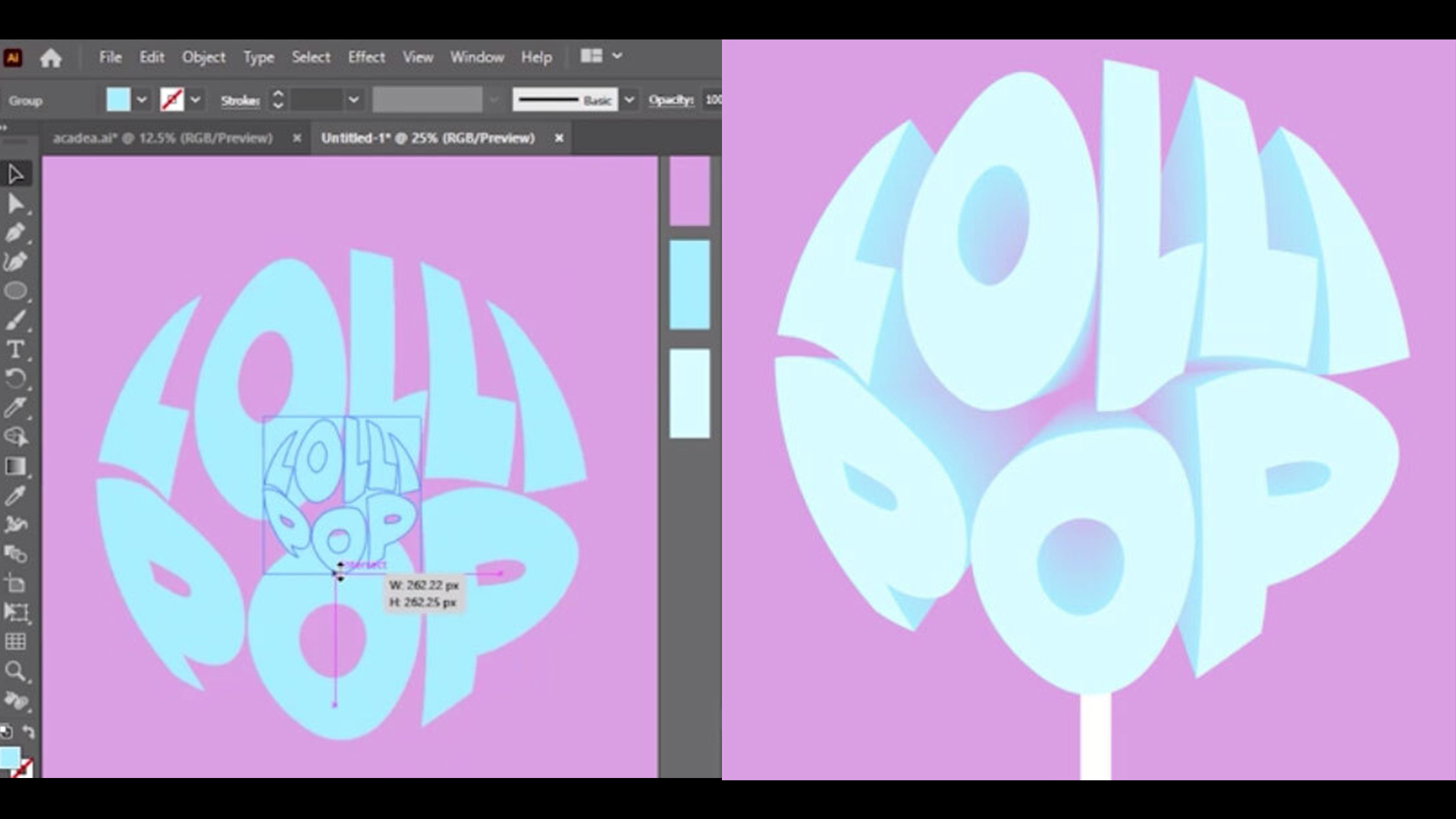
Just as you think you know it all, another hack comes along to add a welcome extra element to your design process. Today, the community on Reddit has alerted us to a pretty neat typography trick, which can be invoked on Adobe's graphic design software, Illustrator.
This brilliant typography effect tutorial shows you how to warp text to create a 3D bubble-like shape. In this example it's been made to look like a lollipop. It's a brilliant way to make your text pop, and people are going wild for it. You can watch it below.
For more, head over to our list of top Illustrator tutorials. Don't yet have Illustrator? Head to our Adobe Creative Cloud discount page and see our guide on how to download Adobe Illustrator.
Bold enough to work perfectly on your next poster design, this effect is pretty simple to achieve once you've figured out the steps in the tutorial shared by u/Messisstudio. It's a case of adding and sizing the text (so far, so easy), then you use the knife tool to cut the shape you want to use. Next, you use the Envelope wrap tool to warp the text. There's more fiddling about to do, but we'll let the tutorial speak for itself on the finer detail (if you have questions, the comment section is full of answers).
Users on Reddit are amazed by the skill shown in this tutorial, and at the wealth of tricks hidden in the Illustrator software. "Im constantly amazed by the strange tools hidden in illustrator," says lilyvalle. "Do users ask for these or do the devs just start making stuff for fun at some point that sticks[?]"
"I start making this type of work just for learning new stuff and then for fun," replied Messistudio (the tut's creator). "I love to work in Illustrator and when I have an idea I try to find different ways to make it ☺️"
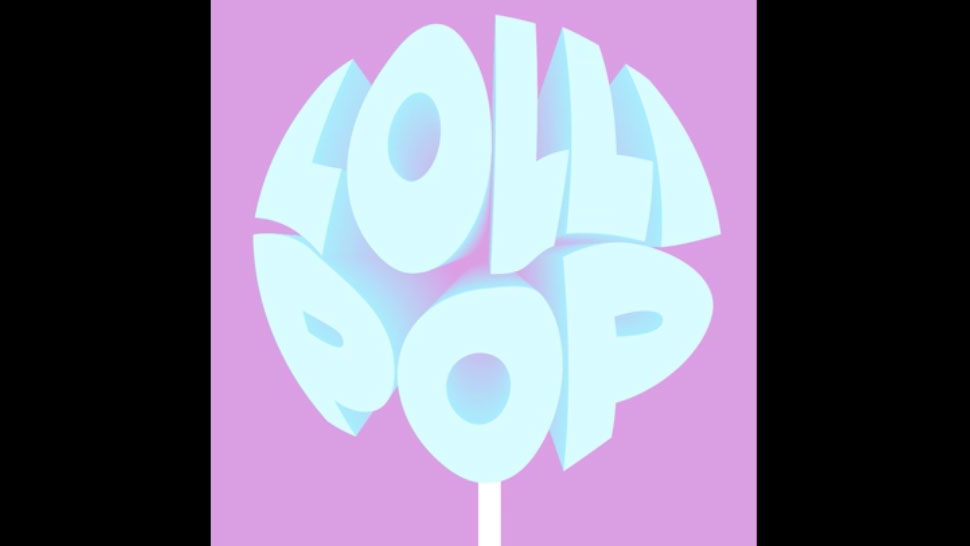
The creative community is a wealth of information when it comes to innovating with software, as we found out when this clever designer shared an incredible list of Illustrator hacks on Twitter (we recommend diving in, if you haven't already). And if you're about to start a new project, we suggest checking out these stunning poster designs as some serious inspiration.
Daily design news, reviews, how-tos and more, as picked by the editors.
Read more:
- Illustrator alternatives: The very best options outside of Adobe
- Illustrator shortcuts: Speed up your workflow
- Incredible drawing apps for iPad

Georgia has worked on Creative Bloq since 2018, and has been the site's Editor since 2023. With a specialism in branding and design, Georgia is also Programme Director of CB's award scheme – the Brand Impact Awards. As well as immersing herself with the industry through attending events like Adobe Max and the D&AD Awards and steering the site's content streams, Georgia has an eye on new commercial opportunities and ensuring they reflect the needs and interests of creatives.
