How to make Instagram Stories people can’t stop watching
Expert tips to tell your story in style.
Daily design news, reviews, how-tos and more, as picked by the editors.
You are now subscribed
Your newsletter sign-up was successful
Want to add more newsletters?

Five times a week
CreativeBloq
Your daily dose of creative inspiration: unmissable art, design and tech news, reviews, expert commentary and buying advice.

Once a week
By Design
The design newsletter from Creative Bloq, bringing you the latest news and inspiration from the worlds of graphic design, branding, typography and more.

Once a week
State of the Art
Our digital art newsletter is your go-to source for the latest news, trends, and inspiration from the worlds of art, illustration, 3D modelling, game design, animation, and beyond.

Seasonal (around events)
Brand Impact Awards
Make an impression. Sign up to learn more about this prestigious award scheme, which celebrates the best of branding.
You'd be forgiven for thinking there isn't much of an art to creating Instagram Stories. It's basically a photo or a 15-second video – that's all there is to it, right? Wrong. A few simple tricks and techniques can make a world of difference to your Stories – and your audience engagement.
At this year's recent Adobe MAX conference, content creator Jessica Neistadt shared her tips for taking your Instagram Stories to the next level, from the basics such as how often to post, to presentational hacks like editing and colour correction. All you need is a smartphone – and if it happens to be one of our best camera phones, your Stories will already be well on the way to looking incredible.
01. Master the basics
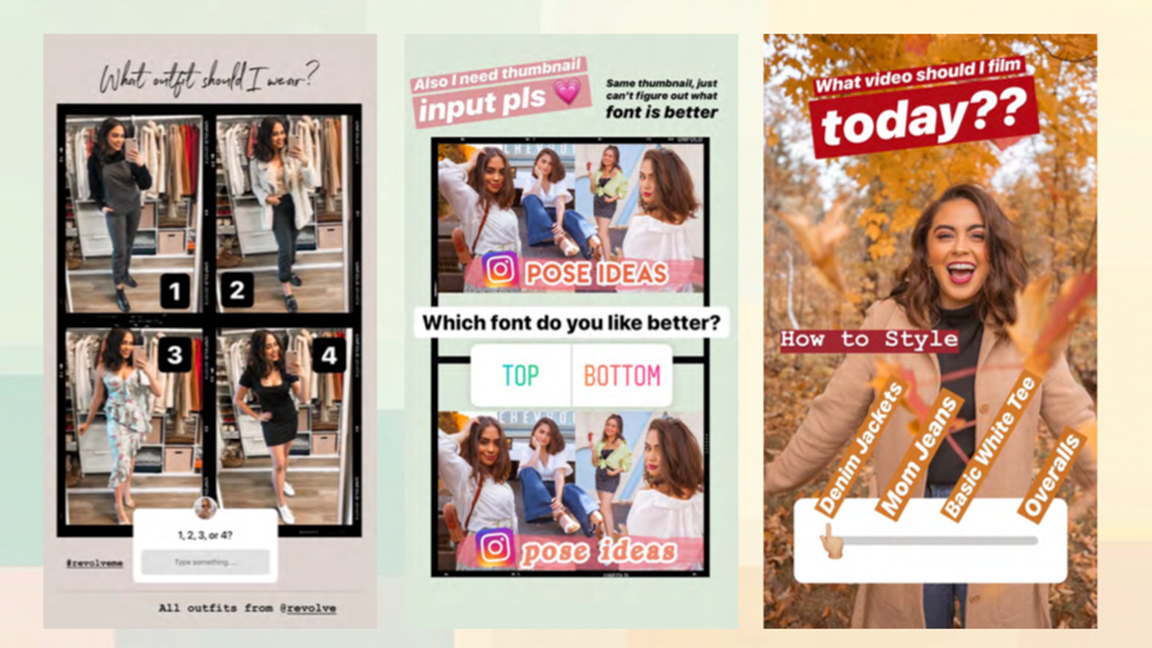
One of the most common questions, Neistadt says, is how frequently you should post Instagram Stories. "To ensure your content is being served, posting a few times a week is essential." But ideally, in order to maximise viewership, she suggests posting daily where possible.
When it comes to deciding whether to use filters or share an unedited photo or video, Neistadt says it depends completely on the content. Filters can be fun and engaging, and add a light-hearted vibe. But if you're going for a personal feel, an unedited moment be less distracting and more authentic.
You don't always need to shoot your Stories inside the Instagram app. "If you're making a vlog taking people through a day in your life," Neistadt suggests, "shoot clips outside of Instagram and edit them together." This way, you won't be limited to 15 second clips – the entire video can be uploaded with seamless cuts, which is less disjointing for viewers.
02. Top editing tips
Neistadt recommends using Adobe Premiere Rush to edit your Stories when filmed outside of Instagram. The creative freedom allows you to "make your content more dynamic and tell your story in a new way," with features including transitions, timelapse options, music and captions. For more Premiere Rush tips, check out these 5 easy ways to transform your social media videos from Adobe MAX 2020.
But Neistadt thinks the most essential editing tool of all for Instagram Stories is colour correction. "Cameras and your phone don’t really capture all the beauty that your eyes see, so it’s so essential to bring that out." Adobe Premiere Rush is full of filter options, and Neistadt's favourites are SL Kodak and SL Fuji.
Daily design news, reviews, how-tos and more, as picked by the editors.

For colour correcting still images, Neistad recommends using the presets included in Adobe Lightroom. Check out our Adobe Lightroom vs Photoshop guide if you're wondering which image tool is best for you.
03. Perfect your presentation

While casual, candid Stories can get away with simple colour correction (or even no editing), other story content can truly level up with more stylised design. Stickers, doodles, text and gifs can all be added natively in Instagram, but if you're looking for more freedom, Neistad's favourite apps include Tezza, Nichi, Unfold and Canva. Stylised Stories can make potentially un-engaging content, such as a website screenshot (above), much more aesthetically pleasing.
04. Get the audience involved
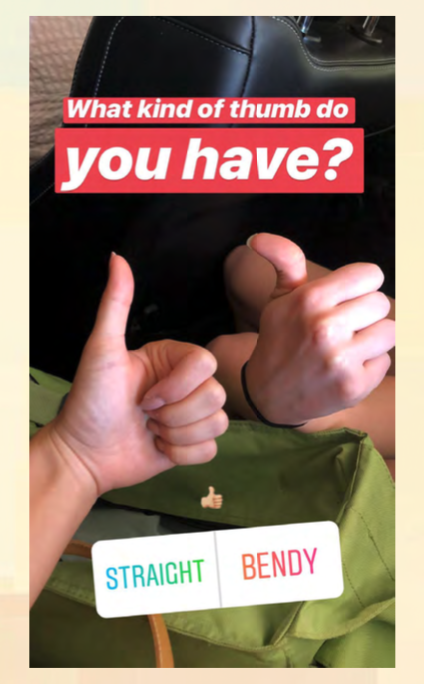
Making your Stories interactive is one of the most surefire ways to encourage amazing engagement. From polls to Q&As, via votes and even 'would you rather' questions, there are lots of ways of encouraging interaction from your audience, and they're all available directly in Instagram.
One of Neistad's's most successful Stories, even a year and a half later, involves thumbs. Make of that what you will, but Neistad says her engagement "shot up 40% because people just wanted to find out what kind of thumbs everyone else had too." Hey, if it works, it works. This author's thumbs are bendy, by the way.
If you're looking for more ways to up your Instagram game, here's how to change your Instagram font. And for more tips on getting the most out of shooting on your smartphone, these 4 ways to shoot better on mobile will have you making a mobile masterpiece in no time.
Read more:

Daniel John is Design Editor at Creative Bloq. He reports on the worlds of design, branding and lifestyle tech, and has covered several industry events including Milan Design Week, OFFF Barcelona and Adobe Max in Los Angeles. He has interviewed leaders and designers at brands including Apple, Microsoft and Adobe. Daniel's debut book of short stories and poems was published in 2018, and his comedy newsletter is a Substack Bestseller.
