Baffled by the new iOS 15 Safari design? Here's how to fix it
iPhone users are going wild (and not in a good way).
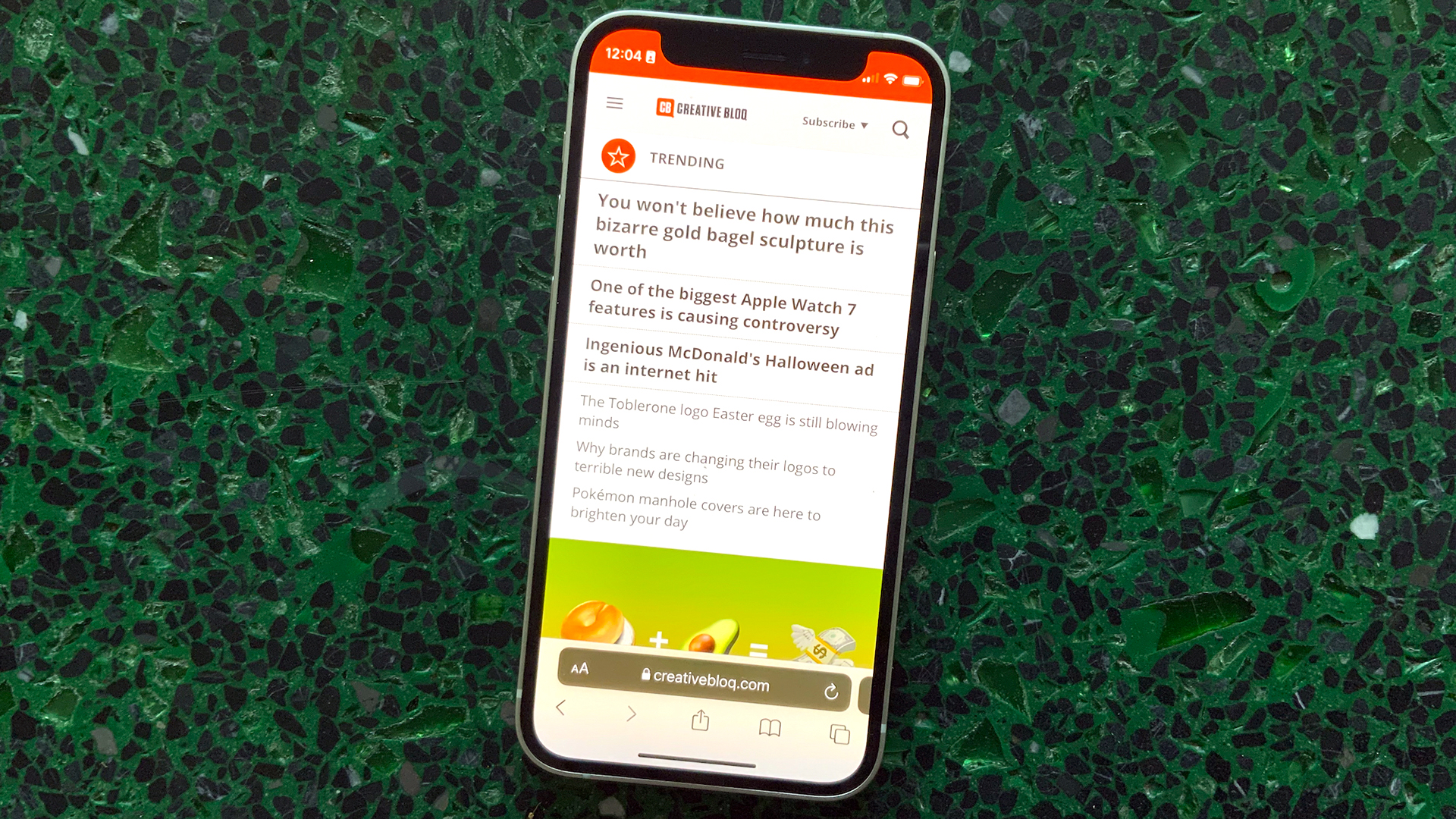
Daily design news, reviews, how-tos and more, as picked by the editors.
You are now subscribed
Your newsletter sign-up was successful
Want to add more newsletters?

Five times a week
CreativeBloq
Your daily dose of creative inspiration: unmissable art, design and tech news, reviews, expert commentary and buying advice.

Once a week
By Design
The design newsletter from Creative Bloq, bringing you the latest news and inspiration from the worlds of graphic design, branding, typography and more.

Once a week
State of the Art
Our digital art newsletter is your go-to source for the latest news, trends, and inspiration from the worlds of art, illustration, 3D modelling, game design, animation, and beyond.

Seasonal (around events)
Brand Impact Awards
Make an impression. Sign up to learn more about this prestigious award scheme, which celebrates the best of branding.
After weeks of beta testing, iOS 15 is finally here – which means iPhone users across the globe are finally getting to grips with the new features. This time around, it seems the updates to one particular app is causing particular controversy. Yep, we're talking about Safari.
The most obvious change is that, by default, the address bar has been moved to the bottom of the screen – contradicting the muscle memory of iPhone users everywhere. While it might make sense from a practical perspective (your thumbs are generally going to be at the bottom of the device), users aren't responding well to the change – because what use is one of the best camera phones if you can't open a website?
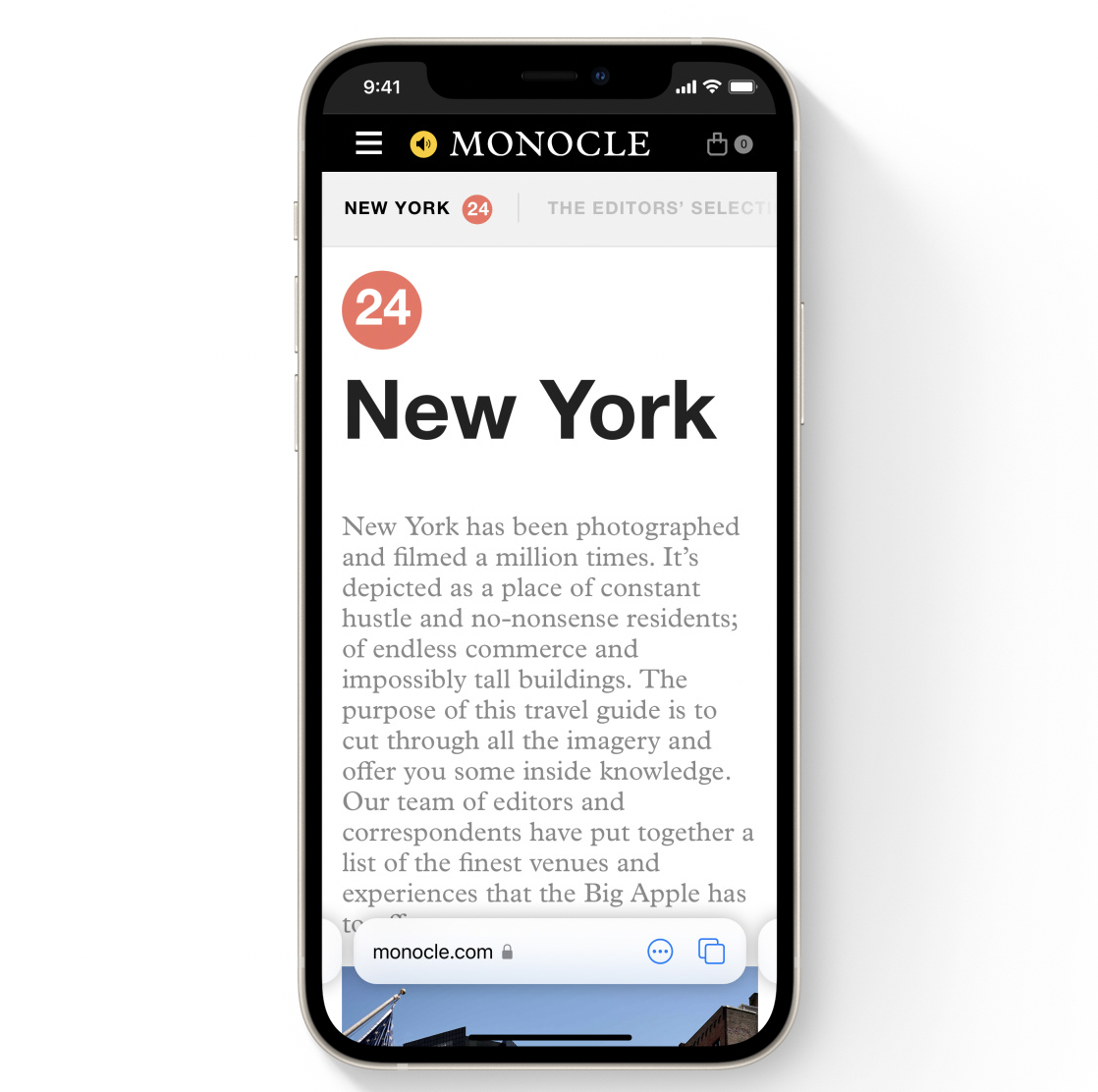
Twitter has (as Twitter does) made its feelings known, with countless users expressing their distress and alarm at the design change. Of course, as with all incremental iOS updates, it'll probably just take some time to get used to. But if you really aren't feeling the new address bar placement, feat not – there's a fix.
me trying to use Safari on #iOS15 pic.twitter.com/B2vGMkk1EeSeptember 21, 2021
Nobody:Safari for IOS 15: pic.twitter.com/5lzurLVeNdSeptember 20, 2021
As many users have pointed out, the change is, thankfully, reversible. There are not one, but two ways of returning the address bar to the top of the window. The easiest is simply to tap the 'aA' icon to the left of the search bar, and select 'Show top address bar'. Boom. Done.
For some slightly more detailed address bar-related options, you can head to Safari under Settings, and select Single Tab, which will move the bar back up to the top. Here you can also toggle Website Tinting (which matches the address bar to the site you're visiting) and Landscape Tab Bar, which can allow the bar to disappear in landscape mode.
In the early stages of the beta process, the change was indeed permanent – it was only after loud criticism from testers that, in a rare move for the company, Apple backed down and made it optional. We have a feeling Twitter would be going even wilder if the address bar was stuck at the bottom for evermore.
Aside from address bar-gate, there's plenty to love about iOS 15, from new 'Focus' modes to the simple fact that it's compatible with a device as prehistoric as the iPhone 6S, released in 2015. But if you're after the best iOS 15 experience around, check out today's best iPhone 13 deals below, and be sure to visit our main Apple deals page.
Daily design news, reviews, how-tos and more, as picked by the editors.
Read more:
- 7 reasons we're excited about the new iPad mini
- iPad generations: Your complete guide to every different Apple iPad model
- Nintendo may have a mystery controller in the works

Daniel John is Design Editor at Creative Bloq. He reports on the worlds of design, branding and lifestyle tech, and has covered several industry events including Milan Design Week, OFFF Barcelona and Adobe Max in Los Angeles. He has interviewed leaders and designers at brands including Apple, Microsoft and Adobe. Daniel's debut book of short stories and poems was published in 2018, and his comedy newsletter is a Substack Bestseller.
