Our Verdict
This is an accessible option for artists who want to save a little bit of money or those undecided on using Maya. The token-based access provides a way to dip your toes in and give it a go, but won’t be universally popular.
For
- Lots of features for most artists
- Token-based pricing is flexible
- Good for multiple studio users
Against
- No simulation, cloth or hair tools
- No third-party plugins
Why you can trust Creative Bloq
Maya Creative is a paired-down, more accessible and cheaper version of the leading 3D modelling, animation rendering software, Maya. The question is not what you get, but what you don't get, and how much will it cost you.
In fact, Maya Creative is a bold move from Autodesk that looks very much like a repositioning of its Maya LT option although, at the time of writing, that remains on the market too. Maya Creative is pitched as a budget version of Maya and could be invaluable for small game development teams and indie studios. (You can find out what Maya can do in our round-up of the best Maya tutorials.)
For those like me, who were around 20 years ago, you may remember Maya used to offer two versions of their software; the Complete version and the Ultimate version. The Maya team have always recognised its full feature set is not required by all artists, and in an attempt to appeal to more artists they’ve generally made a cut-down version available.
This concerted effort over the years to make Maya accessible to smaller studios and individual freelancers shows what their motives are. So, what’s the difference with Maya Creative and who might it appeal to?
Before we get into the features and capabilities, one of the main differences between Maya LT and Maya Creative is that the latter is only available through Autodesk’s token-based purchasing system. There’s no subscription service and certainly no one-off option. That ship sailed a while ago.
Get started in 3D art with Maya Creative
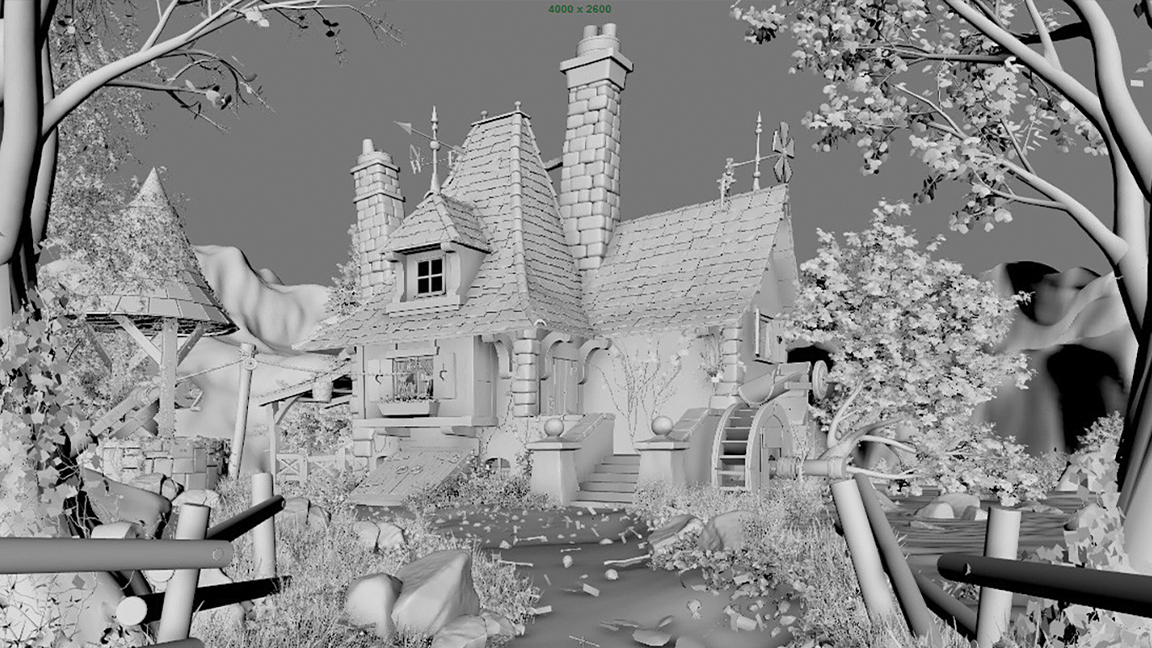
Maya Creative is available with Autodesk tokens, which can be traded in as payment for using the software. Tokens are just under £3, equating to a single day of use, which on the face of it sounds pretty amazing, especially in terms of daily cost.
Paint Effects
Adobe Substance integration
Maya Toon Shader
Vector renderer
Bifrost procedural effects platform
Bifrost Fluids and BOSS
Interactive Grooming Toolset
XGen
Maya Fluid Effects
Maya nHair
Maya Fur
Maya nParticles
Maya nCloth
Rigid and Soft-Body Dynamics
Bullet Physics
Write custom plug-ins with SDK
Microsoft .NET API support
PyMel instal option
Load third-party plug-ins and tools
Unreal Live Link for Maya support
Linux support
If you were to use it every day, Maya Creative still works out at around half the price of the full version of Maya. What’s not to love? Well, for those who are looking for occasional use, it’s worth noting that you have to buy 100 tokens as a minimum. That level of commitment could put many artists off and make the barrier to entry too high as a result. (As usual with Autodesk you can download a free trial version at the Autodesk website.)
Daily design news, reviews, how-tos and more, as picked by the editors.
This pricing flexibility might appeal to some studios and the ability to assign tokens to users within an organisation helps to manage ever-changing requirements. That said, I would expect most studios that use Maya to need the extended capabilities offered by the full version.
It’s therefore hard to see who this token-based system is really going to benefit. The proof will be in the pudding and if we see a new version of the stripped-back Maya then we’ll have our answer. But price isn’t everything and it’s hard to tell whether it’s worth it until you know what you’re getting for it.
Maya Creative is aimed directly at artists who focus solely on modelling and animation. It contains almost all the tools for those along with rigging, rendering and motion graphics, but it lacks pretty much all the dynamics and effects. This is a shame but I suppose they had to cut their cloth somewhere.
So if you use fur, hair, cloth or fluids you can kiss goodbye to this version of Maya being for you. It contains none of these effects and as we’ll see later, you can’t make up for that with third-party plugins. The only saving grace in this area is with Bifrost, but before you get your hopes up, that is read-only access rather than authoring.
is Maya Creative right for you?
Alongside the reduced toolset, there are also no third-party plugin capabilities. This will limit a lot of artists’ abilities to do the work they need to. For example, if you output your work to Unreal Engine you’ll no longer be able to use its Live Link plugin to transfer your work over. And if you’re 100 percent dependent on Adobe’s incredible texturing Substance plugin you’ll have to find another way to do that.
You’ll find the full Arnold renderer ready to go straight out of the box. This production-ready, advanced Monte Carlo ray tracing renderer is perfect for those working in animation. I’m glad to see this didn’t make the cull list.
Maya is an incredible piece of software but if you need access to plugins then using the reduced version is not going to be for you. It’s frustrating that Autodesk has restricted Maya Creative this way, but it makes sense considering many of these effects could be accessed through plugins.
In summary, Maya Creative will be a welcome option for artists who are confident they don’t or won’t use Maya’s dynamics and effects tools. I can’t see the pricing structure working for many studios, although the ability to assign tokens to users may mean it will work for some.
This article was originally published in issue 294 of 3D World Magazine. You can subscribe to 3D World at the Magazines Direct website(opens in new tab) and get 3 issues for £3. The magazine ships internationally.
Read more:
- These are the best laptop for animation
out of 10
This is an accessible option for artists who want to save a little bit of money or those undecided on using Maya. The token-based access provides a way to dip your toes in and give it a go, but won’t be universally popular.

Paul is a digital expert. In the 20 years since he graduated with a first-class honours degree in Computer Science, Paul has been actively involved in a variety of different tech and creative industries that make him the go-to guy for reviews, opinion pieces, and featured articles. With a particular love of all things visual, including photography, videography, and 3D visualisation Paul is never far from a camera or other piece of tech that gets his creative juices going. You'll also find his writing in other places, including Creative Bloq, Digital Camera World, and 3D World Magazine.
- Ian DeanEditor, Digital Arts & 3D

