How to give your android a killer stare
Brazilian 3D artist Paulo Dias explains how he used 3ds Max to create an amazing pair of robot eyes.
Sign up to Creative Bloq's daily newsletter, which brings you the latest news and inspiration from the worlds of art, design and technology.
You are now subscribed
Your newsletter sign-up was successful
Want to add more newsletters?

Five times a week
CreativeBloq
Sign up to Creative Bloq's daily newsletter, which brings you the latest news and inspiration from the worlds of art, design and technology.

Once a week
By Design
Sign up to Creative Bloq's daily newsletter, which brings you the latest news and inspiration from the worlds of art, design and technology.

Once a week
State of the Art
Sign up to Creative Bloq's daily newsletter, which brings you the latest news and inspiration from the worlds of art, design and technology.

Seasonal (around events)
Brand Impact Awards
Sign up to Creative Bloq's daily newsletter, which brings you the latest news and inspiration from the worlds of art, design and technology.
So, we've already explained how to create a futureproof robot design. Now we'll show you how to give your virtual android that essential finishing touch: a natural-looking pair of electronic eyes and a stare to die for. Over to ace 3D artist, Paulo Dias!
01. Start with the face
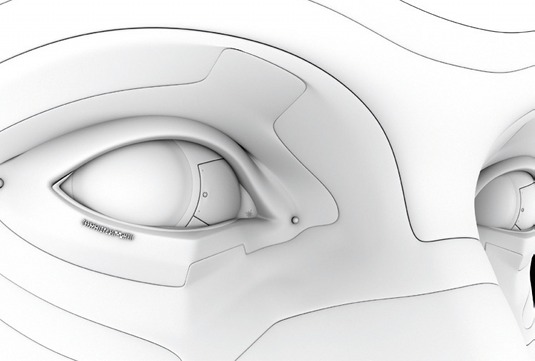
"At first, I really liked a face modelled in 3ds Max by my assistant Caio Cesar, a female face, very attractive and well modelled. From there, I started working on 3D faces, randomly chamfering and bevelling the edges in order to mark the fittings."
02. Workings of the eyeball
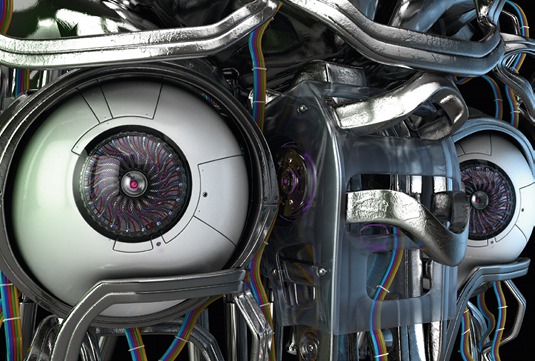
"On the eyeball, it was especially interesting to work on the iris. I wanted to build a system like the aperture diaphragm of a camera lens with carbon fibre, malleable and animated, as if in the instant that the diaphragm expands or retracts. The carbon fibre cables are there to operate the mechanical iris."
03. Deciding on a surface
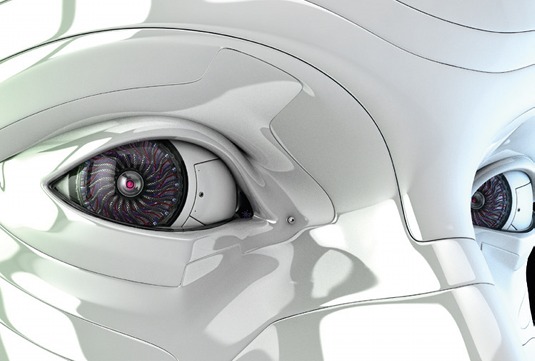
"In the face, I found it interesting to mix white acrylic with silicone, which is very good for aesthetic purposes because it allows people to see the gears inside the metal skeleton of the character. All this is inspired by the film I, Robot, which marked a new era in the design of robots with human expressions."
04. Establish the stare
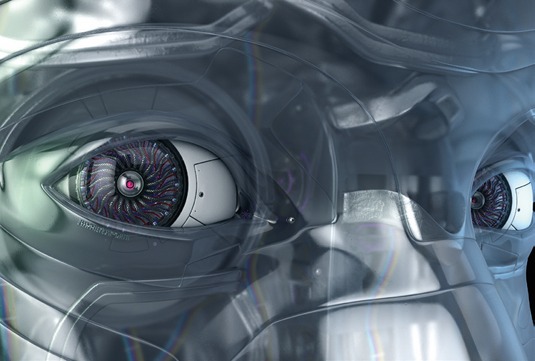
"The conclusion of this work, was the meaningful stare of the robot, which gave value to the material. The subtleties of the illustration is what enriches the images, which are not always easy to achieve, but the passion for art, whether analogue or digital is what drives us to achieve personal satisfaction."
Words: Paulo Dias
This article originally appeared in 3D World issue 175.
Sign up to Creative Bloq's daily newsletter, which brings you the latest news and inspiration from the worlds of art, design and technology.
Liked this? Read these!
- The best 3D movies coming in 2014
- Discover what's next for Augmented Reality
- Hands-on review: 3ds Max 2014

The Creative Bloq team is made up of a group of art and design enthusiasts, and has changed and evolved since Creative Bloq began back in 2012. The current website team consists of eight full-time members of staff: Editor Georgia Coggan, Deputy Editor Rosie Hilder, Ecommerce Editor Beren Neale, Senior News Editor Daniel Piper, Editor, Digital Art and 3D Ian Dean, Tech Reviews Editor Erlingur Einarsson, Ecommerce Writer Beth Nicholls and Staff Writer Natalie Fear, as well as a roster of freelancers from around the world. The ImagineFX magazine team also pitch in, ensuring that content from leading digital art publication ImagineFX is represented on Creative Bloq.
